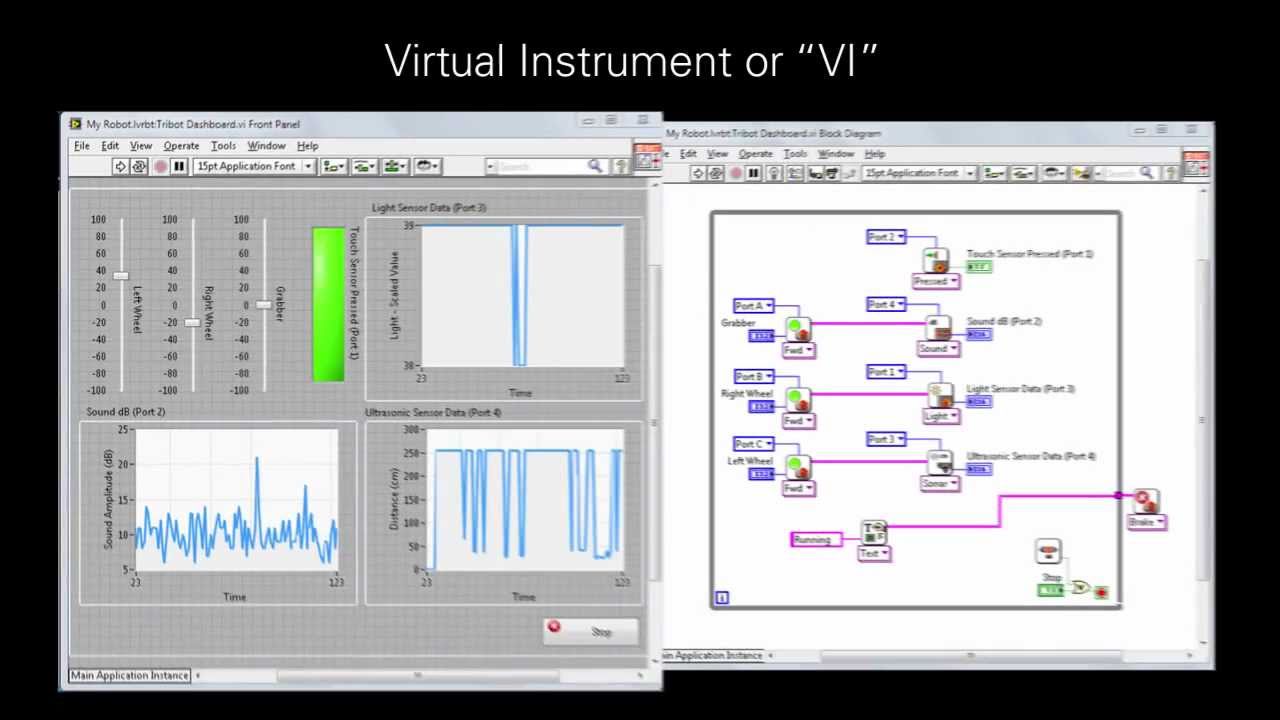
Introduction
LabVIEW (Laboratory Virtual Instrument Engineering Workbench) is a powerful graphical programming environment developed by National Instruments, now part of NI, for data acquisition, instrument control, and industrial automation. Beyond its industrial applications, LabVIEW also serves as an invaluable tool in educational settings, empowering students and educators alike to explore and understand concepts in engineering, science, and technology through hands-on experience with real-world applications. This comprehensive article explores the various aspects of creating LabVIEW applications specifically tailored for educational purposes, including its benefits, methodologies, practical examples, and best practices.
1. Importance of LabVIEW in Education
1.1. Hands-on Learning
LabVIEW enables students to engage in hands-on learning experiences by designing, simulating, and testing systems in a controlled environment. This approach fosters deeper understanding and retention of theoretical concepts by allowing students to see how theory translates into practical applications.
1.2. Interdisciplinary Approach
LabVIEW supports interdisciplinary learning by integrating various subjects such as electronics, physics, control systems, and data analysis into a cohesive learning experience. Students can explore complex concepts across multiple disciplines through integrated LabVIEW applications.
1.3. Career Readiness
Exposure to LabVIEW equips students with practical skills that are highly valued in the job market, particularly in fields such as engineering, automation, and research. Proficiency in LabVIEW enhances students’ employability and prepares them for careers that require proficiency in data acquisition, signal processing, and system control.
2. Developing LabVIEW Applications for Education
2.1. Target Audience and Learning Objectives
Before developing LabVIEW applications for educational purposes, it is essential to define the target audience (e.g., students, educators, researchers) and establish clear learning objectives. Learning objectives should align with educational standards and curriculum requirements to ensure relevance and effectiveness.
2.2. Application Design and Scope
Design LabVIEW applications with a clear focus on educational goals and learning outcomes. Consider the following factors:
- Simplicity: Design user-friendly interfaces that are intuitive and easy to navigate, especially for students with varying levels of technical proficiency.
- Modularity: Implement modular design principles to facilitate reuse of components and scalability of applications.
- Integration: Integrate LabVIEW with relevant educational hardware (e.g., sensors, data acquisition devices) to create interactive and realistic learning experiences.
- Real-World Relevance: Develop applications that demonstrate real-world applications of theoretical concepts, enhancing students’ understanding and engagement.
2.3. Curriculum Integration
Integrate LabVIEW applications seamlessly into existing educational curricula to enhance learning experiences. Collaborate with educators to identify opportunities for incorporating LabVIEW-based activities, experiments, and projects that reinforce classroom learning and laboratory exercises.
3. Practical Examples of LabVIEW Applications in Education
3.1. Physics Experiments
LabVIEW is widely used to conduct physics experiments that involve data acquisition, analysis, and visualization. Examples include:
- Measurement of Motion: Using sensors and LabVIEW to measure and analyze motion parameters such as velocity and acceleration.
- Electromagnetic Experiments: Conducting experiments to study electromagnetic phenomena and principles using LabVIEW-controlled equipment.
- Optics and Light: Using LabVIEW to simulate and analyze optics experiments, such as interference patterns and diffraction.
3.2. Control Systems
LabVIEW facilitates the study of control systems through simulations and practical experiments. Examples include:
- PID Controller Experiments: Designing and testing PID (Proportional-Integral-Derivative) controllers to control system behavior.
- System Dynamics: Simulating and analyzing system dynamics, stability, and response characteristics using LabVIEW.
- Robotics Control: Developing LabVIEW applications for controlling robotic systems and exploring robotic kinematics and dynamics.
3.3. Electronics and Circuits
LabVIEW applications are used extensively in electronics and circuits laboratories. Examples include:
- Circuit Design and Simulation: Designing and simulating electronic circuits using LabVIEW’s graphical programming environment.
- Signal Processing: Implementing signal processing algorithms to analyze and manipulate analog and digital signals.
- Embedded Systems: Integrating LabVIEW with microcontrollers and embedded systems for real-time data acquisition and control.
3.4. Data Acquisition and Analysis
LabVIEW is an ideal platform for teaching data acquisition and analysis concepts. Examples include:
- Sensor Interfacing: Interfacing LabVIEW with sensors to acquire data from various physical phenomena (temperature, pressure, light intensity).
- Data Visualization: Using LabVIEW’s powerful visualization tools to plot, analyze, and interpret acquired data.
- Statistical Analysis: Implementing statistical algorithms in LabVIEW for data analysis and hypothesis testing.
4. Best Practices for Creating LabVIEW Applications for Education
4.1. Engaging User Interface
Design user interfaces that are visually appealing, intuitive, and easy to navigate, especially for students who may be new to LabVIEW. Use descriptive labels, icons, and interactive elements to enhance user experience and engagement.
4.2. Modular and Reusable Components
Adopt modular design principles to create reusable components and libraries within LabVIEW applications. Modular components facilitate scalability, maintainability, and efficient development of complex educational applications.
4.3. Documentation and Tutorials
Provide comprehensive documentation, user guides, and tutorials to help students and educators navigate and understand LabVIEW applications. Include step-by-step instructions, sample code snippets, and troubleshooting tips to facilitate learning and experimentation.
4.4. Integration with Educational Hardware
Integrate LabVIEW applications with educational hardware such as sensors, actuators, and data acquisition devices. Ensure compatibility and seamless communication between LabVIEW and hardware components to enable hands-on learning experiences.
4.5. Collaboration with Educators
Collaborate closely with educators to gather feedback, iterate on application design, and align educational content with curriculum objectives. Engage educators in the development process to ensure that LabVIEW applications meet educational standards and learning outcomes.
5. Assessing Learning Outcomes
5.1. Formative Assessment
Use formative assessment techniques, such as quizzes, exercises, and interactive simulations within LabVIEW applications, to gauge students’ understanding and progress in real time. Formative assessment provides immediate feedback and identifies areas where additional support may be needed.
5.2. Summative Assessment
Incorporate summative assessment tasks, such as projects, experiments, and performance evaluations, that require students to apply their knowledge and skills using LabVIEW. Summative assessment tasks measure overall learning outcomes and proficiency in using LabVIEW for practical applications.
6. Case Studies and Success Stories
6.1. University Laboratories
Universities and colleges worldwide use LabVIEW for teaching and research in disciplines such as engineering, physics, biology, and environmental science. LabVIEW applications support laboratory exercises, student projects, and advanced research initiatives.
6.2. K-12 Education
LabVIEW is increasingly used in K-12 education to introduce students to STEM (Science, Technology, Engineering, Mathematics) concepts through interactive and hands-on learning activities. LabVIEW applications cater to diverse educational levels and curricula, promoting STEM literacy and career readiness.
6.3. Vocational Training
Vocational training programs leverage LabVIEW to prepare students for careers in industrial automation, manufacturing, and technical fields. LabVIEW applications simulate real-world scenarios and equip students with practical skills essential for the workforce.
7. Challenges and Considerations
7.1. Technical Proficiency
Students and educators may require training and support to become proficient in using LabVIEW effectively for educational purposes. Provide resources, workshops, and professional development opportunities to enhance technical skills and confidence.
7.2. Infrastructure and Resources
Ensure access to adequate infrastructure, including computers, software licenses, and educational hardware, to support the implementation of LabVIEW applications in educational settings. Address resource constraints and budget considerations proactively.
7.3. Curriculum Alignment
Align LabVIEW applications with educational standards, learning objectives, and curriculum frameworks to ensure relevance and integration into existing educational programs. Collaborate with curriculum developers and stakeholders to achieve alignment and maximize educational impact.
8. Future Trends and Innovations
8.1. Virtual and Remote Laboratories
Virtual and remote laboratories powered by LabVIEW enable students to conduct experiments and simulations remotely, overcoming geographical barriers and enhancing accessibility to hands-on learning experiences.
8.2. Augmented Reality (AR) and Virtual Reality (VR)
Integration of LabVIEW with AR and VR technologies enriches educational experiences by providing immersive simulations and interactive learning environments. AR and VR enhance visualization, engagement, and understanding of complex concepts.
8.3. Artificial Intelligence (AI) and Machine Learning
AI and machine learning capabilities integrated into LabVIEW applications enable adaptive learning experiences, personalized feedback, and predictive analytics. AI-driven educational tools optimize learning pathways and enhance student outcomes.
9. Conclusion
Creating LabVIEW applications for educational purposes empowers students to explore, experiment, and innovate in STEM disciplines through hands-on learning experiences. By leveraging LabVIEW’s powerful graphical programming environment, educators can design interactive simulations, experiments, and projects that foster critical thinking, problem-solving skills, and practical knowledge. This comprehensive guide has explored the importance of LabVIEW in education, methodologies for developing educational applications, practical examples, best practices, assessment strategies, and future trends. By embracing innovative approaches and collaboration between educators and technology experts, LabVIEW continues to play a pivotal role in shaping the future of STEM education worldwide.