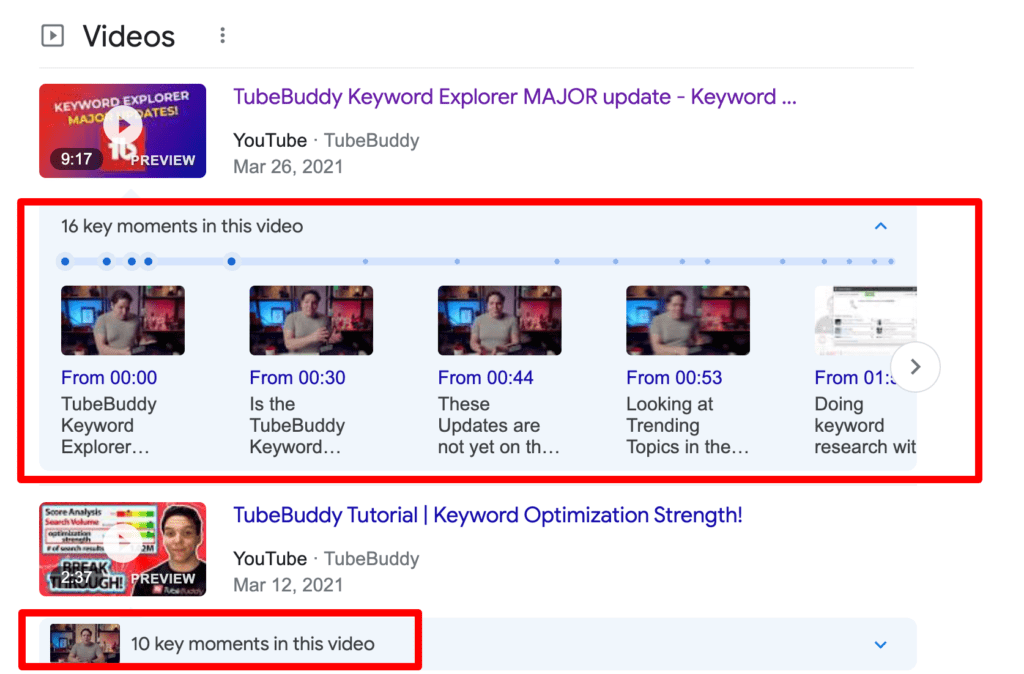
In the ever-evolving landscape of online video consumption, viewer engagement is paramount. As creators strive to captivate audiences and keep them hooked on their content, providing a seamless and enjoyable viewing experience becomes essential. YouTube’s video chapters feature offers creators a powerful tool to enhance user experience by allowing viewers to navigate through video content more easily. In this comprehensive guide, we’ll explore the ins and outs of using YouTube’s video chapters feature, including its functionalities, benefits, best practices, and tips for optimizing user experience.
Understanding YouTube’s Video Chapters Feature: A Game-Changer for Viewer Navigation
YouTube’s video chapters feature allows creators to divide their videos into individual sections, making it easier for viewers to navigate to specific parts of the content. Each chapter is accompanied by a title, providing viewers with a clear indication of what to expect in that segment. By organizing videos into chapters, creators can improve viewer engagement, increase watch time, and enhance overall user experience on the platform.
Key Benefits of YouTube’s Video Chapters Feature:
- Improved Navigation: Video chapters enable viewers to quickly jump to the sections of a video that interest them most, saving time and enhancing user experience.
- Enhanced Discoverability: Chapters appear as timestamps in the video’s timeline, making it easier for viewers to discover relevant content and find what they’re looking for within the video.
- Increased Viewer Retention: By providing viewers with the option to navigate through video content more easily, chapters can help increase viewer retention and encourage longer watch times.
- Accessibility and Inclusivity: Video chapters make video content more accessible to viewers with disabilities or limitations, allowing them to navigate through content more efficiently and enjoy a better viewing experience.
Leveraging YouTube’s Video Chapters Feature: Strategies and Best Practices
Now that we understand the benefits of YouTube’s video chapters feature let’s explore the strategies and best practices for leveraging this tool to improve user experience.
1. Plan Your Chapters in Advance:
Before creating video chapters, carefully plan the structure and organization of your video content. Identify key sections or topics within the video and determine where chapter breaks should occur based on the flow of the content.
2. Use Descriptive Titles:
When creating video chapters, use descriptive titles that accurately reflect the content of each segment. Titles should provide viewers with a clear understanding of what to expect in that section of the video, helping them decide whether to watch or skip to the next chapter.
3. Align Chapters with Viewer Intent:
Consider the viewer’s perspective when organizing video chapters, aligning chapter breaks with viewer intent and interests. Identify common viewer questions or pain points related to the video topic and structure chapters to address these concerns in a logical and engaging manner.
4. Maintain Consistency and Clarity:
Maintain consistency in the placement and formatting of video chapters to ensure a seamless viewing experience for viewers. Use clear visual cues, such as timestamps and divider lines, to distinguish between chapters and make them easy to identify within the video timeline.
5. Optimize for Mobile Viewing:
Consider the mobile viewing experience when creating video chapters, as a significant portion of YouTube’s audience watches videos on mobile devices. Ensure that chapter titles are legible and clickable on smaller screens and test the functionality of video chapters across different devices and screen sizes.
6. Monitor Viewer Engagement:
Track viewer engagement metrics, such as watch time and retention, to gauge the effectiveness of your video chapters and identify areas for improvement. Analyze how viewers interact with chapters and use this data to iterate on your chapter strategy and optimize user experience over time.
Best Practices for Implementing Video Chapters: Tips and Tricks from the Pros
As you implement video chapters into your content strategy, keep these best practices in mind to maximize their effectiveness and impact:
1. Include an Introductory Chapter:
Start your video with an introductory chapter that provides an overview of the content and sets the stage for what viewers can expect in the video. This helps orient viewers and encourages them to explore further chapters based on their interests.
2. Create Thumbnail Images for Chapters:
Consider creating custom thumbnail images for each chapter to visually represent the content and entice viewers to click and watch. Use engaging visuals, text overlays, and branding elements to make chapter thumbnails stand out and grab viewers’ attention.
3. Promote Chapter Navigation in Video Description:
Include a brief overview of the video chapters in the video description, highlighting the main topics or sections covered in the video. Encourage viewers to explore specific chapters by providing direct links to relevant timestamps within the description.
4. Experiment with Chapter Lengths:
Experiment with different chapter lengths to find the optimal balance between depth and brevity for each section of your video. Some topics may warrant longer, more in-depth chapters, while others may benefit from shorter, more concise segments.
5. Solicit Feedback from Viewers:
Engage with your audience and solicit feedback on the use of video chapters in your content. Encourage viewers to share their thoughts and suggestions for improving chapter organization, clarity, and relevance to their interests.
Conclusion: Elevating User Experience with YouTube’s Video Chapters Feature
In the dynamic world of online video content, providing a seamless and engaging viewing experience is essential for capturing and retaining audience attention. YouTube’s video chapters feature offers creators a powerful tool to enhance user experience by enabling viewers to navigate through video content more easily and efficiently. By strategically organizing video content into chapters, creators can improve viewer engagement, increase watch time, and create a more inclusive and accessible viewing experience for all audiences. So, put these strategies and best practices into action, experiment with different chapter structures and implementations, and watch as your videos captivate audiences and drive success on YouTube and beyond.