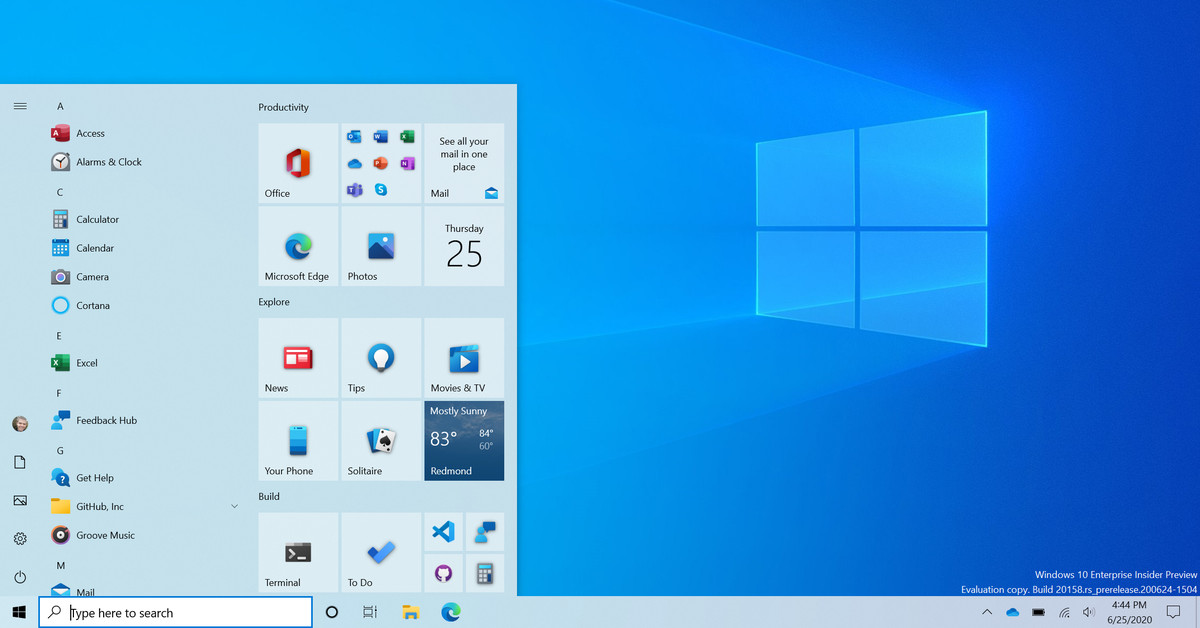
In the ever-evolving landscape of operating systems, Windows 10 stands as a beacon of innovation, continuously redefining the user experience. At the heart of this evolution lies the revamped Start Menu—a central hub designed to ignite productivity and streamline access to applications, files, and features. This article takes a deep dive into the intricacies of the redesigned Start Menu in Windows 10, exploring its features, customization options, and the impact it has on user productivity.
The Evolution of the Start Menu: From Classic to Contemporary
The Start Menu has been an integral part of the Windows operating system since its inception. Windows 10, however, introduced a refreshing overhaul to the traditional design, blending the familiarity of the past with a contemporary touch. The revamped Start Menu retains the iconic Live Tiles introduced in Windows 8, offering users a dynamic and interactive interface that goes beyond mere app shortcuts.
Live Tiles: A Dynamic Canvas for Personalization
Central to the new Start Menu experience are Live Tiles—dynamic, resizable tiles that provide real-time updates from your favorite apps. From weather forecasts and news headlines to calendar events and email notifications, Live Tiles transform the Start Menu into a dynamic canvas that adapts to your preferences and priorities. Users can resize, rearrange, and customize these tiles to create a personalized dashboard that reflects their unique workflow.
Quick Access to Recently Used Apps and Documents
The Start Menu in Windows 10 is engineered for efficiency, featuring a section that displays a list of recently used applications and documents. This quick-access area eliminates the need to navigate through multiple folders or scroll through extensive lists, allowing users to jump straight into their most frequently used programs and files. It’s a time-saving feature that caters to the demands of modern, fast-paced workflows.
Cortana Integration: A Voice-Activated Productivity Companion
With Cortana seamlessly integrated into the Start Menu, Windows 10 users have a virtual assistant at their fingertips. Cortana offers voice-activated search capabilities, weather updates, calendar reminders, and more—all accessible directly from the Start Menu. This integration transforms the Start Menu into a productivity command center, where users can accomplish tasks through natural language interactions.
Powerful Search Functionality: Finding Everything at Your Fingertips
The Search bar embedded in the Start Menu is not just a tool for locating apps. It’s a robust search engine that scours your entire system, including documents, settings, and even the web. Whether you’re launching an application, locating a specific file, or initiating a system command, the search functionality in the Start Menu ensures that everything you need is just a few keystrokes away.
Taskbar Pinned Apps: Customization for Quick Access
The Taskbar, an integral part of the Windows desktop, seamlessly integrates with the Start Menu, allowing users to pin their most-used apps for instant access. This synergy between the Taskbar and the Start Menu creates a cohesive user experience, enabling quick transitions between applications and enhancing overall workflow efficiency.
Full-Screen Start Menu: A Tailored Experience for Touch Devices
Windows 10 caters to a diverse range of devices, including touch-enabled ones. For touch-centric devices like tablets and 2-in-1 laptops, the Start Menu can be expanded to a full-screen view, providing a touch-optimized interface. This adaptability ensures a consistent and intuitive user experience across various device types.
Customization: Tailoring the Start Menu to Your Liking
Personalization is a cornerstone of Windows 10, and the Start Menu exemplifies this philosophy. Users can customize the Start Menu’s appearance, choosing between light and dark modes, adjusting tile sizes, and even opting for a simplified, alphabetical list of apps. This level of customization empowers users to shape the Start Menu to suit their aesthetic preferences and workflow requirements.
Live Folder Previews: Streamlining File Access
In addition to Live Tiles, Windows 10 introduces Live Folder Previews within the Start Menu. These dynamic folders provide a snapshot of the files contained within, offering a visual preview without the need to open the folder. This feature enhances file management efficiency, especially for users who rely on categorizing and organizing their documents.
Conclusion: A Catalyst for Productivity and Efficiency
In conclusion, the revamped Start Menu in Windows 10 serves as a catalyst for productivity and efficiency, embracing the principles of user-centric design and personalization. Its evolution from a static application launcher to a dynamic, interactive interface reflects Microsoft’s commitment to enhancing the user experience.
Navigating the revamped Start Menu is not just a functional task; it’s an exploration of a carefully curated digital space that adapts to individual preferences and workstyles. Whether you’re leveraging Live Tiles for at-a-glance updates, using Cortana for voice-activated commands, or customizing the Start Menu to match your visual preferences, Windows 10’s Start Menu is a feature that goes beyond mere functionality—it’s a portal to a more intuitive and streamlined computing experience. As Windows 10 continues to evolve, the Start Menu remains a cornerstone, continually shaping the way users interact with their digital worlds.