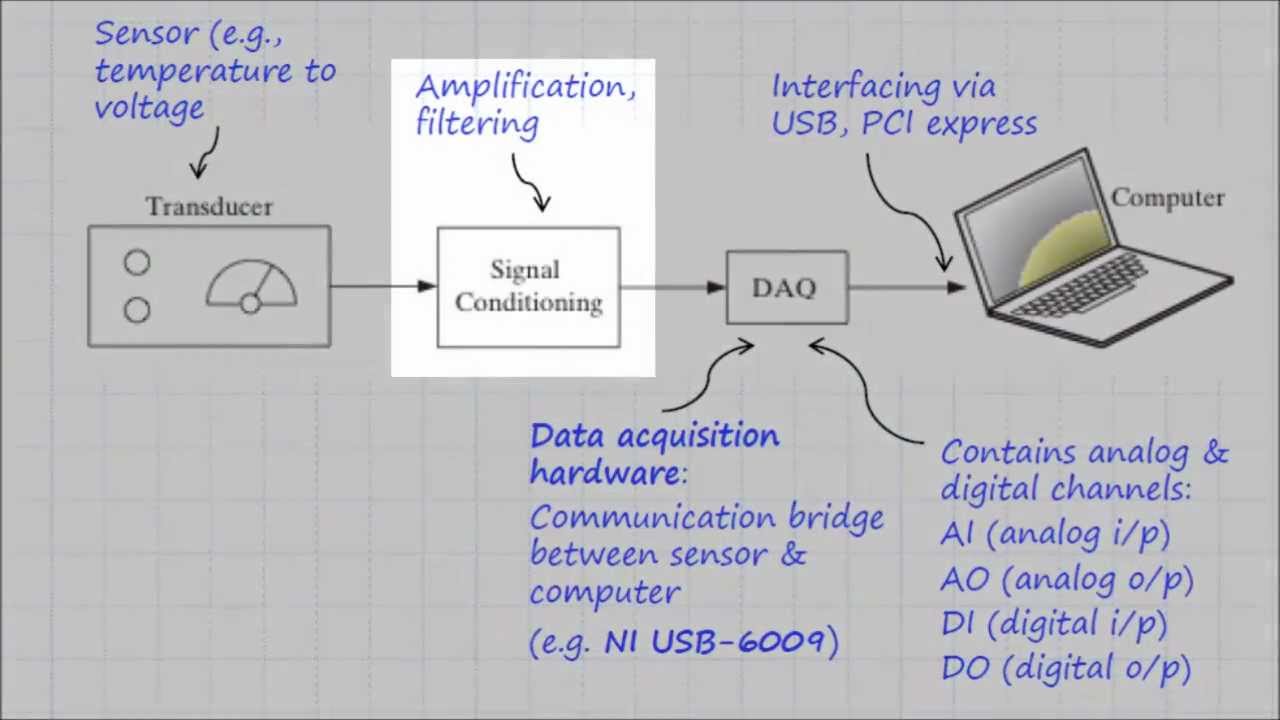
Introduction: LabVIEW, short for Laboratory Virtual Instrument Engineering Workbench, is a powerful graphical programming environment developed by National Instruments for data acquisition, instrument control, and industrial automation. Widely used in research laboratories, engineering departments, and manufacturing facilities, LabVIEW offers a user-friendly interface and a vast array of tools for acquiring, analyzing, and visualizing data from various sources. In this extensive guide, we’ll delve into the intricacies of using LabVIEW for data acquisition, covering everything from setting up hardware to designing custom measurement systems and processing acquired data.
Section 1: Introduction to LabVIEW 1.1 Understanding LabVIEW Basics: Get acquainted with the LabVIEW development environment and its key components, including the block diagram, front panel, and project explorer. Learn about LabVIEW’s graphical programming paradigm, which uses dataflow diagrams (block diagrams) to represent program logic and user interfaces (front panels) to interact with the program. Explore LabVIEW’s extensive library of built-in functions, controls, and indicators for performing various tasks and interfacing with hardware.
1.2 Installing LabVIEW and Setting up Hardware: Before you can start using LabVIEW for data acquisition, you’ll need to install the LabVIEW software on your computer and set up the necessary hardware components. LabVIEW supports a wide range of data acquisition hardware, including DAQ (Data Acquisition) devices, PXI modules, USB data acquisition modules, and more. Install the appropriate device drivers and configure LabVIEW to communicate with your hardware devices using the NI MAX (Measurement & Automation Explorer) utility.
Section 2: Acquiring Data in LabVIEW 2.1 Configuring Data Acquisition Tasks: Learn how to create data acquisition tasks in LabVIEW to acquire data from analog input channels, digital input/output lines, counter/timer channels, and other measurement sources. Use LabVIEW’s DAQ Assistant or DAQmx VIs (Virtual Instruments) to configure data acquisition tasks, including specifying input channels, sampling rates, triggering conditions, and acquisition modes. Explore advanced features such as buffered acquisition, hardware-timed sampling, and synchronization for precise and efficient data acquisition.
2.2 Acquiring Analog and Digital Data: Explore techniques for acquiring analog and digital data in LabVIEW using DAQ hardware devices. Learn how to read analog voltage signals from sensors and transducers connected to analog input channels and convert them into meaningful engineering units. Use LabVIEW’s digital I/O functions to read or write digital signals from/to external devices, such as switches, relays, and LEDs, for control and monitoring applications.
Section 3: Signal Conditioning and Processing 3.1 Signal Conditioning Techniques: Understand the importance of signal conditioning in data acquisition systems and learn how to implement common signal conditioning techniques in LabVIEW. Explore methods for filtering, amplifying, attenuating, and isolating analog signals to improve signal quality and reliability. Use LabVIEW’s built-in signal processing functions, such as filtering, scaling, averaging, and peak detection, to preprocess acquired data before analysis.
3.2 Real-Time Data Processing: Explore real-time data processing techniques in LabVIEW for applications requiring fast and responsive data analysis. Learn how to implement algorithms for real-time signal processing, including digital filtering, FFT (Fast Fourier Transform), waveform analysis, and feature extraction. Utilize LabVIEW’s multithreading and parallel processing capabilities to perform computationally intensive tasks concurrently with data acquisition for high-performance real-time applications.
Section 4: Data Visualization and Analysis 4.1 Visualizing Data with Charts and Graphs: Learn how to visualize acquired data in LabVIEW using charts, graphs, and plots for analysis and interpretation. Explore LabVIEW’s extensive collection of data visualization tools, including waveform charts, XY graphs, histograms, and 3D surface plots, for displaying different types of data. Customize the appearance and behavior of visualizations, such as axis scaling, gridlines, legend placement, and plot styles, to effectively communicate information to users.
4.2 Analyzing Data with Mathematical Functions: Enhance data analysis capabilities in LabVIEW by using mathematical functions and algorithms to analyze acquired data. Learn how to calculate statistical metrics, such as mean, median, standard deviation, and correlation coefficient, to characterize data distribution and variability. Implement mathematical operations, such as arithmetic, trigonometric, logarithmic, and exponential functions, to perform mathematical transformations and computations on data arrays.
Section 5: Advanced Techniques and Applications 5.1 Implementing Custom Measurement Systems: Extend the functionality of LabVIEW for custom measurement systems by integrating external hardware components and sensors. Learn how to design and implement LabVIEW applications for specific measurement tasks, such as temperature sensing, pressure monitoring, vibration analysis, and control systems. Interface LabVIEW with external devices, such as temperature sensors, strain gauges, accelerometers, and encoders, using standard communication protocols, such as SPI, I2C, and RS-232.
5.2 Developing Distributed and Networked Systems: Explore techniques for developing distributed and networked data acquisition systems using LabVIEW for applications requiring distributed data acquisition and remote monitoring. Learn how to implement client-server architectures, peer-to-peer communication, and networked data sharing using LabVIEW’s network functions and communication protocols, such as TCP/IP, UDP, and web services. Build scalable and interoperable systems that can communicate with multiple nodes and platforms for distributed data acquisition and control.
Conclusion: LabVIEW offers a comprehensive and flexible platform for data acquisition, enabling engineers, scientists, and researchers to build custom measurement and control systems for a wide range of applications. By mastering the fundamentals of LabVIEW programming and exploring advanced techniques for data acquisition, signal processing, and visualization, you can unlock the full potential of LabVIEW for your projects and experiments. Whether you’re designing a simple data logger, building a sophisticated test rig, or developing a complex industrial automation system, LabVIEW provides the tools and resources you need to succeed in your data acquisition endeavors. With practice, experimentation, and continuous learning, you can become proficient in using LabVIEW to acquire, analyze, and visualize data with precision and efficiency, empowering you to make informed decisions and achieve your goals in the field of measurement and instrumentation.