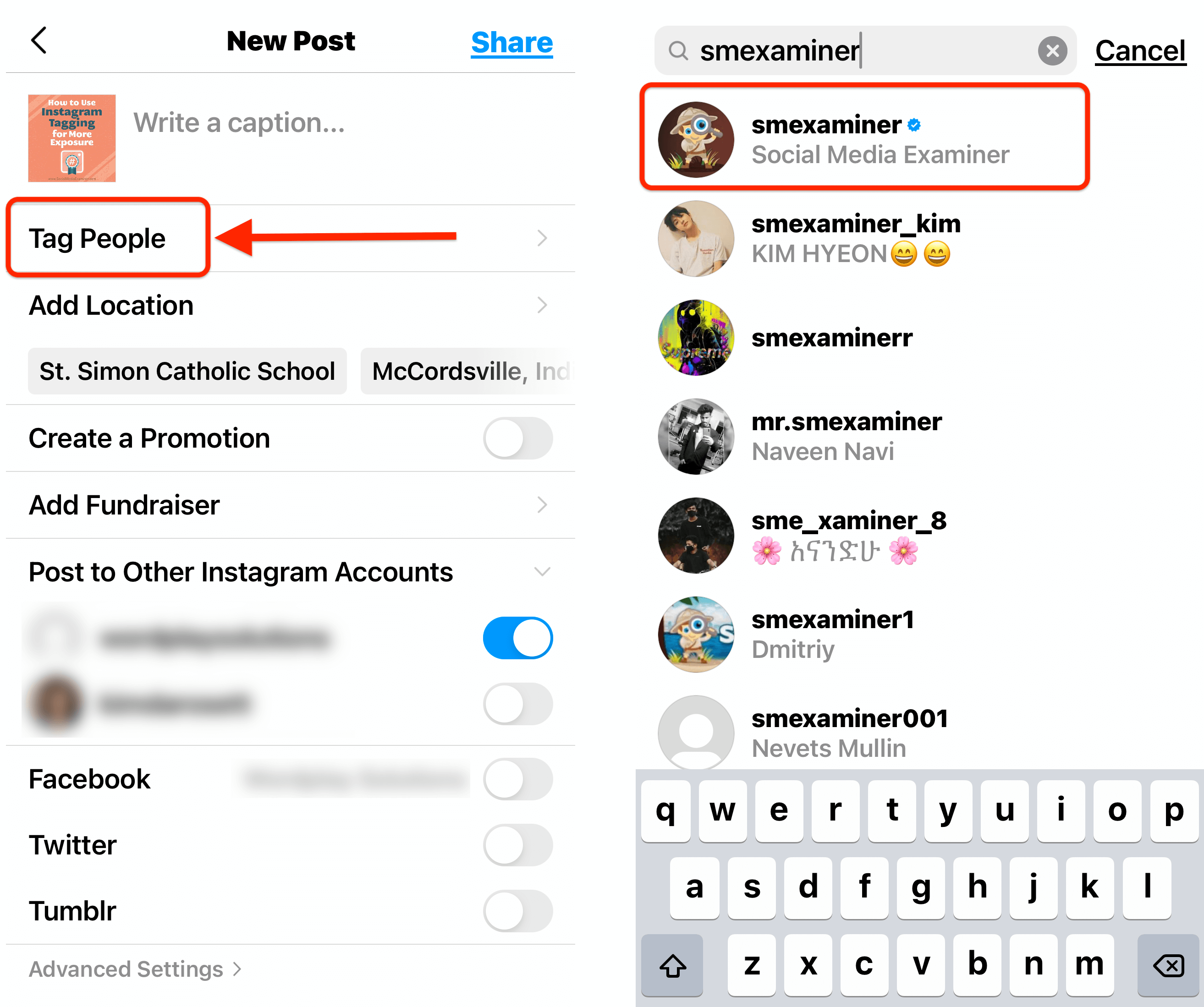
In the dynamic world of social media, Instagram continues to be a powerful platform for sharing moments, connecting with others, and building communities. One of the key features that facilitates engagement and collaboration on Instagram is the ability to tag people in posts. Tagging allows users to mention and link to other users in their posts, giving credit, fostering connections, and increasing visibility. Whether you’re sharing photos, videos, or stories, tagging people in your posts can enhance the overall experience for both you and your audience. In this comprehensive guide, we’ll explore everything you need to know about tagging people in Instagram posts, from the basics of tagging to advanced strategies for maximizing engagement and collaboration.
Understanding the Importance of Tagging People in Posts
Tagging people in Instagram posts serves several purposes, including giving credit, fostering connections, and increasing engagement. By tagging other users, you acknowledge their contribution to the content, whether they’re featured in the photo or video, mentioned in the caption, or collaborated on the project. Additionally, tagging allows you to connect with other users, build relationships, and expand your network on Instagram. When you tag someone in a post, it notifies them, increasing the likelihood that they’ll engage with the post by liking, commenting, or sharing it with their followers. Overall, tagging people in Instagram posts is a powerful way to acknowledge, connect, and engage with others on the platform.
How to Tag People in Instagram Posts
- Select Your Photo or Video:
- Start by choosing the photo or video you want to post on Instagram. You can either take a new photo/video or select one from your camera roll.
- Add a Caption (Optional):
- If desired, you can add a caption to your post by tapping on the “Write a caption…” field. This is where you can provide context, share your thoughts, or mention the people you want to tag.
- Tag People:
- To tag people in your post, tap on the “Tag People” option (it looks like a person silhouette with a plus sign) before sharing your post.
- Tap on the photo or video where you want to add the tag, then start typing the username of the person you want to tag.
- As you type, Instagram will suggest matching usernames. Select the correct username from the suggestions to tag the person in your post.
- You can tag multiple people in a single post by repeating the process for each person you want to tag.
- Add Location (Optional):
- If your post is associated with a specific location, you can also add a location tag by tapping on the “Add Location” option and searching for the location you want to tag.
- Share Your Post:
- Once you’ve tagged people and added any additional details, you can proceed to share your post by tapping on the “Share” button. Your post will now be visible to your followers and anyone else who views your profile.
Tips for Tagging People Effectively
- Tag Relevant Users:
- When tagging people in your posts, make sure to tag relevant users who are directly involved in the content or who would be interested in seeing it. This could include friends, family, collaborators, or anyone else who contributed to the content.
- Ask for Permission:
- Before tagging someone in a post, especially if they’re not directly involved in the content, it’s a good idea to ask for their permission first. Respect people’s privacy and preferences when tagging them in your posts.
- Tag Accounts with Large Followings:
- If you’re sharing content that features or is relevant to accounts with large followings, consider tagging them in your post. This can increase the visibility of your post and potentially attract more engagement from their followers.
- Use Descriptive Captions:
- When tagging people in your posts, consider adding a descriptive caption that provides context and explains why you’re tagging them. This can help engage your audience and encourage them to interact with the post.
- Engage with Tagged Users:
- After tagging people in your posts, make sure to engage with them by responding to their comments, liking their replies, or sharing their posts. This fosters a sense of community and strengthens your connections on Instagram.
Advanced Strategies for Tagging People
- Collaborate on Content:
- Tagging people in your posts is a great way to collaborate on content and cross-promote each other’s profiles. Consider partnering with other users to create co-branded or co-authored content that benefits both parties.
- Participate in Tag Challenges:
- Look out for tag challenges or campaigns on Instagram where users are encouraged to tag each other in posts on specific topics or themes. Participating in these challenges can help increase your visibility and engagement on the platform.
- Use Hashtags and Mentions:
- In addition to tagging people in your posts, consider using relevant hashtags and mentions to further increase the reach and discoverability of your content. This can help attract new followers and expand your network on Instagram.
- Monitor Tagged Posts:
- Keep track of posts where you’ve been tagged by monitoring your tagged photos and videos. Engage with these posts by liking, commenting, or sharing them with your followers to show appreciation for the tag.
Conclusion
Tagging people in Instagram posts is a powerful way to acknowledge contributions, foster connections, and increase engagement on the platform. By following the steps outlined in this guide and implementing the tips and strategies provided, you can effectively tag people in your posts and leverage the power of collaboration and community on Instagram. So, start tagging, engaging, and building connections with others on Instagram today!