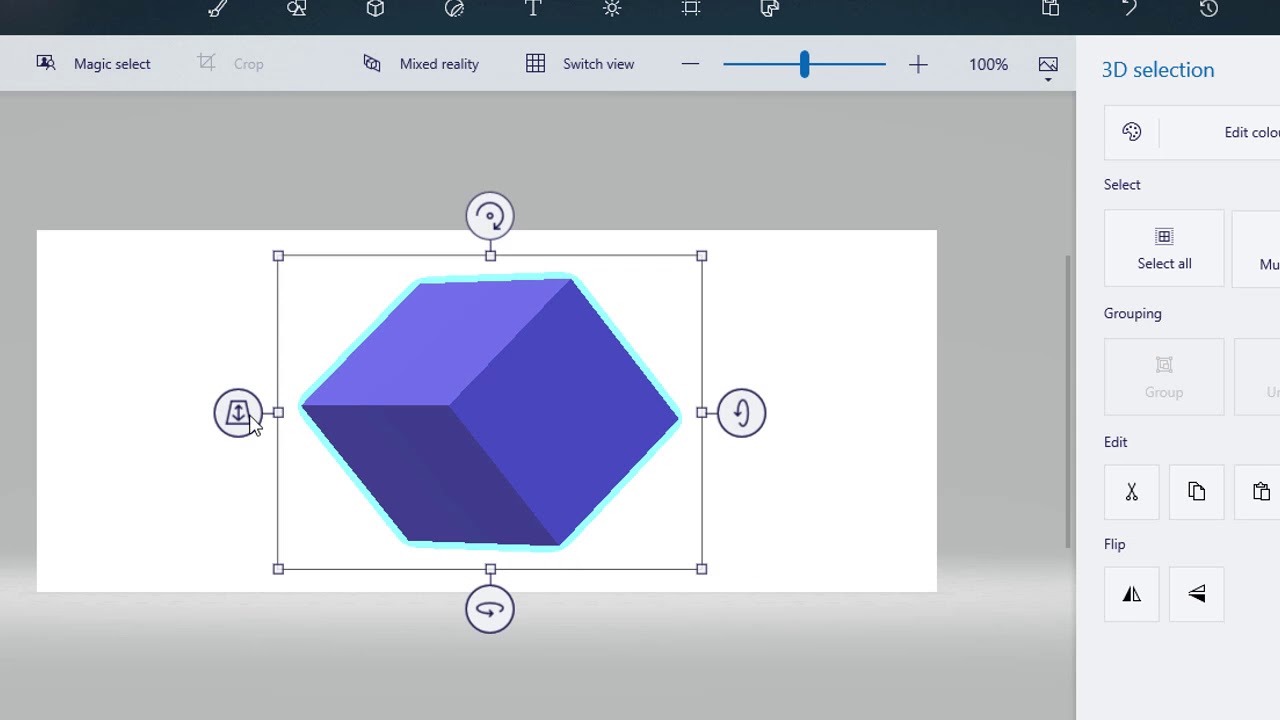
Introduction:
Windows 10, as a versatile operating system, provides users with a host of tools for creative expression and productivity. Among these tools is the ability to rotate and resize objects, enabling users to fine-tune their visual creations, presentations, and design projects. In this extensive guide, we will delve into the various methods and techniques available in Windows 10 for rotating and resizing objects, empowering users to achieve precision and creativity in their digital endeavors.
Understanding the Importance of Rotating and Resizing Objects:
- Visual Customization:
- Rotating and resizing objects are fundamental actions in visual customization. Whether adjusting the orientation of an image, fine-tuning the size of a graphic element, or aligning objects in a presentation, these actions contribute to the overall aesthetic appeal.
- Design Flexibility:
- Design projects often require flexibility and adaptability. The ability to rotate and resize objects offers designers the freedom to experiment with layouts, explore creative compositions, and make precise adjustments to achieve the desired visual impact.
- Precision in Presentations:
- In presentations, the alignment and sizing of objects play a crucial role in conveying information effectively. Rotating and resizing objects allow presenters to optimize the visual hierarchy, create emphasis, and maintain a polished and professional appearance.
- Photo Editing and Collage Creation:
- For users engaged in photo editing or collage creation, the ability to rotate and resize images is paramount. This functionality enables users to harmonize elements, correct orientations, and create visually cohesive compositions.
Methods for Rotating and Resizing Objects in Windows 10:
- File Explorer Preview Pane:
- For quick adjustments to image files, users can leverage the Preview Pane in File Explorer. Simply select an image file, activate the Preview Pane, and use the rotation buttons to rotate the image clockwise or counterclockwise.
- Rotate and Resize in Photos App:
- The built-in Photos app in Windows 10 offers basic editing capabilities. Open an image in the Photos app, click on the “Edit & Create” button, and choose “Edit” to access rotation and resizing tools. Drag the corners to resize and use the rotation icon to rotate the image.
- Rotate and Resize in Microsoft Paint:
- Microsoft Paint, a classic graphics application, provides users with more extensive options for rotating and resizing objects. Open an image in Paint, select the “Resize” option from the toolbar, and use the “Rotate” button to adjust the image orientation.
- Rotating and Resizing in PowerPoint:
- In Microsoft PowerPoint, users can easily rotate and resize objects within slides. Select the object, go to the “Format” tab, and use the “Rotate” and “Size” options to make precise adjustments. This is particularly useful for crafting engaging presentations.
- Rotating and Resizing in Word and Excel:
- Both Microsoft Word and Excel offer tools for manipulating objects within documents. Users can insert images or shapes, select the object, and use the rotation handle or resizing handles to achieve the desired orientation and size.
- Precision Techniques in Design Software:
- For advanced design projects, users can turn to specialized design software such as Adobe Photoshop or Illustrator. These tools provide a wide range of features for rotating, resizing, and transforming objects with precision.
Advanced Techniques for Precision Editing:
- Using Keyboard Shortcuts:
- In many applications, keyboard shortcuts offer a quick and efficient way to rotate and resize objects. Familiarize yourself with the specific shortcuts in the software you are using for a seamless editing experience.
- Maintaining Aspect Ratio:
- When resizing objects, it’s often crucial to maintain the aspect ratio to prevent distortion. Hold down the “Shift” key while dragging a corner handle to constrain the proportions and ensure a consistent appearance.
- Numerical Input for Precision:
- In professional design software, users can input numerical values for rotation angles and object dimensions. This level of precision is valuable for intricate design work and maintaining exact specifications.
- Grouping and Ungrouping Objects:
- In applications like PowerPoint or graphic design software, grouping objects allows users to rotate and resize them as a single entity. This is particularly useful for maintaining alignment and relationships between multiple elements.
- Utilizing Rulers and Guides:
- Many design applications feature rulers and guides that aid in precise positioning. By aligning objects to these guides, users can ensure accuracy in rotation and resizing, especially when working on intricate design layouts.
Benefits of Mastering Rotation and Resizing Techniques:
- Enhanced Creativity:
- Mastery of rotation and resizing techniques expands creative possibilities. Designers and digital artists can experiment with unconventional compositions, angles, and sizes to bring their artistic visions to life.
- Professional Presentations:
- For professionals delivering presentations, the ability to rotate and resize objects ensures a polished and visually cohesive presentation. Attention to detail in object placement contributes to a refined and professional appearance.
- Efficient Photo Editing:
- Photo editors benefit from efficient rotation and resizing techniques for tasks such as correcting orientations, creating collages, or preparing images for various digital platforms. These actions streamline the editing process.
- Consistent Design Elements:
- Maintaining consistency in design elements is crucial for brand identity and visual appeal. Rotating and resizing objects with precision allows designers to uphold a cohesive and harmonious visual language in their creations.
- Optimized Visual Communication:
- In both professional and personal contexts, mastering rotation and resizing contributes to optimized visual communication. Users can convey messages effectively, emphasize key elements, and present information in a visually compelling manner.
Conclusion:
The ability to rotate and resize objects in Windows 10 is a valuable skill that empowers users to express their creativity, refine presentations, and achieve precision in visual communication. Whether working with images, designing presentations, or crafting digital art, the knowledge of diverse methods and advanced techniques enhances the overall user experience.
By following the step-by-step methods outlined in this guide and exploring advanced techniques based on specific software applications, users can navigate the expansive world of rotation and resizing with confidence. As Windows 10 continues to evolve, the versatility of these tools ensures that users can tailor their digital creations with precision and finesse, contributing to a visually rich and expressive computing environment.