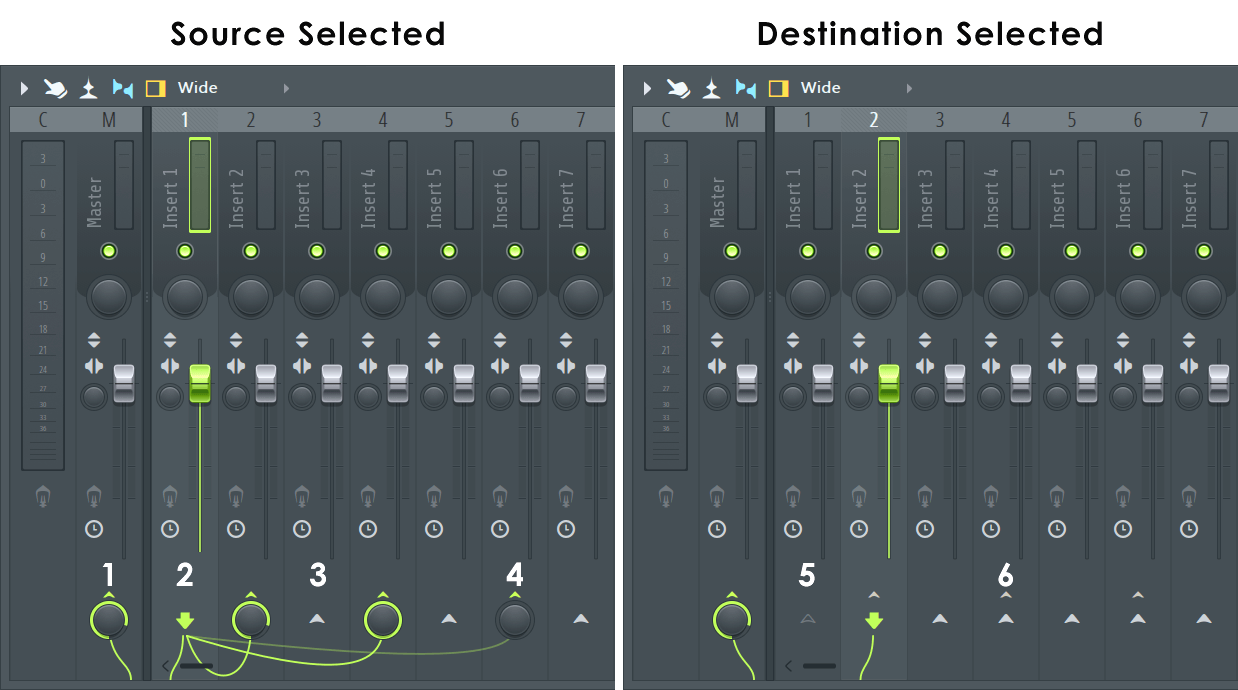
Introduction: Mixing is an art form within music production that involves balancing, shaping, and blending individual elements to create a cohesive and compelling sonic landscape. FL Studio, renowned for its powerful features and intuitive workflow, provides a comprehensive set of tools for mixing tracks with precision and creativity. Whether you’re crafting intricate beats, sculpting lush melodies, or shaping dynamic vocals, mastering the art of mixing in FL Studio is essential for achieving professional-quality results. In this comprehensive guide, we’ll explore the fundamentals of mixing tracks in FL Studio, covering everything from basic principles to advanced techniques, equipping you with the knowledge and skills to elevate your productions to new heights.
Understanding the Mixing Process: Before delving into the specifics of mixing tracks in FL Studio, it’s essential to understand the fundamental concepts and principles that govern the mixing process. Mixing involves manipulating various parameters such as volume, panning, EQ, compression, reverb, and delay to achieve clarity, balance, depth, and cohesion within a mix. The primary goals of mixing are to enhance the clarity and intelligibility of individual elements, create a sense of space and dimension, and ensure that each element complements and supports the overall arrangement.
FL Studio provides a Mixer window where you can arrange and process audio and MIDI channels, apply effects, adjust levels, and balance the elements of your mix with precision and control. The Mixer window serves as the central hub for all mixing operations within FL Studio, offering a comprehensive set of features and functionalities for shaping and sculpting your sound.
Basic Principles of Mixing: Before diving into the specifics of mixing tracks in FL Studio, it’s important to familiarize yourself with some basic principles and best practices:
- Gain Staging: Proper gain staging is essential for achieving optimal signal-to-noise ratio and dynamic range within your mix. Ensure that each channel’s volume fader is set to an appropriate level to prevent clipping and distortion, and use the mixer’s metering tools to monitor signal levels and avoid overloading the master bus.
- Panorama and Spatialization: Use panning controls to position sounds within the stereo field, creating a sense of space, width, and separation. Experiment with panning individual elements to different positions, balancing the left and right channels to create a balanced and immersive listening experience.
- Frequency Balance: Use EQ (equalization) to sculpt the frequency balance of individual elements within your mix, removing unwanted frequencies and enhancing the desired frequencies. Cut frequencies below 20Hz and above 20kHz to clean up the low and high ends, and use frequency sweeps to identify and notch out problematic frequencies that clash with other elements.
- Dynamic Control: Use dynamics processing, such as compression and limiting, to control the dynamic range of individual elements within your mix. Apply compression to smooth out peaks and transients, balance the levels between different elements, and enhance the overall punch and impact of your mix.
- Effects Processing: Use effects such as reverb, delay, chorus, and modulation to add depth, movement, and texture to your mix. Experiment with different effect settings, parameters, and presets to create unique spatial effects, ambiances, and atmospheres that enhance the emotional impact and storytelling of your music.
Now that we’ve covered the basic principles of mixing, let’s explore the practical aspects of mixing tracks in FL Studio.
Setting Up Your Mix: Before you begin mixing tracks in FL Studio, it’s important to organize and prepare your project for optimal mixing workflow. Follow these steps to set up your mix in FL Studio:
- Grouping and Bussing: Group similar elements together using mixer tracks to streamline your workflow and apply cohesive processing. Route related channels, such as drums, vocals, or synths, to dedicated mixer tracks, or create subgroups for processing multiple elements together.
- Color Coding and Labeling: Color code and label mixer tracks to visually organize your mix and improve clarity and navigation. Use consistent color schemes and naming conventions to categorize channels by instrument type, sound source, or function, making it easier to identify and manage individual elements within your mix.
- Gain Structure: Establish a balanced gain structure by setting appropriate levels for each mixer track and ensuring that the master output remains within a healthy range. Use the mixer’s metering tools to monitor signal levels and avoid clipping and distortion, adjusting channel faders and gain knobs as needed to achieve optimal balance and headroom.
- Routing and Sends: Set up effects sends and returns to apply shared effects processing to multiple channels within your mix. Create send channels in the mixer and route audio signals from individual channels to the effects sends using the send controls, then apply effects processing, such as reverb, delay, or modulation effects, to the send channels, blending the affected signals with the dry signals using the effects send faders.
Mixing Individual Tracks: Once your mix is set up and organized, you can begin mixing individual tracks within FL Studio. Follow these steps to mix individual tracks effectively:
- Volume Balancing: Use the mixer faders to adjust the levels of individual tracks within your mix, balancing the volume of each element to achieve clarity, cohesion, and balance. Start by soloing each track and setting its level relative to the other tracks in the mix, then un-solo the tracks and adjust their levels in the context of the full mix.
- Panorama and Spatialization: Use the panning controls to position sounds within the stereo field, creating a sense of space, width, and separation. Experiment with panning individual elements to different positions, balancing the left and right channels to create a balanced and immersive listening experience.
- EQ and Frequency Balancing: Use EQ to shape the frequency balance of individual tracks, removing unwanted frequencies and enhancing the desired frequencies. Cut frequencies below 20Hz and above 20kHz to clean up the low and high ends, and use frequency sweeps to identify and notch out problematic frequencies that clash with other elements.
- Dynamics Processing: Use dynamics processing, such as compression and limiting, to control the dynamic range of individual tracks and enhance their impact and clarity within the mix. Apply compression to smooth out peaks and transients, balance the levels between different elements, and enhance the overall punch and presence of your mix.
- Effects Processing: Use effects such as reverb, delay, chorus, and modulation to add depth, movement, and texture to individual tracks within your mix. Experiment with different effect settings, parameters, and presets to create unique spatial effects, ambiances, and atmospheres that enhance the emotional impact and storytelling of your music.
- Automation and Parameter Modulation: Use automation to dynamically control parameters over time, adding movement, expression, and variation to individual tracks within your mix. Create automation clips or envelopes to automate volume, panning, EQ, effects sends, and other parameters, creating evolving textures, rhythmic patterns, and dynamic transitions within your mix.
Mixing Groups and Subgroups: In addition to mixing individual tracks, FL Studio allows you to mix groups and subgroups of related elements together for added control and cohesion. Follow these steps to mix groups and subgroups effectively:
- Grouping Tracks: Group related tracks together using mixer tracks to streamline your workflow and apply cohesive processing. Route related channels, such as drums, vocals, or synths, to dedicated mixer tracks, or create subgroups for processing multiple elements together.
- Balancing Levels: Use the mixer faders to adjust the levels of grouped tracks within your mix, balancing the volume of each group relative to the other groups and the overall mix. Use the group fader to control the overall level of the grouped tracks, and adjust the individual track faders within the group to achieve the desired balance and cohesion.
- Processing Groups: Apply effects processing to grouped tracks to shape their collective sound and enhance their impact within the mix. Use EQ to shape the frequency balance of the group, compression to control the dynamic range, and effects such as reverb and delay to add depth and dimension to the group’s sound.
- Creating Subgroups: Create subgroups within groups to further organize and process your mix. For example, you can create subgroups for individual drum elements, such as kick, snare, and hi-hats, within the drum group, allowing you to apply specific processing and effects to each subgroup independently.
- Routing and Sends: Set up effects sends and returns to apply shared effects processing to grouped tracks within your mix. Create send channels in the mixer and route audio signals from grouped tracks to the effects sends using the send controls, then apply effects processing, such as reverb, delay, or modulation effects, to the send channels, blending the affected signals with the dry signals using the effects send faders.
Advanced Mixing Techniques: In addition to the basic principles and techniques outlined above, FL Studio offers a variety of advanced mixing features and workflows for experienced users. Here are some advanced mixing techniques to explore:
- Parallel Compression: Parallel compression involves blending a heavily compressed signal with the dry signal to achieve increased punch, presence, and impact. Use parallel compression in FL Studio by duplicating the dry signal, applying heavy compression to the duplicate signal, then blending the compressed signal with the dry signal using the mixer faders or mix knob within the compressor plugin.
- Sidechain Compression: Sidechain compression is a popular technique used to create dynamic mixes by attenuating the level of one sound in response to the level of another sound. Use sidechain compression in FL Studio to achieve pumping, breathing, and rhythmic effects by routing a trigger signal, such as a kick drum, to control the compression of another sound, such as a bassline or pad.
- Multiband Processing: Multiband processing involves splitting the audio signal into multiple frequency bands and processing each band independently. Use multiband processing in FL Studio to apply targeted EQ, compression, and saturation to specific frequency ranges, allowing for precise control over the tonal balance, dynamics, and texture of your mix.
- Mid/Side Processing: Mid/side processing involves splitting the audio signal into its mid and side components and processing each component independently. Use mid/side processing in FL Studio to apply different effects and processing to the center and stereo components of your mix, allowing for greater control over the spatial characteristics and balance of your mix.
- Advanced Automation: Use advanced automation techniques in FL Studio to create dynamic changes and movements within your mix. Experiment with automation clips, envelopes, and modulation sources to automate parameters such as volume, panning, EQ, effects sends, and plugin parameters, creating evolving textures, rhythmic patterns, and dynamic transitions within your mix.
Conclusion: Mixing tracks in FL Studio is a rewarding and creative process that allows you to shape and sculpt your music with precision and control. By mastering the techniques outlined in this guide, you can achieve professional-quality results and bring your musical vision to life with clarity, depth, and impact. So experiment, explore, and let your creativity soar as you dive deep into the world of mixing tracks in FL Studio. Happy mixing!