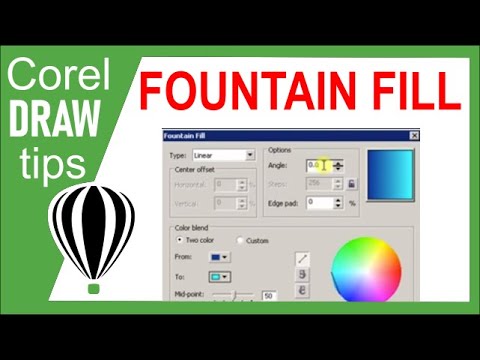
Introduction: In the dynamic world of graphic design, the interplay of colors and gradients serves as the heartbeat of visual storytelling. CorelDRAW, a leading vector graphics editor, stands at the forefront of empowering designers to breathe life into their creations. Among its arsenal of features, fountain fills emerge as a powerful tool, offering designers the ability to seamlessly blend colors and gradients within shapes and objects. This extensive guide embarks on a comprehensive exploration of fountain fills in CorelDRAW, unraveling the techniques, applications, and creative possibilities that make them an indispensable asset in the designer’s toolkit.
I. Understanding Fountain Fills: Fountain fills in CorelDRAW represent a sophisticated technique where colors seamlessly transition within a shape, creating a gradient effect that adds depth, dimension, and visual interest. Unlike uniform fills, fountain fills introduce a spectrum of hues, allowing designers to infuse their designs with dynamic and captivating color transitions.
A. Dynamic Color Blending:
- Seamless Color Transitions: The essence of fountain fills lies in their ability to create seamless transitions between colors. This dynamic blending enriches designs, offering a smooth gradient effect that can range from subtle variations to bold contrasts.
- Gradient Control Points: CorelDRAW’s fountain fill tool provides designers with control points that dictate the direction, intensity, and position of the gradient within a shape. This granular control ensures precision in achieving the desired color transitions.
B. Depth and Dimension:
- Creating Illusions: Fountain fills serve as a powerful tool for creating illusions of depth and dimension within two-dimensional designs. By strategically applying gradients, designers can simulate lighting effects, shadows, and three-dimensional qualities, elevating the visual impact of their compositions.
II. Basic Techniques for Applying Fountain Fills: CorelDRAW offers intuitive tools and functionalities for applying fountain fills, making the process accessible to designers at various skill levels. Understanding the basic techniques ensures a strong foundation for exploring the creative possibilities of fountain fills.
A. Fountain Fill Tool:
- Central Hub for Gradients: The Fountain Fill tool in CorelDRAW serves as the central hub for applying gradient effects. By selecting the desired shape and activating the Fountain Fill tool, designers can access a range of options to customize and control the gradient within the selected object.
- Preset Gradients: CorelDRAW includes a library of preset fountain fill gradients, providing designers with a starting point for their designs. These presets encompass a diverse array of color combinations and gradients, catering to different design styles and themes.
B. Interactive Adjustments:
- Real-Time Modifications: CorelDRAW allows designers to make real-time modifications to fountain fills, providing instant feedback as adjustments are made. By dragging control points, designers can experiment with the gradient’s direction, intensity, and color composition, fostering a dynamic and interactive design process.
C. Uniform and Radial Fills:
- Versatility in Application: Fountain fills offer versatility through different fill types. Designers can choose between uniform fills, where colors transition linearly across a shape, and radial fills, where the gradient emanates from a central point outward. This versatility enhances the range of visual effects achievable with fountain fills.
III. Advanced Techniques for Fountain Fills: To push the boundaries of creativity, designers can delve into advanced techniques within CorelDRAW that unlock new dimensions of control and artistic expression when working with fountain fills.
A. Mesh Fills:
- Fine-Tuned Control: CorelDRAW introduces mesh fills as an advanced technique, allowing designers to exert fine-tuned control over color transitions within a shape. Mesh fills enable the placement of color nodes, providing precise control over the gradient, resulting in intricate and detailed designs.
B. Texture and Pattern Fills:
- Rich Visual Textures: Fountain fills can be combined with textures and patterns to introduce rich visual textures within shapes. By incorporating textures, designers can create unique and visually engaging effects, adding depth and complexity to their designs.
IV. Fountain Fills in Complex Shapes and Designs: Fountain fills offer unparalleled versatility, but applying them to complex shapes or intricate designs may pose challenges. CorelDRAW addresses these challenges with features that ensure precision and control in diverse design scenarios.
A. PowerTRACE for Complex Designs:
- Vectorization of Complex Shapes: PowerTRACE, an advanced feature in CorelDRAW, facilitates the vectorization of complex shapes or designs. This ensures that fountain fills can be seamlessly applied to intricate artwork or imported graphics, preserving the original details of the design.
B. Contour Tool for Precision:
- Enhancing Shape Outlines: The Contour tool in CorelDRAW empowers designers to create precise outlines around shapes with fountain fills. By adjusting contour properties, designers can enhance the edges of fountain-filled shapes, ensuring a polished appearance, especially in designs with intricate details.
V. Challenges and Solutions: Mastering fountain fills in CorelDRAW may present challenges that require strategic solutions. Addressing these challenges ensures a smooth integration of gradient effects into various design contexts.
A. Consistency Across Multiple Documents:
- Global Fountain Fill Styles: Maintaining consistency in fountain fills across multiple documents can be achieved through CorelDRAW’s Global Fountain Fill Styles. Designers can create and manage global styles, ensuring uniformity and efficiency in design workflows.
B. Collaboration and File Sharing:
- Exporting and Importing Styles: Collaborative projects often involve sharing fountain fill styles between team members. CorelDRAW’s export and import functionalities for fountain fill styles facilitate seamless collaboration, allowing designers to share and reuse gradient effects effortlessly.
VI. Conclusion: Fountain fills in CorelDRAW represent a canvas of limitless creative possibilities, where colors blend seamlessly to breathe life into designs. From the basic techniques of applying gradient effects to the intricacies of mesh fills and texture combinations, CorelDRAW empowers designers to explore the full spectrum of artistic expression. The journey of mastering fountain fills becomes a voyage of discovery—an exploration of depth, dimension, and visual storytelling. In the hands of skilled designers, fountain fills become more than a tool; they become a language through which ideas, emotions, and narratives are vividly expressed. CorelDRAW, with its robust set of features for fountain fills, stands as a catalyst for transforming visions into captivating visual experiences, marking the software as an essential companion in the ever-evolving landscape of graphic design.