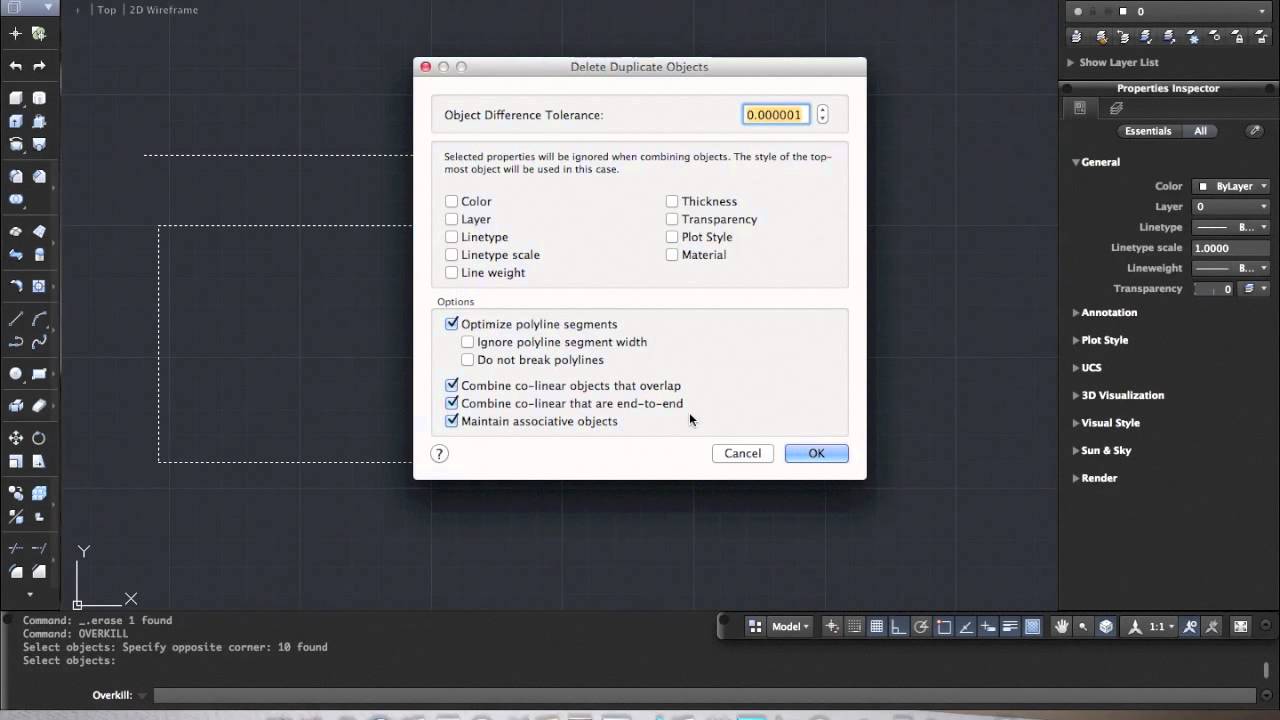
Introduction:
AutoCAD, a pivotal software in the realm of computer-aided design (CAD), continues to evolve to meet the ever-expanding needs of architects, engineers, and designers. Among its myriad features, the “OVERKILL” command stands out as a powerful and versatile tool for streamlining and optimizing drawings. This extensive article delves into the intricacies of the OVERKILL command in AutoCAD, exploring its functionalities, applications, and the transformative impact it has on achieving precision, efficiency, and cleanliness within the design process.
Understanding the OVERKILL Command in AutoCAD:
The OVERKILL command in AutoCAD is designed to remove duplicate or overlapping objects within a drawing, ensuring a clean and accurate representation of the design. This command addresses issues such as redundant lines, overlapping geometry, and unnecessary complexity that may arise during the drafting and editing process. By detecting and eliminating duplicate entities, the OVERKILL command contributes to the optimization of drawings, ultimately enhancing both performance and visual clarity.
Key Features and Functionalities:
- Duplicate Object Removal: The primary function of the OVERKILL command is to identify and remove duplicate or overlapping objects within a drawing. This includes lines, arcs, circles, polylines, and other entities that may result from unintentional duplication or editing.
- Merge Coincident Vertices: OVERKILL not only removes duplicate objects but also has the capability to merge coincident vertices. This feature is particularly useful for simplifying complex drawings by consolidating overlapping endpoints and vertices, reducing unnecessary complexity.
- Clean-up of Redundant Geometry: Redundant geometry can accumulate in drawings over time, especially in collaborative projects. The OVERKILL command provides a systematic approach to clean up such redundancy, resulting in a more efficient and manageable drawing.
- Options for Precision Control: AutoCAD offers various options within the OVERKILL command to control the precision of the operation. Users can specify tolerances and criteria for identifying duplicate or overlapping objects, allowing for a tailored and controlled clean-up process.
Applications of the OVERKILL Command:
- CAD Standards Compliance: The OVERKILL command is instrumental in ensuring compliance with CAD standards. By removing duplicate entities and unnecessary complexity, designers can adhere to standards that emphasize clean and efficient drawings.
- Imported Drawings and External References: When working with imported drawings or external references (Xrefs), the OVERKILL command helps integrate disparate elements seamlessly. This is especially useful in collaborative projects where drawings from different sources need to be consolidated.
- Clean-up of Legacy Drawings: Legacy drawings, accumulated over the course of multiple revisions, may contain redundant or duplicate elements. The OVERKILL command offers a systematic approach to clean up such legacy drawings, improving their usability and performance.
- Optimization for Performance: In large or complex drawings, the OVERKILL command aids in optimizing performance. By reducing redundant geometry, designers can enhance the responsiveness of the software, contributing to a smoother design experience.
Optimizing Workflow with the OVERKILL Command:
- Understanding Command Options: Familiarize yourself with the various options available within the OVERKILL command. AutoCAD provides options to control precision, including the ability to select specific criteria for merging or removing duplicate entities.
- Utilizing Filters and Selection Sets: Filters and selection sets complement the OVERKILL command by allowing users to define specific criteria for object selection. By using filters or creating selection sets, designers can refine their object selections and apply the OVERKILL command more selectively.
- Backup and Audit Precautions: Before executing the OVERKILL command, it is advisable to create a backup of the drawing. Additionally, running the AUDIT command to check for and fix any errors in the drawing structure is a prudent step to ensure the integrity of the design.
- Incorporating Custom Scripts and Batch Processing: For users dealing with a large number of drawings, incorporating custom scripts or utilizing batch processing capabilities can automate the application of the OVERKILL command. This approach streamlines the clean-up process across multiple drawings.
Conclusion:
In conclusion, the OVERKILL command in AutoCAD stands as a pivotal tool for designers seeking precision, efficiency, and cleanliness in their drawings. Its ability to identify and remove duplicate or overlapping objects, along with the option to merge coincident vertices, streamlines the design process and contributes to the overall optimization of drawings. As AutoCAD continues to evolve, the OVERKILL command remains a testament to the software’s commitment to providing users with tools that transcend traditional drafting boundaries. Embrace the power of the OVERKILL command, and witness the transformation of your AutoCAD experience into a journey of precision, efficiency, and creative exploration within the vast landscape of CAD design.