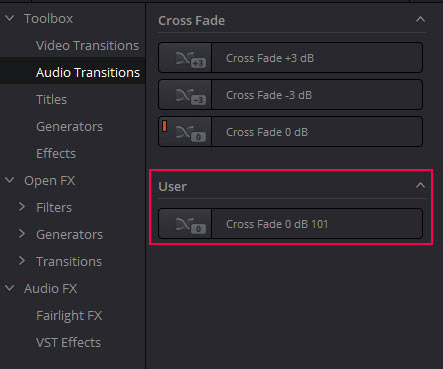
Introduction: Audio transitions serve as the glue that binds together audio clips in a seamless and cohesive manner, enhancing the overall listening experience for viewers. While standard audio transitions offer convenience and efficiency, custom audio transitions elevate your projects to new heights, infusing them with personality, creativity, and narrative depth. In this comprehensive guide, we embark on a journey through the intricacies of creating custom audio transitions in DaVinci Resolve, unlocking a world of creative possibilities for audio enthusiasts, filmmakers, and content creators.
Section 1: Understanding Audio Transitions in DaVinci Resolve Before diving into the realm of custom audio transitions, it’s essential to grasp the fundamentals of audio transitions and their significance in the post-production workflow. This section provides an overview of standard audio transitions, including crossfades, fades in/out, and audio ducking, elucidating their purposes, applications, and impact on storytelling and audience engagement.
- Exploring standard audio transitions: DaVinci Resolve offers a variety of built-in audio transitions, each serving a specific purpose in the editing process. Understand the mechanics of crossfades for smooth transitions between audio clips, fades in/out for gradual volume changes, and audio ducking for prioritizing dialogue or narration over background music or sound effects.
- Importance of seamless audio transitions: Seamless audio transitions play a crucial role in maintaining continuity and flow within your projects, ensuring a cohesive listening experience for viewers. Learn how well-executed audio transitions enhance storytelling, evoke emotion, and guide audiences through narratives with clarity and immersion.
Section 2: Unleashing Creativity with Custom Audio Transitions While standard audio transitions offer practicality and efficiency, custom audio transitions unleash your creative potential, allowing you to tailor transitions to suit the unique aesthetic and thematic requirements of your projects. This section explores techniques for creating custom audio transitions in DaVinci Resolve, from simple volume automation to intricate sound design and manipulation.
- Leveraging volume automation: Volume automation serves as a versatile tool for creating custom audio transitions, enabling you to manipulate audio levels with precision and finesse. Explore techniques for automating volume envelopes, adjusting fade curves, and sculpting dynamic transitions that enhance pacing, emotion, and narrative impact.
- Incorporating sound effects and atmospheres: Elevate your custom audio transitions with the addition of sound effects and atmospheric elements that enhance immersion and evoke mood. Experiment with ambient noises, transitional soundscapes, and thematic audio cues to create seamless transitions that transport viewers to diverse environments and evoke emotional responses.
- Experimenting with audio manipulation: Push the boundaries of creativity by experimenting with audio manipulation techniques to craft unique and unconventional transitions. Explore time-stretching, pitch-shifting, and spectral processing to transform audio clips into dynamic, otherworldly textures that captivate and intrigue audiences.
Section 3: Practical Techniques for Custom Audio Transitions With a solid understanding of creative possibilities, it’s time to explore practical techniques for implementing custom audio transitions in DaVinci Resolve. This section provides step-by-step tutorials and demonstrations for creating a variety of custom audio transitions, from subtle crossfades to elaborate sound design compositions.
- Creating smooth crossfades: Master the art of creating smooth crossfades between audio clips using DaVinci Resolve’s automation tools and keyframe editing capabilities. Learn how to adjust transition durations, manipulate fade curves, and fine-tune volume envelopes to achieve seamless transitions that maintain continuity and flow.
- Designing thematic transitions: Infuse your projects with personality and flair by designing thematic audio transitions that reflect the mood, tone, and genre of your content. Explore techniques for selecting and layering sound effects, manipulating audio parameters, and synchronizing transitions with visual cues to create cohesive, immersive audio experiences.
- Building dynamic transitions with music: Elevate your audio transitions to cinematic heights by integrating music and soundtracks into your projects. Learn how to synchronize transitions with musical motifs, tempo changes, and rhythmic patterns to create dynamic, engaging transitions that enhance pacing, emotion, and narrative impact.
Section 4: Advanced Techniques and Tips for Audio Mastery Take your audio editing skills to the next level with advanced techniques and tips for achieving professional-grade results in DaVinci Resolve. This section delves into nuanced approaches to custom audio transitions, offering insights into mastering automation, optimizing workflow efficiency, and troubleshooting common challenges.
- Mastering automation: Harness the full potential of automation tools in DaVinci Resolve to achieve precise control over audio transitions and effects. Explore techniques for creating complex automation curves, utilizing automation modes, and synchronizing audio transitions with visual cues for seamless integration and coherence.
- Optimizing workflow efficiency: Streamline your audio editing workflow and maximize productivity in DaVinci Resolve by implementing efficiency-enhancing techniques and best practices. Discover keyboard shortcuts, custom presets, and workflow optimizations that expedite common tasks and minimize manual labor, allowing you to focus on creativity and experimentation.
- Troubleshooting common challenges: Anticipate and address common challenges that may arise during the custom audio transition process in DaVinci Resolve. Learn how to troubleshoot issues such as audio clipping, synchronization errors, and compatibility issues, and implement effective solutions to ensure smooth, professional-quality results in your projects.
Section 5: Real-World Applications and Case Studies Gain inspiration and insight from real-world examples and case studies that demonstrate the creative potential and practical applications of custom audio transitions in DaVinci Resolve. This section showcases innovative audio editing techniques employed in diverse contexts, from film and television productions to commercial advertisements and multimedia projects.
- Film and television production: Explore how filmmakers utilize custom audio transitions to enhance storytelling, evoke emotion, and immerse audiences in cinematic worlds. Discover techniques for designing dynamic soundscapes, crafting thematic transitions, and synchronizing audio effects with visual storytelling elements to create compelling, immersive audio experiences.
- Commercial advertising: Discover how advertisers leverage custom audio transitions to captivate and engage audiences, convey brand identity, and drive marketing initiatives. Learn how to create attention-grabbing sound design compositions, integrate branded audio elements, and synchronize audio transitions with visual cues to maximize impact and effectiveness in commercial advertisements.
- Multimedia projects and interactive media: Experience the versatility and flexibility of custom audio transitions in multimedia projects and interactive media, where audio plays a central role in user engagement and immersion. Explore techniques for designing interactive soundscapes, implementing dynamic audio transitions, and integrating audio-driven gameplay mechanics to create immersive, interactive experiences that resonate with audiences.
Conclusion: Custom audio transitions in DaVinci Resolve represent a powerful tool for audio enthusiasts, filmmakers, and content creators to elevate their projects with creativity, personality, and narrative depth. By mastering the techniques and principles outlined in this guide, users unlock a world of creative possibilities, empowering them to craft immersive audio experiences that captivate, engage, and inspire audiences. Embrace the journey of exploration and experimentation, and let DaVinci Resolve be your canvas for limitless expression and artistic excellence in the realm of custom audio transitions.