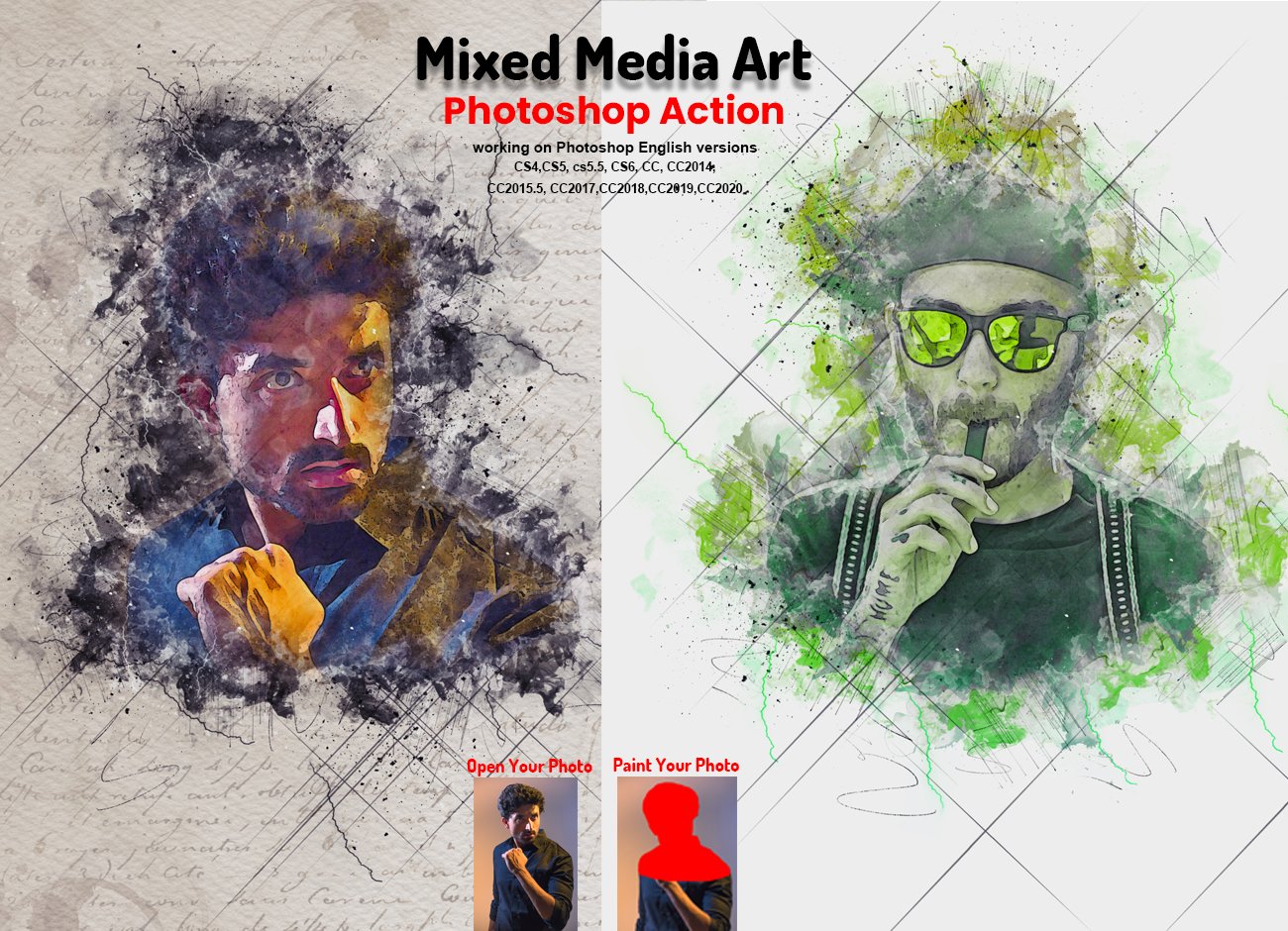
Introduction:
The realm of mixed media art is a captivating fusion of various artistic elements, blending traditional and digital techniques to create visually stunning compositions. In this extensive guide, we will embark on a detailed journey through the step-by-step process of creating an amazing mixed media poster in Adobe Photoshop. From setting up the canvas to combining diverse elements, this comprehensive tutorial unveils the secrets behind crafting a mixed media masterpiece that engages the viewer’s senses.
Section 1: Embracing the Essence of Mixed Media
Mixed media art is characterized by its diverse use of materials and techniques, encompassing everything from traditional painting and collage to digital manipulation. Before delving into the creation process, it’s essential to understand the essence of mixed media – the harmonious integration of different artistic elements to convey a rich and multifaceted visual experience.
Section 2: Setting Up the Canvas
Open Adobe Photoshop and create a new document to serve as the canvas for your mixed media poster. Consider the intended size and dimensions based on your artistic vision and the context in which the poster will be displayed. Whether it’s for print, digital platforms, or promotional purposes, the canvas becomes the foundation for your mixed media exploration.
Choose a background color that complements the mood or theme of your poster. A neutral or contrasting background can enhance the visibility of diverse elements and contribute to the overall aesthetic appeal.
Section 3: Selecting Imagery and Resources
The heart of mixed media lies in the combination of diverse visual elements. Collect a range of images, textures, and resources that align with the concept of your poster. This may include photographs, illustrations, vintage papers, textures, or any other materials that evoke the desired atmosphere.
Organize your selected resources into folders for easy access during the creative process. The synergy between these elements will form the visual tapestry of your mixed media poster.
Section 4: Building a Collage Foundation
Begin the creation process by establishing a collage foundation on your canvas. Use the images and textures you’ve collected to layer and arrange elements in a visually dynamic manner. Experiment with overlapping, scaling, and positioning to create an intriguing composition.
Consider the narrative or theme you want to convey through your mixed media poster. The collage foundation sets the stage for the layers of creativity that will follow.
Section 5: Incorporating Traditional Art Elements
Infuse traditional artistic elements into your mixed media poster by introducing hand-drawn or hand-painted elements. This could include sketches, paintings, or even calligraphy. Use a tablet or traditional art tools to create unique illustrations that seamlessly integrate with the collage foundation.
Experiment with different brush strokes, textures, and mediums to add an organic and tactile dimension to your mixed media composition.
Section 6: Adding Textural Layers
Texture plays a pivotal role in the allure of mixed media art. Incorporate textural layers by introducing elements like fabric textures, grunge patterns, or scanned textures from various surfaces. Use blending modes and layer masks to seamlessly merge these textures with the existing collage.
Experiment with opacity levels and layer stacking to achieve a balanced integration of textures, contributing to the overall tactile and sensory experience of your mixed media poster.
Section 7: Digital Painting and Effects
Delve into the realm of digital painting to enhance specific elements of your mixed media poster. Use Photoshop brushes and painting tools to add details, highlights, or atmospheric effects. Create focal points or emphasize certain areas with bursts of color or dynamic brush strokes.
Apply digital effects, such as filters or adjustments, to unify the diverse elements and create a cohesive visual narrative within your mixed media composition.
Section 8: Incorporating Typography
Typography serves as a powerful element in mixed media posters, adding context, emphasis, and style. Choose fonts that align with the theme of your poster and experiment with different text placements. Integrate typography within the collage, embracing the concept of the visual elements interacting with the text.
Consider hand-lettering or customizing fonts to add a personalized touch to your mixed media poster. Typography should enhance the overall composition without overshadowing the other visual elements.
Section 9: Blending and Harmonizing Elements
Achieving cohesion in a mixed media composition requires a keen eye for blending and harmonizing elements. Experiment with blending modes, layer opacities, and color adjustments to create seamless transitions between different layers. The goal is to integrate diverse elements in a way that feels natural and visually captivating.
Pay attention to the relationships between colors, tones, and textures to ensure a harmonious and balanced overall effect.
Section 10: Adding Dimension with Shadows and Highlights
Enhance the depth and dimension of your mixed media poster by incorporating shadows and highlights. Create shadows beneath overlapping elements or around focal points to simulate a three-dimensional effect. Use highlights to accentuate certain areas, adding luminosity and visual interest.
Experiment with varying levels of opacity and soft brushes to achieve subtle and realistic shadowing and highlighting effects.
Section 11: Fine-Tuning Composition and Balance
As you progress, periodically assess the overall composition and balance of your mixed media poster. Ensure that each element contributes to the narrative without overwhelming the viewer. Use layer adjustments, masks, and rearrangement to fine-tune the placement and prominence of different elements.
Consider the rule of thirds, focal points, and visual hierarchy to guide the viewer’s gaze through the intricacies of your mixed media composition.
Section 12: Creating Visual Harmony with Color Grading
Color grading is a pivotal step in creating visual harmony within your mixed media poster. Experiment with color adjustments, gradient maps, or photo filters to unify the diverse color palettes present in your composition. Establish a cohesive color scheme that enhances the mood and theme of your poster.
Consider the emotional impact of different color combinations and use color grading to evoke specific feelings or atmospheres within your mixed media artwork.
Section 13: Experimenting with Layer Blend Modes
One of the distinctive features of mixed media art is the creative use of layer blend modes. Experiment with different blend modes for each layer to discover unique interactions between elements. Overlay, Multiply, Screen, and Soft Light are just a few examples of blend modes that can add depth, contrast, and visual interest to your mixed media poster.
Use blend modes strategically to achieve the desired effects and amplify the richness of your composition.
Section 14: Introducing Digital Collage Techniques
Take advantage of digital collage techniques to push the boundaries of your mixed media poster. Cut and paste elements from different sources, experimenting with surreal or abstract arrangements. Use layer masks and blending modes to seamlessly integrate disparate elements into a cohesive whole.
Digital collage allows for a dynamic exploration of juxtapositions, creating unexpected and visually striking connections within your mixed media composition.
Section 15: Adding Handwritten Elements
Infuse a personal and intimate touch into your mixed media poster by adding handwritten elements. Use your own handwriting or experiment with different scripts to include quotes, notes, or annotations. Handwritten elements can serve as subtle details or bold statements, contributing to the overall authenticity of your mixed media artwork.
Consider the placement and scale of handwritten elements to enhance the narrative and visual flow.
Section 16: Creating a Visual Narrative
A compelling mixed media poster often tells a visual story or conveys a specific message. Evaluate the narrative coherence of your composition, ensuring that the elements work together to communicate the intended theme. Consider the viewer’s journey through the poster and the emotions evoked at each stage.
Experiment with sequencing, focal points, and pacing to create a visual narrative that captivates and resonates with the audience.
Section 17: Finalizing Details and Polish
As you approach the final stages of your mixed media poster, dedicate time to refining details and adding polish. Zoom in to check for any inconsistencies, clean up edges, and ensure that every element contributes to the overall cohesion. Fine-tune colors, contrasts, and details to achieve a polished and professional finish.
Consider the overall visual impact and coherence of your mixed media composition, making subtle adjustments to elevate its aesthetic appeal.
Section 18: Saving and Exporting Your Mixed Media Poster
Once satisfied with your mixed media poster, it’s time to save and export your creation. Save the Photoshop project file (.PSD) to retain all layers and editable elements for future adjustments. Additionally, export your mixed media poster in a suitable format for your intended use, such as JPEG or PNG.
Optimize the file size while preserving image quality, especially if your poster is intended for digital platforms or print. Ensure that the exported file meets the resolution requirements for high-quality reproduction.
Section 19: Showcasing Your Mixed Media Poster
Celebrate your venture into the world of mixed media by showcasing your poster. Share it on social media, incorporate it into your portfolio, or submit it to art communities. Engage with fellow artists, seek constructive feedback, and let your mixed media poster become a testament to the dynamic and expressive nature of mixed media art.
Consider creating variations or exploring different themes with the mixed media poster concept. Each iteration allows for new artistic discoveries and expands the possibilities of this versatile and captivating art form.
Conclusion:
Crafting an amazing mixed media poster in Adobe Photoshop is a journey of artistic alchemy, where the convergence of diverse elements creates a visual tapestry that engages and captivates the viewer. From collage foundations to digital painting, typography, and beyond, each step in this comprehensive guide contributes to the rich and immersive experience of mixed media artistry.
Whether you’re a seasoned mixed media artist or an enthusiastic explorer, the process of creating a mixed media poster invites you to embrace the limitless possibilities of creative expression. Let your poster stand as a testament to the synergy of traditional and digital techniques, and may it inspire others to embark on their own journey into the captivating world of mixed media art.