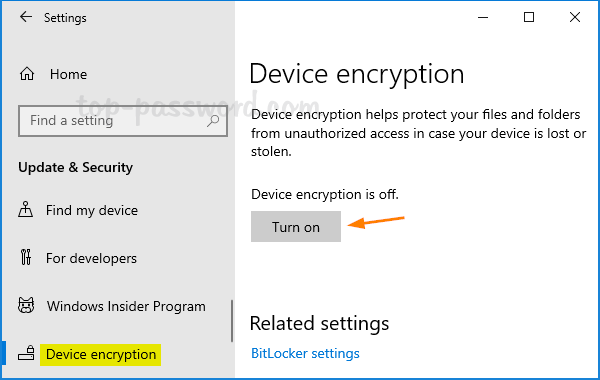
Introduction
In an era where digital information plays a central role in both personal and professional realms, the importance of securing sensitive data cannot be overstated. Windows 10, Microsoft’s flagship operating system, addresses this critical need through its robust encryption feature known as Device Encryption. This comprehensive guide, titled “Encryption Excellence: Understanding Device Encryption in Windows 10,” delves into the intricacies of Device Encryption, unraveling its features, benefits, and the pivotal role it plays in fortifying digital security. From its fundamental principles to its integration with hardware components, this guide aims to empower users with the knowledge needed to harness the full potential of Device Encryption.
Understanding Device Encryption: A Foundation of Security
Device Encryption is a fundamental security feature integrated into Windows 10 that aims to protect the confidentiality of data stored on devices. This encryption mechanism works by converting data into a cipher, rendering it unreadable without the appropriate decryption key. Unlike BitLocker, which offers more advanced configuration options, Device Encryption operates seamlessly in the background, providing automatic protection for a wide range of devices.
Key Characteristics of Device Encryption:
- Automatic Activation: Device Encryption is automatically activated on eligible devices running Windows 10 Home or Pro editions. This ensures that users benefit from encryption without the need for manual configuration.
- Integrated with Microsoft Account: Device Encryption is intricately linked to a user’s Microsoft account. This integration simplifies the recovery process and ensures that the encryption key is securely associated with the user’s identity.
- Encryption of System and User Data: Device Encryption encrypts both system files and user data, offering a comprehensive defense against unauthorized access. This all-encompassing approach safeguards the entire content of the device, whether actively in use or at rest.
- Hardware-Based Security: Device Encryption leverages hardware-based security features, such as Trusted Platform Module (TPM) and InstantGo, to enhance the overall security posture of the system.
Automatic Activation: Seamless Protection for Eligible Devices
One of the standout features of Device Encryption is its automatic activation on eligible devices running Windows 10 Home or Pro editions. This ensures that users, regardless of their technical expertise, benefit from encryption without the need for manual intervention.
- Eligible Devices: Device Encryption is designed to activate automatically on devices that meet specific hardware and software criteria. Devices with Windows 10 Home or Pro editions, modern CPUs, and the necessary hardware security features are typically eligible for automatic activation.
- Out-of-the-Box Protection: For users acquiring new devices with Windows 10 pre-installed, Device Encryption provides out-of-the-box protection. As soon as the device is set up and linked to a Microsoft account, Device Encryption is activated, establishing a secure foundation for data protection.
- Seamless Integration: Device Encryption seamlessly integrates into the Windows 10 experience. Users may not even be aware of its presence, as it operates in the background, silently safeguarding the device’s data without requiring user interaction.
Integrated with Microsoft Account: Simplifying Recovery
Device Encryption is intricately linked to a user’s Microsoft account, providing a streamlined and secure recovery process. This integration ensures that users can regain access to their encrypted data in the event of a forgotten password or other authentication challenges.
- Association with Microsoft Account: During the activation of Device Encryption, the encryption key is associated with the user’s Microsoft account. This association simplifies the recovery process, as the key can be retrieved securely through the user’s account credentials.
- Password Recovery Assistance: In scenarios where a user forgets their account password, Microsoft provides password recovery assistance. This process involves verifying the user’s identity through various methods, ultimately allowing them to reset their password and regain access to their Microsoft account and associated encryption key.
- Secure Key Retrieval: The association with the Microsoft account ensures that the encryption key can be retrieved securely. This is crucial for maintaining accessibility to encrypted data in situations where password recovery is necessary.
Encryption of System and User Data: Comprehensive Defense
Device Encryption goes beyond safeguarding user data by encrypting both system files and user-specific information. This comprehensive approach ensures that the entire content of the device, whether related to the operating system or individual users, is shielded against unauthorized access.
- Protection of System Files: Device Encryption encrypts essential system files, ensuring that the integrity and security of the operating system are maintained. This defense mechanism prevents unauthorized modifications to critical system components.
- Security for User Data: In addition to encrypting system files, Device Encryption extends its protective reach to user data. This includes documents, photos, application data, and other files stored on the device. The encryption of user data contributes to the overall confidentiality and privacy of personal and professional information.
- Defense at Rest: Device Encryption is particularly effective in securing data when the device is not actively in use. Whether the device is powered off or in a hibernation state, the encrypted data remains protected against unauthorized access, adding an extra layer of defense when the device is not in use.
Hardware-Based Security: Leveraging TPM and InstantGo
Device Encryption leverages hardware-based security features to enhance the overall security posture of the system. Trusted Platform Module (TPM) and InstantGo are integral components that contribute to the robustness of Device Encryption.
- Trusted Platform Module (TPM): TPM is a dedicated microcontroller embedded on the device’s motherboard. It plays a crucial role in securing encryption keys and verifying the integrity of the system during the boot process. Device Encryption utilizes TPM to store and protect the encryption key, ensuring that it remains secure from tampering or unauthorized access.
- InstantGo (Connected Standby): Formerly known as Connected Standby, InstantGo is a power management feature that enables devices to enter a low-power state while maintaining connectivity. Devices with InstantGo capability can receive updates and notifications even when in a low-power state. This feature enhances the responsiveness of Device Encryption, allowing it to remain active and protective even when the device is in a standby mode.
- Protection Against Physical Attacks: The integration of TPM and InstantGo enhances the resistance of Device Encryption against physical attacks. Tampering with the device or attempting to extract encryption keys is made significantly more challenging, contributing to the overall integrity of the security architecture.
Conclusion
In the realm of digital security, Device Encryption in Windows 10 stands as a beacon of excellence. Its automatic activation, seamless integration with Microsoft accounts, encryption of both system and user data, and reliance on hardware-based security features such as TPM and InstantGo collectively contribute to a robust defense against unauthorized access and potential data breaches.
Device Encryption is not just a feature; it’s a foundational element that fortifies the digital security posture of Windows 10 devices. In an era where the value of data is immeasurable and the threats to its security are omnipresent, Device Encryption provides users with a reliable and efficient mechanism for protecting sensitive information.
As Windows 10 continues to evolve and adapt to the ever-changing landscape of technology, Device Encryption remains a cornerstone of digital security. It reflects Microsoft’s commitment to providing users with a secure and resilient computing environment, empowering them to navigate the digital frontier with confidence in the confidentiality and privacy of their data. Encryption Excellence, embodied by Device Encryption, ensures that Windows 10 users not only stay ahead of potential threats but also embrace a future where digital security is not just a goal but a standard of excellence.