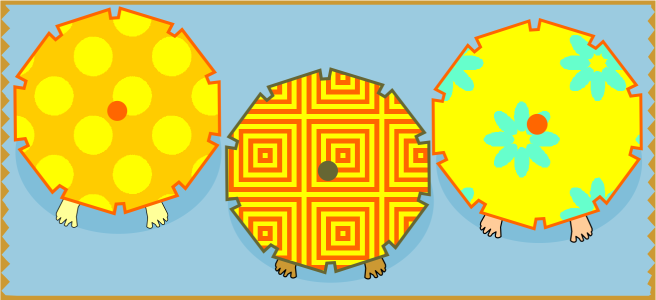
Introduction: CorelDRAW, a leading vector graphics editor, stands as a beacon in the realm of graphic design, providing a versatile canvas for creative expression. Among its plethora of features, the exploration of two-color pattern fills emerges as a captivating journey into the art of balance and visual harmony. This extensive guide delves into the nuances, techniques, and creative possibilities that unfold when navigating the realm of two-color pattern fills in CorelDRAW.
I. The Essence of Two-Color Pattern Fills: Two-color pattern fills in CorelDRAW are a testament to the simplicity and elegance that arise from a limited color palette. This technique involves the seamless integration of two distinct colors within a pattern, offering designers the opportunity to create visually striking designs characterized by duality and balance.
A. Visual Impact:
- Dynamic Contrast: The use of two colors in a pattern fill introduces dynamic contrast, allowing designers to create visually engaging compositions. The interplay of two colors within a pattern adds depth and complexity, elevating the overall impact of the design.
- Simplicity and Sophistication: The restricted color palette of two-color pattern fills embodies simplicity while maintaining sophistication. This approach resonates with a timeless aesthetic, making it suitable for a wide range of design styles and applications.
B. Versatility in Design:
- Balance and Composition: Two-color pattern fills provide a unique opportunity to explore the principles of balance and composition. Designers can experiment with different color combinations, scale, and arrangement to achieve a harmonious and aesthetically pleasing design.
- Focused Visual Communication: The limited color palette in two-color pattern fills allows for focused visual communication. This technique is particularly effective in conveying specific messages or highlighting key elements within a design.
II. Basic Techniques for Applying Two-Color Pattern Fills: CorelDRAW offers intuitive tools and functionalities for applying two-color pattern fills, ensuring that designers can seamlessly integrate this technique into their creative workflow.
A. Pattern Fill Tool:
- Central Hub for Patterns: The Pattern Fill tool in CorelDRAW serves as the central hub for applying pattern fills. By selecting a shape and activating the Pattern Fill tool, designers can choose from a library of predefined two-color patterns or create custom patterns using the pattern fill dialog.
- Color Selection: Designers can select the two colors for their pattern fill directly within the Pattern Fill tool. The ability to choose colors and adjust their placement within the pattern provides flexibility and control over the final design.
B. Interactive Adjustments:
- Real-Time Modifications: CorelDRAW allows designers to make real-time modifications to two-color pattern fills, providing instant feedback as adjustments are made. By dragging control points, designers can experiment with the pattern’s scale, rotation, and color distribution, fostering an interactive and dynamic design process.
III. Advanced Techniques for Two-Color Pattern Fills: To unlock the full potential of two-color pattern fills, designers can explore advanced techniques within CorelDRAW that offer nuanced control and artistic expression.
A. Mesh Fills and Color Blends:
- Gradient Blends in Patterns: CorelDRAW’s mesh fill feature enables designers to introduce gradient blends within two-color pattern fills. This advanced technique adds depth and dimension to patterns, allowing for the creation of intricate and visually captivating designs.
B. Texture Mapping for Realism:
- Realistic Effects: CorelDRAW introduces texture mapping as an advanced technique for two-color pattern fills. By applying texture to patterns, designers can achieve realistic effects, adding a tactile quality to their designs and enhancing visual interest.
IV. Two-Color Pattern Fills in Complex Designs: Designing intricate or complex projects may pose challenges when applying two-color pattern fills. CorelDRAW addresses these challenges with features that ensure precision and control in diverse design scenarios.
A. PowerTRACE for Custom Patterns:
- Vectorization of Custom Patterns: PowerTRACE, an advanced feature in CorelDRAW, facilitates the vectorization of custom patterns. This allows designers to create intricate two-color patterns, ensuring that the details are preserved and enabling seamless application within complex designs.
B. Contour Tool for Precision:
- Enhancing Shape Outlines: The Contour tool in CorelDRAW empowers designers to create precise outlines around shapes with two-color pattern fills. By adjusting contour properties, designers can enhance the edges of pattern-filled shapes, ensuring a polished appearance, especially in designs with intricate details.
V. Challenges and Solutions: As designers delve into the realm of two-color pattern fills, challenges may arise. Strategic solutions ensure a smooth integration of this technique into various design contexts, preserving both visual appeal and efficiency in the workflow.
A. Color Consistency Across Documents:
- Global Pattern Fill Styles: Maintaining color consistency in two-color pattern fills across multiple documents can be achieved through CorelDRAW’s Global Pattern Fill Styles. Designers can create and manage global styles, ensuring uniformity and efficiency in design workflows.
B. Collaboration and File Sharing:
- Exporting and Importing Styles: Collaborative projects often involve sharing two-color pattern fill styles between team members. CorelDRAW’s export and import functionalities for pattern fill styles facilitate seamless collaboration, allowing designers to share and reuse patterns effortlessly.
VI. Conclusion: The exploration of two-color pattern fills in CorelDRAW transcends the realm of design techniques—it becomes an exploration of balance, duality, and the visual language. With a limited yet powerful palette, designers can craft compositions that speak volumes, capturing attention through simplicity and sophistication. CorelDRAW, with its robust set of tools, becomes not just a software but a playground where designers can experiment with the interplay of two colors to create timeless and captivating designs. The journey of mastering two-color pattern fills is a testament to the artistry inherent in the design process, where every shape, every line, and every color choice contributes to the visual narrative. CorelDRAW stands as a reliable companion, offering a platform where designers can turn their visions into harmonious compositions, where the elegance of two-color patterns becomes a language of design excellence.