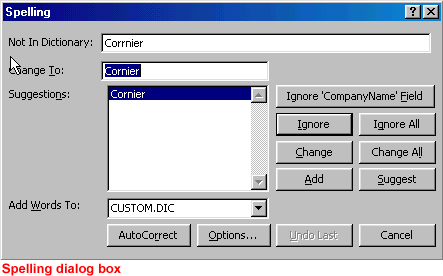
In the dynamic landscape of database management, the ability to edit table records plays a pivotal role in maintaining data accuracy, integrity, and relevance. Microsoft Access 2000, a cornerstone in relational database management systems, equips users with powerful tools and features for manipulating table records with precision and efficiency. In this extensive guide, we’ll embark on a comprehensive exploration of editing table records in Access 2000, unraveling various techniques, strategies, and best practices to empower users in their data manipulation endeavors.
Understanding Table Records Editing
Before delving into the intricacies of editing table records in Access 2000, it’s imperative to grasp the essence of table records within the database ecosystem. In Access 2000, a table record, also referred to as a row or tuple, encapsulates a single instance or entry of data within a table. Each record comprises fields representing specific attributes or properties of the data being stored. For instance, in a table containing employee information, each record may encompass fields such as “Employee ID,” “Name,” “Department,” and “Salary.”
Methods of Editing Table Records
Access 2000 offers users a plethora of methods for editing table records, catering to diverse preferences and workflow exigencies:
- Datasheet View: The datasheet view stands as a quintessential interface for editing table records in Access 2000. Users can navigate to the desired record within the datasheet and modify field values directly by clicking into the respective cells. Access 2000 seamlessly updates the record upon making changes, ensuring real-time data manipulation.
- Form View: Forms provide a structured and customizable environment for editing table records, offering enhanced control and flexibility. Users can design bespoke forms tailored to their specific data editing needs, incorporating controls such as text boxes, drop-down lists, and command buttons. Editing table records via form view enables users to streamline the data entry process and enforce data validation rules.
- Update Query: Update queries empower users to modify multiple table records simultaneously based on specified criteria. Users can create an update query in Access 2000 by defining the fields to be updated and setting criteria to identify the target records. Update queries facilitate bulk data editing operations, enhancing efficiency and productivity.
- Data Entry Form Wizard: The Data Entry Form Wizard simplifies the process of creating data entry forms tailored to specific tables in Access 2000. Users can utilize the wizard to generate custom forms with preconfigured layout and field controls, facilitating seamless data editing and validation.
Best Practices for Editing Table Records
While editing table records in Access 2000 is relatively straightforward, adhering to best practices can optimize efficiency, accuracy, and data integrity:
- Review Data Before Editing: Prior to making changes to table records, it’s essential to review and verify the existing data to ensure accuracy and relevance. Thoroughly examining the data helps prevent inadvertent errors and discrepancies during the editing process.
- Backup Data: Before initiating significant data editing operations, it’s prudent to create backups of the database to mitigate the risk of data loss or corruption. Access 2000 provides built-in backup and recovery mechanisms to safeguard against unforeseen contingencies.
- Enforce Data Validation: Implementing data validation rules and constraints helps maintain data integrity and consistency during record editing. Access 2000 allows users to define validation rules for fields, ensuring that only valid data entries are accepted.
- Utilize Transactions: Transactions enable users to group multiple data manipulation operations into atomic units, ensuring that all changes are either committed or rolled back together. Leveraging transactions in Access 2000 helps maintain data integrity and recoverability during complex editing tasks.
Conclusion
In conclusion, mastering the art of editing table records in Access 2000 is essential for proficient database management and data manipulation. By harnessing the diverse methods, strategies, and best practices outlined in this guide, users can streamline the process of editing table records, uphold data accuracy and integrity, and unlock the full potential of Access 2000 for effective data management. Whether you’re a novice user or a seasoned database administrator, proficiency in editing table records empowers you to navigate the intricate terrain of database management with confidence and finesse.