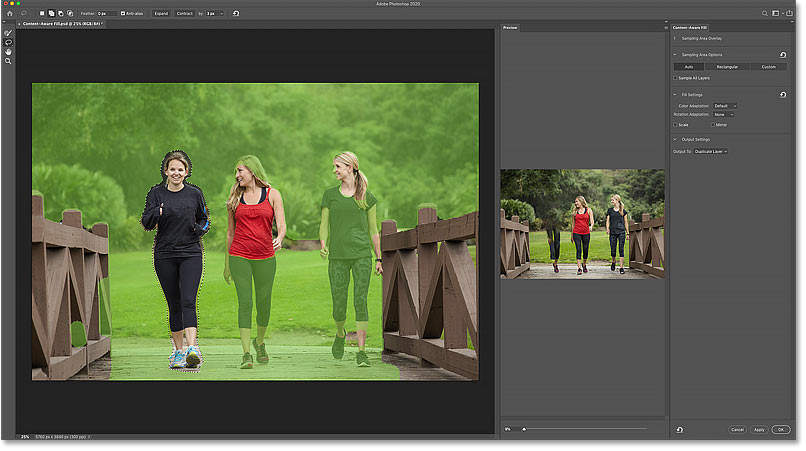
Adobe Photoshop CC 2019 stands as a beacon in the realm of digital imaging, offering a plethora of tools that empower users to transform their visions into stunning visual compositions. Among these tools, Content-Aware Fill emerges as a game-changer in the field of retouching, providing users with a powerful and intelligent solution for seamlessly removing unwanted elements from their images. This comprehensive guide aims to unravel the intricacies of Adobe Photoshop CC 2019’s Content-Aware Fill, showcasing its capabilities, offering insights into effective usage, and guiding users towards mastering the art of seamless retouching.
Understanding Content-Aware Fill in Photoshop CC 2019
Content-Aware Fill is an advanced feature introduced in Adobe Photoshop CC 2019 that revolutionizes the process of retouching and object removal. This intelligent tool analyzes the surrounding pixels of a selected area and generates a contextually relevant fill, effectively eliminating unwanted elements while seamlessly blending with the existing background. The result is a retouched image that appears natural and free from any traces of manipulation.
- Spot Healing Brush vs. Content-Aware Fill: A Paradigm Shift in Retouching
While traditional retouching tools like the Spot Healing Brush have been effective, Content-Aware Fill takes the concept to a whole new level. Instead of relying on proximity-based sampling, Content-Aware Fill intelligently understands the content and context of the image, producing results that are often more accurate and convincing.
- Workflow Integration: Incorporating Content-Aware Fill into Your Process
Content-Aware Fill seamlessly integrates into the Photoshop workflow, offering users flexibility and control. After selecting the area to be retouched, users can access Content-Aware Fill through the Edit menu or the dedicated keyboard shortcut (Shift + Delete). This brings up a dialog box with options to fine-tune the fill settings before applying the retouch.
- Understanding the Content-Aware Fill Workspace: A Comprehensive Overview
The Content-Aware Fill workspace provides users with a visual representation of the fill result before finalizing the retouch. Within this workspace, users can utilize tools such as the lasso, brush, and sampling area adjustment options to refine the selection and guide Content-Aware Fill in producing the desired result.
Harnessing the Power of Content-Aware Fill: Practical Tips and Techniques
- Adjusting the Sampling Area: Tailoring the Fill to Your Needs
Content-Aware Fill allows users to adjust the sampling area, influencing how Photoshop selects and analyzes pixels for the fill. By expanding or reducing the sampling area, users can achieve more precise results, ensuring that the fill matches the surrounding elements seamlessly.
- Using Multiple Selections: Divide and Conquer for Complex Retouching
For images with intricate backgrounds or multiple unwanted elements, users can make use of multiple selections. By applying Content-Aware Fill separately to different areas, users can address complex retouching challenges and achieve a flawless result across the entire image.
- Sampling from Different Layers: Layered Efficiency for Advanced Retouching
Content-Aware Fill in Photoshop CC 2019 extends its functionality to multiple layers. Users can sample pixels from different layers, allowing for non-destructive retouching and preserving the integrity of the original image. This is particularly useful in complex compositions with various elements on separate layers.
- Fine-Tuning with the Healing Brush: Merging Precision with Intelligence
To achieve an even more refined result, users can combine Content-Aware Fill with traditional retouching tools like the Healing Brush. After applying Content-Aware Fill, users can use the Healing Brush to address any remaining imperfections or seamlessly blend the filled area with the rest of the image.
- Understanding Output Settings: Balancing Quality and Performance
The Content-Aware Fill dialog box provides users with output settings to control the quality and performance of the fill. Adjusting parameters such as Color Adaptation and Rotation can influence how Photoshop blends the filled area with the surroundings, allowing users to strike a balance between speed and precision.
Advanced Techniques for Content-Aware Fill Mastery
- Content-Aware Fill for Object Removal in Videos: Seamless Retouching in Motion
Content-Aware Fill extends its capabilities to video editing in Photoshop CC 2019. Users can apply Content-Aware Fill to remove unwanted objects or elements in video clips, bringing the power of seamless retouching to the realm of motion graphics.
- Customizing Fill Results: Advanced Tips for Artistic Expression
For users seeking more control over the artistic aspect of their retouching, Content-Aware Fill offers customization options. By experimenting with settings such as Opacity and Color Adaptation, users can achieve unique and artistic fill results that go beyond simple removal of unwanted elements.
- Utilizing Content-Aware Fill in Perspective: Retouching in Three Dimensions
Adobe Photoshop CC 2019’s Content-Aware Fill considers the perspective of the image when generating fills. This feature is particularly beneficial for retouching in three-dimensional space, ensuring that the fill adapts to the depth and angle of the surrounding elements for a realistic result.
- Saving and Loading Fill Settings: Consistency in Retouching Workflows
To maintain consistency in retouching workflows, users can save and load Content-Aware Fill settings. This is particularly useful when working on multiple images or projects with similar retouching requirements, streamlining the process and ensuring uniform results.
- Content-Aware Fill with Smart Objects: Non-Destructive Editing for Precision
Applying Content-Aware Fill to Smart Objects in Photoshop CC 2019 allows for non-destructive editing. Users can experiment with different fill settings, make adjustments, and revert to the original state at any point, providing a level of flexibility and precision in retouching workflows.
Future Considerations and Technological Advances
As technology continues to advance, Adobe remains committed to enhancing its software to align with emerging trends and user needs. While Photoshop CC 2019 introduced Content-Aware Fill as a groundbreaking feature, subsequent versions may bring refinements, improved algorithms, and enhanced integration with evolving technologies. Users are encouraged to stay informed about updates and explore evolving functionalities to continually optimize their retouching workflows.
Conclusion
Mastering Adobe Photoshop CC 2019’s Content-Aware Fill is a journey of creative exploration and technical expertise. By understanding the basics, incorporating practical tips and techniques, and exploring advanced methods, users can unlock the full potential of Content-Aware Fill for seamless retouching. Whether removing unwanted elements from images or crafting artistic compositions, the intelligence and precision of Content-Aware Fill empower users to achieve flawless results, transforming their visions into captivating visual narratives with unparalleled ease and efficiency.