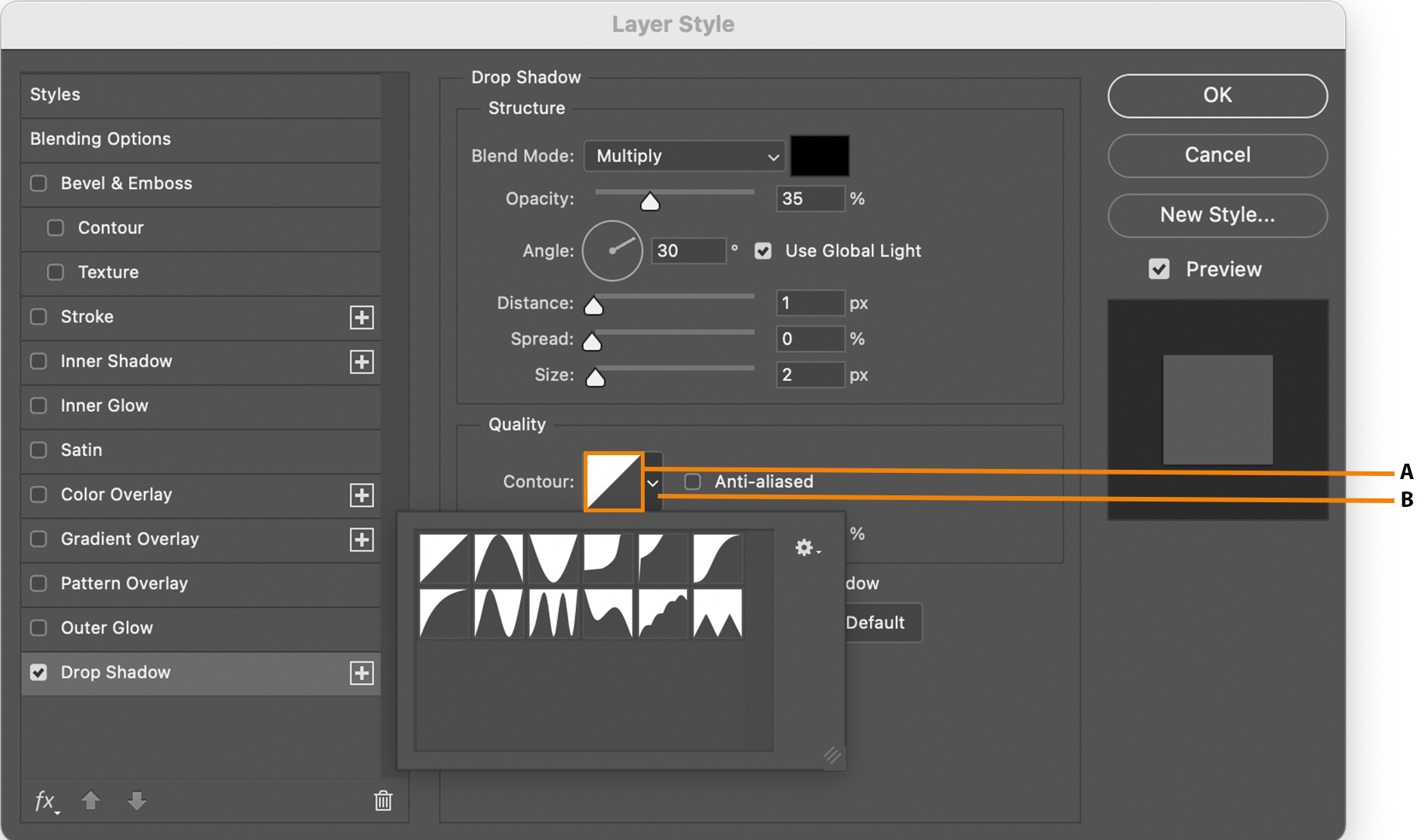
Adobe Photoshop CC 2019, a cornerstone in the realm of digital design, introduced a robust set of tools to elevate creative expression. Among these, Layer Styles emerge as a powerhouse for designers and artists, offering a versatile range of effects that can transform ordinary layers into captivating visual elements. This comprehensive guide delves into the intricacies of Adobe Photoshop CC 2019’s Layer Styles, providing users with insights, practical tips, and advanced techniques to unlock the full potential of this powerful feature and bring their creative visions to life.
Understanding Layer Styles in Photoshop CC 2019
Layer Styles in Photoshop CC 2019 are a collection of effects that can be applied to layers to achieve a myriad of visual enhancements. These effects range from simple adjustments like drop shadows and glows to more intricate techniques like bevels and embossing. Layer Styles are non-destructive, allowing users to experiment and apply effects without altering the original layer, providing flexibility and creative freedom.
- Accessing Layer Styles: A Gateway to Creative Possibilities
Layer Styles can be accessed through the Layer menu or directly from the Layers panel in Photoshop CC 2019. By selecting a layer and clicking on the “fx” icon at the bottom of the Layers panel, users can reveal a menu that opens the door to a plethora of layer effects, each offering unique possibilities for design enhancement.
- Common Layer Styles: Foundations of Visual Enhancement
Photoshop CC 2019’s Layer Styles include a set of common effects that form the foundation of visual enhancement. These effects include:
- Drop Shadow: Adds a shadow behind the layer.
- Inner Shadow: Creates a shadow within the layer boundaries.
- Outer Glow: Adds a glow around the outer edges of the layer.
- Inner Glow: Creates a glow within the layer boundaries.
- Bevel & Emboss: Adds three-dimensional depth through beveling and embossing effects.
- Satin: Applies a silky, smooth texture to the layer.
- Color Overlay: Overlays a solid color onto the layer.
- Gradient Overlay: Applies a gradient overlay to the layer.
Practical Tips for Effective Layer Style Application
- Layer Style Blending Modes: Harmonizing Effects with the Base Layer
Layer Styles in Photoshop CC 2019 can be further customized by adjusting the blending modes. Experimenting with blending modes allows users to harmonize Layer Styles with the base layer, creating unique and visually striking compositions.
- Scaling Layer Styles: Maintaining Consistency Across Designs
When working on multiple layers or design elements, maintaining consistency is crucial. Photoshop CC 2019 allows users to scale Layer Styles proportionally, ensuring that the visual effects remain cohesive across different elements in the composition.
- Copying and Pasting Layer Styles: Streamlining Workflows
To streamline workflows and apply consistent styles across multiple layers, users can copy and paste Layer Styles. This feature is particularly useful for design projects with repetitive elements or when creating thematic visual consistency.
- Adjustment Layers with Layer Styles: Dynamic Editing
Layer Styles can be combined with Adjustment Layers in Photoshop CC 2019 to achieve dynamic editing capabilities. By applying adjustments like hue/saturation or levels as an adjustment layer above a layer with Layer Styles, users can fine-tune the overall visual impact without affecting the original layer.
- Saving and Loading Layer Styles: Creating a Personal Toolkit
Adobe Photoshop CC 2019 enables users to save and load custom Layer Styles. By creating a library of personalized styles, designers can build a toolkit of effects that align with their unique aesthetic preferences, expediting future design processes.
Advanced Techniques for Layer Style Mastery
- Creating Custom Patterns for Layer Styles: Infusing Personalization
While Photoshop CC 2019 offers a variety of patterns for Layer Styles, users can take personalization to the next level by creating custom patterns. This involves designing unique textures or patterns that can be applied to layers, adding an extra layer of creativity to the design process.
- Layer Styles for Text Effects: Elevating Typography
Layer Styles are particularly potent when applied to text layers. From creating metallic text with bevel and emboss to adding a glossy sheen with gradient overlay, Photoshop CC 2019’s Layer Styles offer a myriad of possibilities for elevating typography and creating eye-catching text effects.
- Combining Multiple Layer Styles: Complex Visual Alchemy
Designers can unleash the full potential of Layer Styles by combining multiple effects on a single layer. By strategically stacking effects, users can achieve complex visual alchemy, turning simple shapes or text into intricate and visually stunning design elements.
- Emulating Realistic Materials with Layer Styles: From Metal to Glass
Layer Styles in Photoshop CC 2019 provide tools to emulate realistic materials, such as metal, glass, or plastic. By combining effects like bevel and emboss, gradient overlay, and satin, designers can replicate the appearance of various materials, adding a tactile and lifelike quality to their designs.
- Animating Layer Styles: Dynamic Visual Storytelling
Photoshop CC 2019 allows users to animate Layer Styles, enabling dynamic visual storytelling. By leveraging the timeline feature, designers can create animations that showcase the evolution of Layer Styles over time, adding an engaging and interactive dimension to their designs.
Future Considerations and Technological Advances
As technology progresses, Adobe remains committed to enhancing its software to align with emerging trends and user needs. While Photoshop CC 2019 introduced a robust set of Layer Styles, subsequent versions may bring refinements, new effects, and enhanced integration with evolving technologies. Users are encouraged to stay informed about updates and explore evolving functionalities to continually optimize their design workflows.
Conclusion
Unleashing the full potential of Adobe Photoshop CC 2019’s Layer Styles is a journey of creative exploration and technical mastery. By understanding the basics, incorporating practical tips and techniques, and experimenting with advanced methods, designers can harness the power of Layer Styles to transform their visual concepts into captivating realities