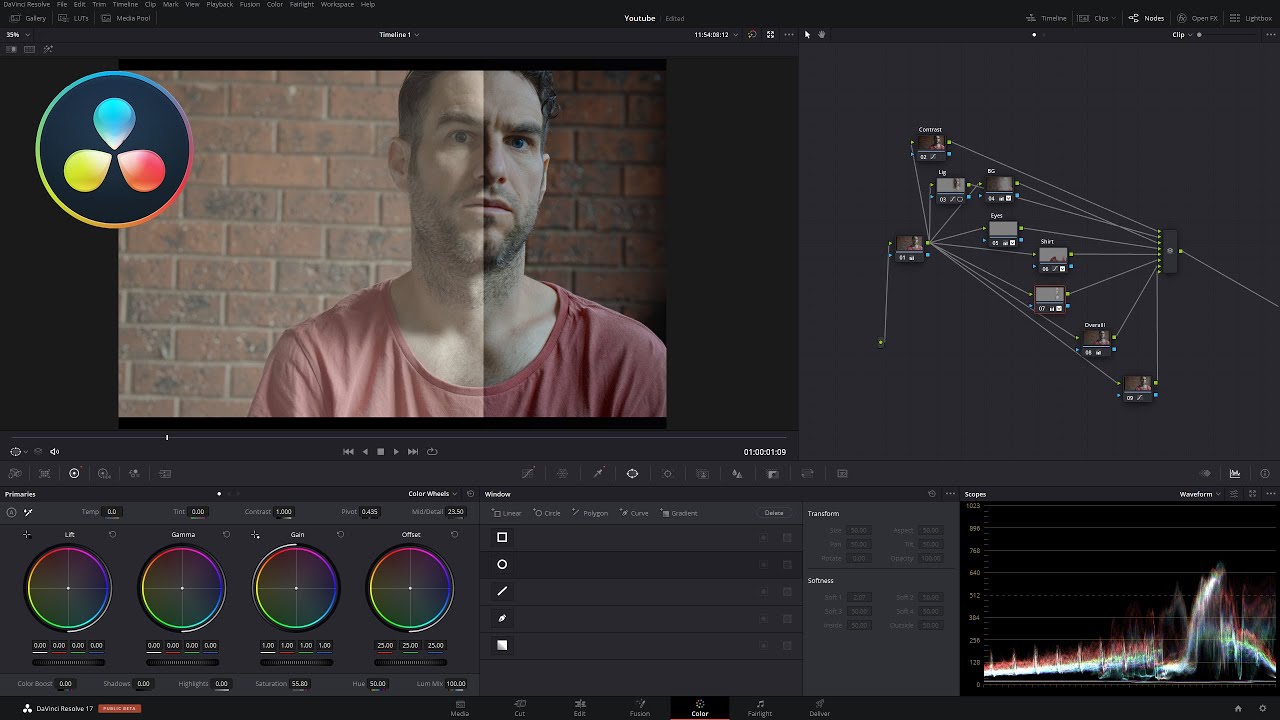
Introduction:
Color grading is a vital aspect of the post-production process, allowing filmmakers and videographers to impart mood, style, and visual consistency to their projects. DaVinci Resolve stands as a premier platform for color grading, offering a comprehensive set of tools and features that empower creators to achieve stunning and professional-grade results. In this extensive guide, we’ll delve deep into the art of color grading in DaVinci Resolve, providing you with the knowledge and techniques to master this essential aspect of filmmaking and video production.
Understanding the Importance of Color Grading:
Color grading serves several crucial purposes in the editing process:
- Visual Enhancement: Color grading enhances the overall visual quality and aesthetic appeal of footage, elevating it from raw capture to cinematic masterpiece.
- Mood and Atmosphere: Through color grading, filmmakers can manipulate color tones, hues, and contrast to evoke specific emotions, set the mood, and establish the visual atmosphere of a scene.
- Narrative Emphasis: Strategic color grading can help direct the viewer’s attention, emphasize narrative elements, and enhance storytelling impact by guiding the audience’s emotional response.
Navigating the Color Grading Tools in DaVinci Resolve:
DaVinci Resolve offers a comprehensive suite of color grading tools and features, empowering creators with unparalleled control and flexibility over their color grading workflow. Let’s explore the primary methods for color grading in DaVinci Resolve:
- Color Wheels:
- The Color Wheels panel in DaVinci Resolve provides intuitive controls for adjusting color balance, temperature, and tonal balance within the footage.
- Use the Lift, Gamma, and Gain controls to manipulate shadows, midtones, and highlights, respectively, by adjusting the corresponding color wheels.
- Fine-tune the color balance and temperature using the color temperature slider and tint controls, achieving precise color grading adjustments.
- Curves:
- The Curves panel offers advanced control over contrast, exposure, and color adjustments using customizable curves for RGB channels and individual color channels (Red, Green, Blue).
- Use the RGB curves to adjust overall contrast and exposure, while individual color curves enable fine-tuning of color balance, saturation, and tonal range.
- Experiment with S-curve adjustments to enhance contrast and add visual impact to your footage, or use targeted adjustments to correct specific color casts or tonal imbalances.
- Color Wheels & Match:
- The Color Wheels & Match panel combines the intuitive controls of the Color Wheels with the automated color matching capabilities of the Color Match tool.
- Use the Color Wheels to manually adjust color balance and tonal balance, then apply the Color Match tool to automatically match the color and tonal characteristics of one clip to another.
- Fine-tune the Color Match adjustments using additional controls for luminance, saturation, and contrast, ensuring seamless integration and consistency between clips.
- Secondary Correction:
- DaVinci Resolve offers powerful secondary correction tools for targeting specific colors or regions within a frame for selective adjustments.
- Use the Qualifier tool to select specific colors or tonal ranges within the footage based on luminance, hue, saturation, or other criteria.
- Apply Power Windows to isolate and adjust specific regions of the frame using shapes such as rectangles, ellipses, or custom masks, enabling targeted adjustments for complex grading tasks.
- Fusion Effects:
- The Fusion page in DaVinci Resolve offers a wide range of visual effects and compositing tools that can be integrated seamlessly into the color grading workflow.
- Use Fusion effects to apply creative filters, film grain, lens flares, and other visual enhancements to your footage, adding depth, texture, and visual interest to your color graded images.
Best Practices for Color Grading:
To optimize your workflow and achieve professional-grade results when color grading in DaVinci Resolve, consider the following best practices:
- Establish a Creative Vision:
- Before diving into color grading, establish a clear creative vision for your project, considering factors such as genre, mood, visual style, and narrative themes.
- Use visual references, mood boards, and color palettes to guide your color grading decisions and ensure consistency with your artistic vision.
- Use Scopes for Precision:
- Take advantage of DaVinci Resolve’s built-in waveform, vectorscope, and histogram scopes to analyze and monitor color and tonal information in your footage.
- Use scopes to identify exposure issues, color casts, and clipping artifacts, allowing for precise adjustments and ensuring optimal image quality and consistency.
- Work Non-Destructively:
- Embrace non-destructive editing techniques by working with adjustment layers, adjustment nodes, or versioning to maintain flexibility and control over your color grading adjustments.
- Avoid making irreversible changes to your original footage whenever possible, preserving the ability to revert or modify adjustments as needed throughout the editing process.
- Maintain Visual Consistency:
- Aim for visual consistency and coherence across different shots, scenes, and sequences within your project by applying consistent color grading settings and grading techniques.
- Use adjustment presets, group grading, or node templates to streamline your workflow and ensure uniformity in your color grading approach.
- Experiment and Iterate:
- Don’t be afraid to experiment with different color grading techniques, creative effects, and grading styles to achieve the desired look and feel for your project.
- Iterate on your adjustments, fine-tuning color balance, contrast, and saturation until you achieve the desired visual impact and storytelling effect.
Conclusion:
Color grading in DaVinci Resolve is a powerful and versatile tool for enhancing the visual quality, mood, and storytelling impact of your projects. By mastering the color grading tools and techniques available in DaVinci Resolve, you can elevate your editing skills, achieve professional-grade results, and bring your creative vision to life with precision and finesse. Whether you’re working on a narrative film, documentary, commercial, or music video, the ability to color grade with confidence and proficiency is essential for achieving professional results and realizing your artistic vision.