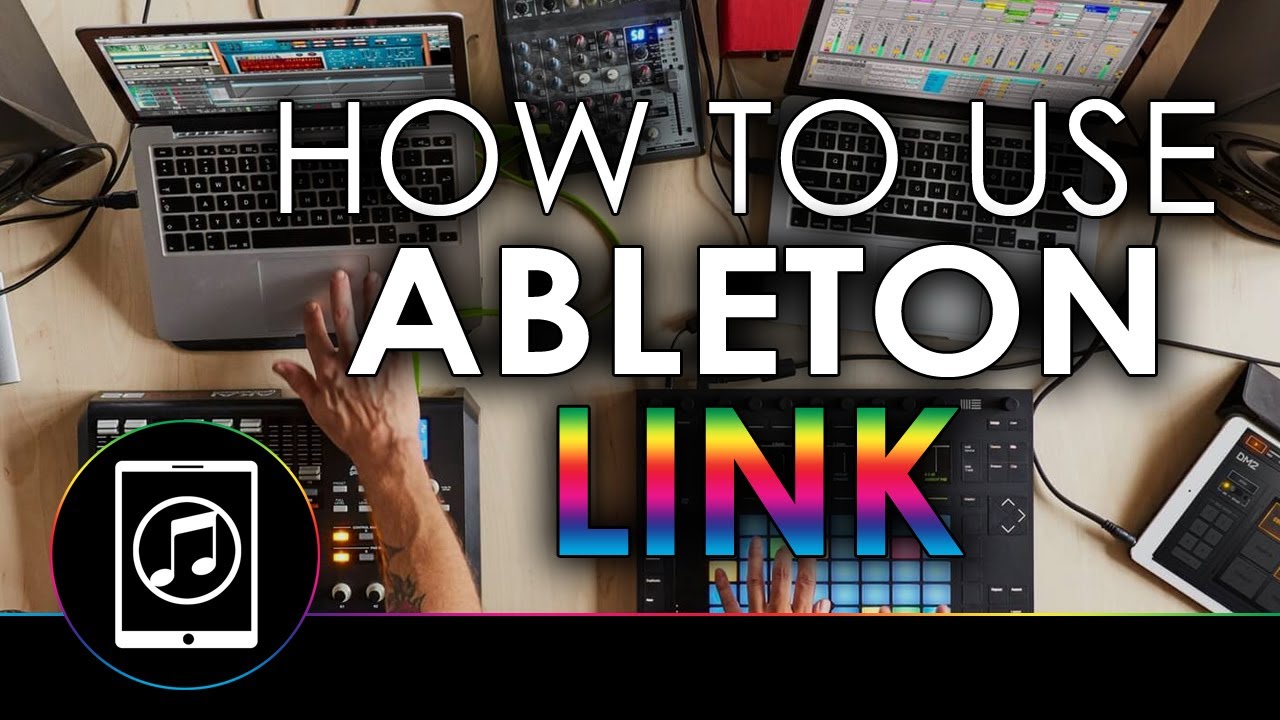
Ableton Link stands as a groundbreaking technology that synchronizes music-making apps and devices across multiple platforms, enabling seamless collaboration and performance. Whether you’re jamming with friends, syncing hardware and software setups, or orchestrating live performances, mastering the use of Ableton Link opens up a world of musical possibilities. In this extensive guide, we’ll explore every facet of using Ableton Link, from understanding its principles to implementing advanced techniques, empowering you to harness its full potential and elevate your musical endeavors.
Introduction to Ableton Link:
Ableton Link represents a revolutionary approach to music synchronization, allowing musicians, producers, and performers to effortlessly connect their devices and software applications in perfect sync. Developed by Ableton, Link operates over a local network, ensuring tight timing and phase-locked performance across all connected devices.
Understanding the Principles of Ableton Link:
Before delving into the specifics, let’s establish a foundational understanding of how Ableton Link works and why it’s important:
- Principle of Synchronization: Ableton Link synchronizes the timing and tempo of music-making apps and devices by broadcasting and receiving timing information over a local network.
- Network-based Communication: Link operates over a Wi-Fi or Ethernet network, allowing devices and applications to communicate and synchronize their timing information in real-time.
- Universal Compatibility: Ableton Link is platform-agnostic, meaning it works seamlessly across a wide range of devices, operating systems, and music-making applications, including iOS, Android, macOS, Windows, and Linux.
Getting Started with Ableton Link:
Let’s explore the foundational aspects of using Ableton Link to synchronize music-making apps and devices:
- Enabling Ableton Link:
- In supported music-making apps and devices, look for the Ableton Link option in the settings or preferences menu.
- Enable Ableton Link to allow the app or device to broadcast and receive timing information over the local network.
- Connecting Devices:
- Ensure that all devices and applications you wish to synchronize are connected to the same Wi-Fi or Ethernet network.
- Launch the apps or devices and enable Ableton Link in each one to establish synchronization.
- Starting and Stopping Sync:
- Once Ableton Link is enabled and devices are connected, start playback in any Link-enabled app or device to initiate synchronization.
- Stop playback in any app or device to halt synchronization across all connected devices.
Advanced Techniques with Ableton Link:
Now that we’ve covered the basics, let’s explore some advanced techniques to leverage the full potential of Ableton Link:
- Jamming and Collaboration:
- Use Ableton Link to jam and collaborate with other musicians, producers, and performers in real-time, regardless of their location or setup.
- Connect multiple devices and apps to the same Ableton Link session, allowing each participant to contribute to the musical performance or production.
- Hardware and Software Integration:
- Integrate hardware and software setups seamlessly using Ableton Link to synchronize MIDI sequencers, drum machines, synthesizers, and effects processors.
- Connect Ableton Live to external hardware devices via MIDI or USB and synchronize their timing and tempo using Ableton Link.
- Live Performance and DJing:
- Use Ableton Link to synchronize DJ software, controllers, and performance setups, allowing for seamless transitions between tracks and effects.
- Combine Ableton Link with other performance tools, such as MIDI controllers, audio interfaces, and effects units, to create dynamic and immersive live performances.
Integrating Ableton Link into Your Workflow:
As you become more comfortable with Ableton Link, consider integrating it into your overall music production and performance workflow:
- Studio Collaboration and Production:
- Collaborate with other musicians and producers remotely using Ableton Link to synchronize your DAW sessions and software instruments.
- Share ideas, record performances, and exchange musical sketches in real-time, fostering creativity and collaboration in the studio.
- Live Performance and Jam Sessions:
- Organize jam sessions and live performances with other musicians and performers using Ableton Link to synchronize your setups and ensure tight timing and tempo.
- Experiment with improvisation, interaction, and spontaneity in your performances, responding to the musical ideas and gestures of your collaborators in real-time.
- DJing and Remixing:
- Use Ableton Link to synchronize DJ software and controllers, allowing for seamless mixing, beatmatching, and tempo control.
- Remix tracks on the fly, create mashups, and blend different musical elements together using Ableton Link to keep everything in perfect sync.
Conclusion:
Ableton Link represents a transformative technology that empowers musicians, producers, and performers to synchronize their music-making apps and devices in perfect harmony. By mastering its principles, techniques, and applications, you’ll unlock a world of creative possibilities for collaboration, production, and performance.
Whether you’re jamming with friends, syncing hardware and software setups, or orchestrating live performances, Ableton Link provides the tools and flexibility needed to bring your musical ideas to life with precision and flair. So, dive in, experiment, and let the boundless connectivity of Ableton Link inspire your musical journey.