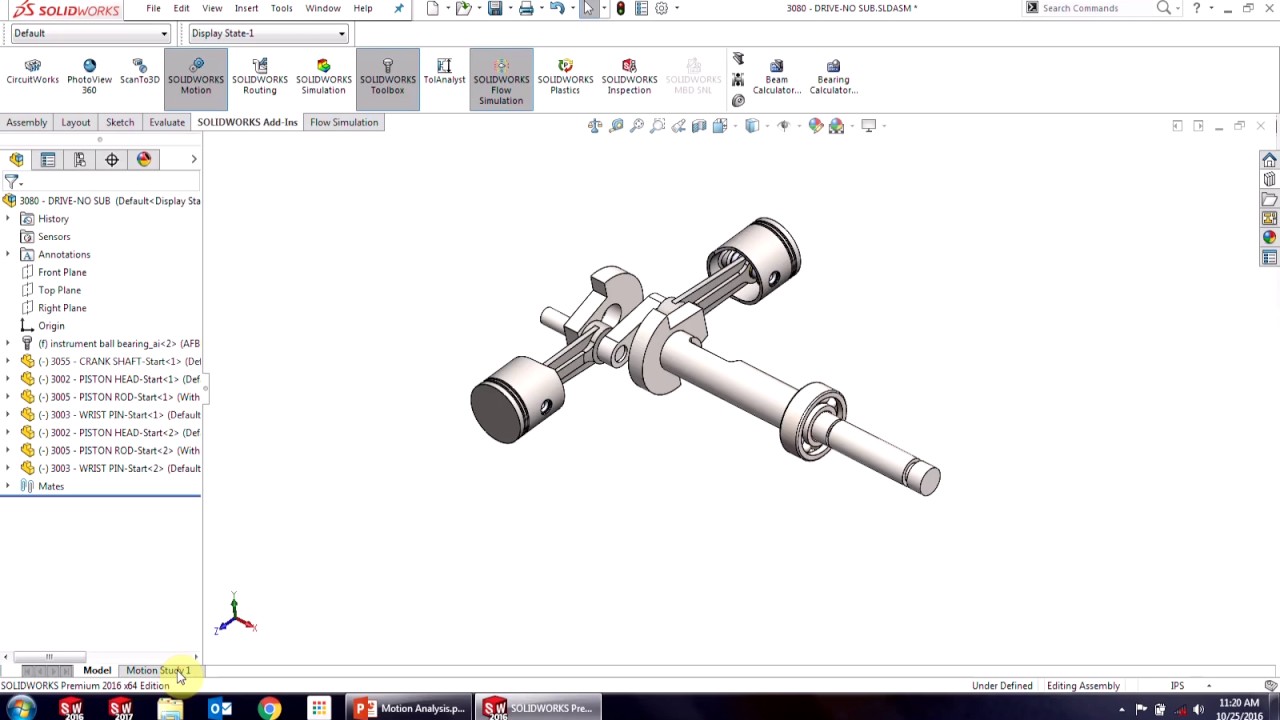
Motion analysis serves as a pivotal feature within SolidWorks, enabling designers and engineers to simulate and analyze the dynamic behavior of mechanical assemblies, mechanisms, and systems with unparalleled accuracy and precision. In this extensive exploration, we embark on a journey through the intricacies of motion analysis in SolidWorks, unraveling its functionalities, benefits, and practical applications across diverse engineering disciplines.
Understanding Motion Analysis:
Motion analysis in SolidWorks entails the simulation and evaluation of the kinematic and dynamic behavior of mechanical systems in response to external forces, inputs, and constraints. By leveraging advanced simulation tools and algorithms, designers can predict and visualize the motion of assemblies, components, and mechanisms, gaining insights into performance, efficiency, and safety considerations.
At its core, motion analysis enables designers to study various aspects of mechanical motion, including displacement, velocity, acceleration, forces, torques, and contact interactions. By simulating real-world conditions and scenarios, SolidWorks empowers designers to optimize designs, validate performance requirements, and mitigate potential issues early in the design process, ultimately enhancing product quality and reliability.
Key Concepts of Motion Analysis in SolidWorks:
- Kinematic Simulation: SolidWorks provides tools for kinematic simulation, allowing designers to study the motion of mechanical assemblies and mechanisms based on geometric constraints, mates, and motion drivers. Designers can define motion trajectories, mate connections, and assembly relationships, simulating motion sequences such as translation, rotation, and oscillation.
- Dynamic Simulation: Motion analysis in SolidWorks extends to dynamic simulation, enabling designers to evaluate the response of mechanical systems to external forces, loads, and inputs. Designers can apply forces, torques, springs, dampers, and gravity effects to simulate dynamic behavior, predicting motion characteristics such as inertia, momentum, and energy transfer.
- Contact Analysis: SolidWorks facilitates contact analysis within motion simulations, allowing designers to study the interactions between components, parts, and surfaces during motion. Designers can model friction, collision, and contact constraints, simulating realistic contact behavior and identifying potential issues such as interference, jamming, and wear.
- Animation and Visualization: Motion analysis in SolidWorks includes tools for animation and visualization, enabling designers to create dynamic simulations that convey motion and behavior effectively. Designers can generate animations, plots, and graphs to visualize motion characteristics, analyze results, and communicate findings to stakeholders and collaborators.
Benefits of Motion Analysis in SolidWorks:
- Performance Optimization: Motion analysis enables designers to optimize the performance of mechanical systems by identifying and addressing potential issues early in the design process. By simulating motion characteristics, designers can optimize component sizing, material selection, and geometric configurations, improving efficiency, reliability, and durability.
- Functional Validation: SolidWorks facilitates functional validation through motion analysis, allowing designers to verify that mechanical systems meet performance requirements and specifications. By simulating real-world operating conditions, designers can assess factors such as speed, accuracy, and smoothness of motion, ensuring that designs meet functional objectives and user expectations.
- Risk Mitigation: Motion analysis helps mitigate risk by identifying and mitigating potential issues and failure modes before physical prototypes are built. Designers can simulate extreme operating conditions, evaluate safety factors, and assess the impact of design changes on system behavior, reducing the likelihood of costly errors, recalls, and safety hazards.
- Time and Cost Savings: SolidWorks streamlines the design process and reduces time-to-market by enabling designers to conduct motion analysis within the same integrated environment as CAD modeling. By eliminating the need for separate simulation software and data transfer, designers can iterate on designs rapidly, optimize performance efficiently, and bring products to market faster and more cost-effectively.
Practical Applications of Motion Analysis in SolidWorks:
- Mechanical Systems Design: Motion analysis in SolidWorks is used in mechanical systems design for simulating and optimizing the motion of assemblies, linkages, and mechanisms. Designers leverage motion analysis to validate design concepts, evaluate performance requirements, and optimize motion characteristics such as speed, accuracy, and efficiency.
- Robotics and Automation: SolidWorks supports robotics and automation applications through motion analysis, enabling designers to simulate the motion of robotic manipulators, end-effectors, and automated systems. Designers can study robot kinematics, dynamics, and trajectories, optimizing robot configurations and programming for tasks such as pick-and-place, assembly, and machining operations.
- Machine Design: Motion analysis is integral to machine design in SolidWorks, facilitating the simulation and optimization of machine motion, mechanisms, and actuators. Designers can model machine components such as cams, gears, and linkages, simulating motion sequences, cycle times, and load profiles to optimize machine performance and reliability.
- Product Development: Motion analysis plays a crucial role in product development for simulating and testing the motion of mechanical products and devices. Designers leverage motion analysis to evaluate product functionality, ergonomics, and user interactions, ensuring that products meet performance requirements and user expectations.
Conclusion:
Motion analysis in SolidWorks represents a cornerstone of modern engineering, enabling designers and engineers to simulate, analyze, and optimize the motion of mechanical systems with unprecedented accuracy and efficiency. By leveraging advanced simulation tools and capabilities, designers can gain insights into system behavior, optimize performance, and mitigate risks, ultimately enhancing product quality, reliability, and competitiveness in the market. Whether used for mechanical systems design, robotics, machine design, or product development, motion analysis empowers designers to master complexity, ensure functionality, and drive innovation in engineering and manufacturing.