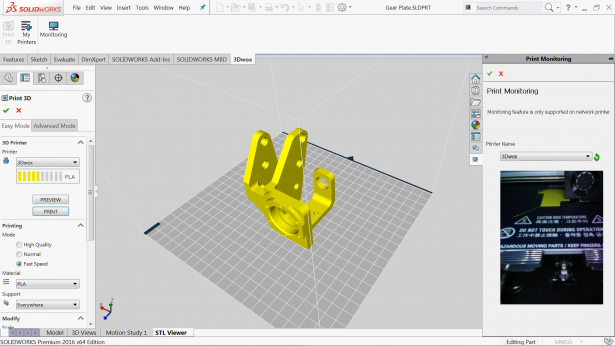
3D printing integration stands as a transformative feature within SolidWorks, revolutionizing the way designers and engineers conceptualize, prototype, and manufacture physical objects with unprecedented speed, precision, and efficiency. In this extensive exploration, we embark on a journey through the intricacies of 3D printing integration in SolidWorks, uncovering its functionalities, benefits, and practical applications across diverse industries and disciplines.
Understanding 3D Printing Integration:
3D printing integration in SolidWorks encompasses the seamless integration of 3D printing workflows within the SolidWorks environment, enabling designers to create, prepare, and optimize 3D models for additive manufacturing processes. By leveraging specialized tools and features, designers can streamline the transition from digital design to physical object, unlocking new possibilities for innovation, customization, and rapid prototyping.
At its core, 3D printing integration empowers designers to leverage the full potential of additive manufacturing technologies, including fused deposition modeling (FDM), stereolithography (SLA), selective laser sintering (SLS), and direct metal laser sintering (DMLS). By bridging the gap between digital design and physical production, SolidWorks facilitates the adoption of 3D printing across a wide range of applications, from product development and prototyping to custom manufacturing and production.
Key Concepts of 3D Printing Integration in SolidWorks:
- Design for Additive Manufacturing (DfAM): SolidWorks provides tools and workflows for designing parts and assemblies optimized for additive manufacturing processes. Designers can create lightweight, complex, and organic geometries that leverage the unique capabilities of 3D printing technologies, including lattice structures, generative design, and topology optimization.
- Model Preparation and Optimization: 3D printing integration in SolidWorks includes tools for preparing and optimizing 3D models for printing. Designers can analyze and repair models for printability, optimize support structures and orientation, and simulate the printing process to identify potential issues such as warping, shrinkage, and distortion.
- Material Selection and Properties: SolidWorks offers a comprehensive library of materials for 3D printing, including polymers, metals, ceramics, and composites. Designers can evaluate material properties such as strength, durability, and thermal conductivity, and select the most suitable material for each application based on performance requirements and cost considerations.
- Print Preparation and Slicing: SolidWorks facilitates the preparation of 3D models for printing through integrated slicing tools and workflows. Designers can generate toolpaths, optimize print settings, and export files in standard formats such as STL, AMF, and 3MF, ready for import into slicing software and 3D printers.
Benefits of 3D Printing Integration in SolidWorks:
- Rapid Prototyping and Iteration: 3D printing integration enables designers to rapidly prototype and iterate on design concepts, accelerating the product development cycle and reducing time-to-market. By quickly converting digital designs into physical prototypes, designers can validate designs, test functionality, and gather feedback early in the design process, minimizing risk and cost.
- Customization and Personalization: SolidWorks facilitates the customization and personalization of products through 3D printing, allowing designers to create unique, one-of-a-kind designs tailored to individual preferences and requirements. By leveraging parametric modeling and design automation, designers can generate customizable designs that adapt to user inputs and specifications, opening new opportunities for mass customization and niche markets.
- Complex Geometry and Lightweight Structures: 3D printing integration in SolidWorks enables the creation of complex geometries and lightweight structures that are difficult or impossible to produce using traditional manufacturing methods. Designers can optimize designs for material efficiency, weight reduction, and performance enhancement, unlocking new possibilities for innovative and high-performance products.
- Cost Efficiency and Resource Optimization: SolidWorks supports cost-efficient and resource-efficient manufacturing through 3D printing, minimizing material waste, energy consumption, and production lead times. By consolidating parts, reducing assembly complexity, and leveraging on-demand production, designers can achieve cost savings, improve sustainability, and enhance competitiveness in the market.
Practical Applications of 3D Printing Integration in SolidWorks:
- Product Development: 3D printing integration in SolidWorks is widely used in product development for prototyping, testing, and validation of new designs. Designers leverage 3D printing to quickly iterate on design concepts, verify form, fit, and function, and gather feedback from stakeholders and end-users, accelerating the innovation cycle and reducing time-to-market.
- Custom Manufacturing: SolidWorks facilitates custom manufacturing through 3D printing, enabling designers to produce bespoke parts, components, and products tailored to individual needs and specifications. Designers can create personalized designs, adapt designs to unique requirements, and offer on-demand production services, catering to niche markets and specialized applications.
- Jigs, Fixtures, and Tooling: 3D printing integration in SolidWorks supports the rapid prototyping and production of jigs, fixtures, and tooling for manufacturing operations. Designers can create custom tooling for assembly, machining, and inspection processes, improving efficiency, accuracy, and repeatability in production environments.
- Medical and Healthcare: SolidWorks plays a critical role in the medical and healthcare industry through 3D printing integration, enabling the production of patient-specific implants, prosthetics, and medical devices. Designers leverage 3D printing to create anatomically accurate models, surgical guides, and patient-specific implants, improving treatment outcomes, and enhancing patient care.
Conclusion:
3D printing integration in SolidWorks represents a paradigm shift in modern manufacturing, enabling designers and engineers to harness the power of additive manufacturing technologies for innovation, customization, and efficiency. By seamlessly integrating 3D printing workflows within the SolidWorks environment, designers can unlock new possibilities for rapid prototyping, customization, and on-demand production across diverse industries and applications. Whether used for product development, custom manufacturing, tooling, or healthcare, 3D printing integration empowers designers to push the boundaries of creativity, precision, and performance, driving innovation and growth in the digital age.