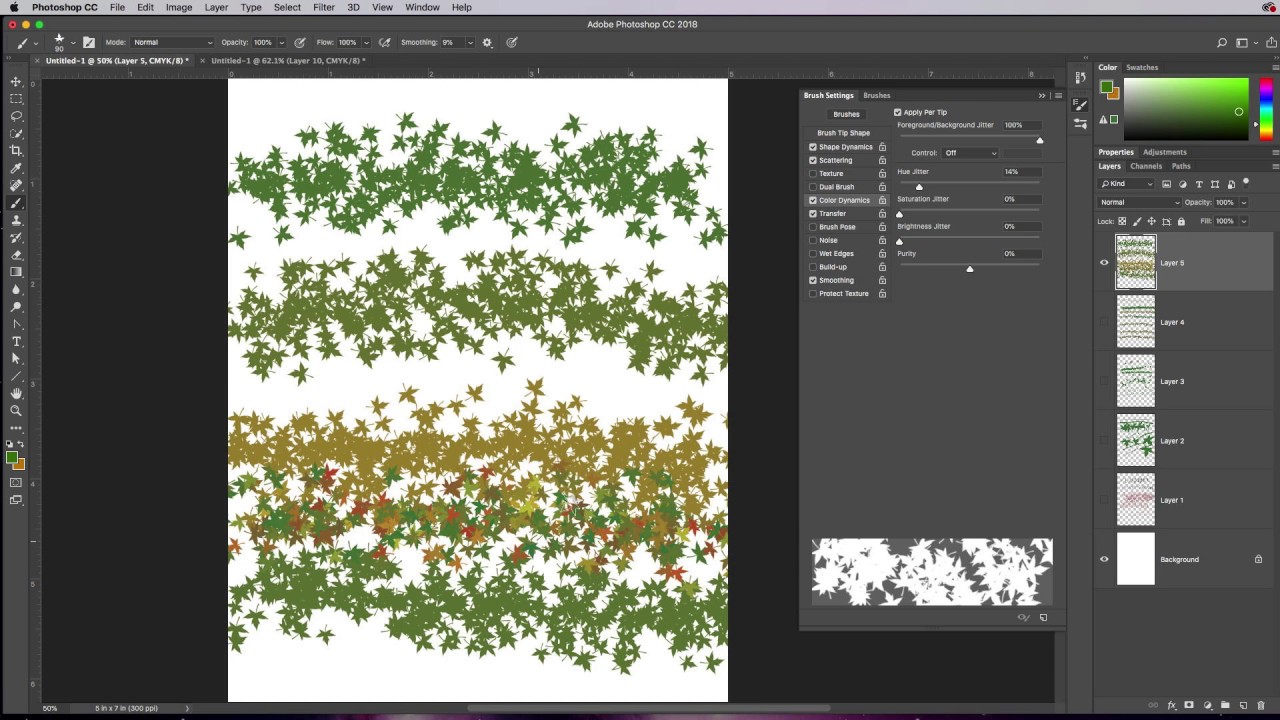
Adobe Photoshop CC 2019 has long been celebrated as a cornerstone in the realm of digital imaging, and its prowess extends to the artistry of painting with its Advanced Brush Settings. This comprehensive review dives deep into the intricate world of Photoshop CC 2019’s brushes, exploring the advanced settings that empower digital artists to create with unparalleled precision, control, and artistic expression.
The Basics of Brushes in Photoshop CC 2019
Before delving into the advanced settings, it’s essential to understand the foundation of brushes in Photoshop CC 2019. The software offers a diverse array of default brushes, including basic round brushes, textured brushes, and specialty brushes like those for blending or smudging. Users can access the brush tool from the toolbar, and the brush settings are conveniently displayed on the top toolbar for quick adjustments.
- Brush Dynamics: The Essence of Expressive Brushwork
Brush dynamics in Photoshop CC 2019 allow users to control various aspects of the brush’s behavior. Parameters such as size, opacity, flow, and hardness can be dynamically adjusted based on factors like pen pressure, tilt, or rotation. This dynamic nature enables artists to achieve expressive and nuanced brushstrokes.
- Brush Presets: A Launchpad for Creativity
Photoshop CC 2019 provides a plethora of brush presets that serve as a starting point for various artistic endeavors. From natural media emulations to special effects brushes, these presets offer convenience and inspiration, allowing artists to explore a myriad of styles and techniques.
- Brush Blending Modes: Seamless Integration of Colors
The blending modes associated with brushes in Photoshop CC 2019 contribute to the seamless integration of colors. Artists can experiment with blending modes such as Multiply, Overlay, or Screen to achieve different effects, fostering a harmonious fusion of hues in their digital paintings.
Exploring Advanced Brush Settings
- Shape Dynamics: Sculpting Realism with Dynamic Brushes
Shape Dynamics in Photoshop CC 2019 is a game-changer for artists seeking to infuse realism into their digital paintings. This advanced setting allows users to control the size, angle, and roundness of the brush based on factors like pen pressure or stylus tilt. By activating features like “Pen Pressure” for size jitter, artists can create dynamic brushstrokes that mimic traditional media with finesse.
- Texture: Adding Depth and Texture to Brushstrokes
The Texture settings in Photoshop CC 2019’s advanced brush settings bring a new dimension to digital painting. Artists can overlay textures on their brushes, creating depth and tactile qualities in their work. Whether simulating canvas textures or introducing subtle grain, the Texture settings offer a level of detail that enhances the visual richness of digital paintings.
- Dual Brush: Amplifying Creativity with Multi-Brush Dynamics
Dual Brush is a powerful feature in Photoshop CC 2019 that allows artists to combine two brushes for a single stroke. This advanced setting enables the creation of intricate brushstrokes with varied textures and sizes. By experimenting with different brush combinations, artists can achieve unique and visually captivating results.
- Color Dynamics: Dynamic Color Variation for Vibrant Artwork
Color Dynamics in Photoshop CC 2019’s advanced brush settings introduce dynamic color variations to brushstrokes. Artists can set parameters for hue, saturation, and brightness jitter, allowing for spontaneous and lively color transitions as they paint. This feature is particularly useful for creating vibrant and dynamic digital paintings.
- Brush Scattering: Creating Textured and Dynamic Effects
Brush Scattering is a dynamic setting that introduces randomness to the distribution of brush marks. By adjusting parameters like scatter, count, and count jitter, artists can create textured and dynamic effects, adding an element of spontaneity to their digital brushwork.
Practical Tips for Efficient Brushwork
- Customizing Brush Shortcuts: A Workflow Accelerator
Photoshop CC 2019 allows users to customize brush shortcuts, enhancing workflow efficiency. By assigning frequently used brushes or settings to specific keys or stylus buttons, artists can streamline their process, focusing more on the creative aspect of their work.
- Saving Custom Brushes: Building a Personalized Toolkit
Artists can save custom brushes in Photoshop CC 2019, creating a personalized toolkit that aligns with their unique style. Whether it’s a specific texture, a dynamic brush configuration, or a combination of settings, saving custom brushes ensures a consistent and efficient approach to digital painting.
- Utilizing Brush Smoothing: Achieving Fluid and Controlled Strokes
Brush Smoothing is a feature in Photoshop CC 2019 that aids in achieving fluid and controlled strokes. By adjusting the smoothing setting, artists can find the right balance between precision and natural flow, ensuring smooth brushwork in both detailed and gestural painting.
- Experimenting with Brush Opacity and Flow: Fine-Tuning Brush Dynamics
The interplay between brush opacity and flow in Photoshop CC 2019 allows artists to fine-tune the dynamics of their brushes. By adjusting opacity for transparency and flow for the rate of paint application, artists can create a wide range of effects, from subtle washes to bold and opaque strokes.
- Incorporating Dual Monitors for Enhanced Workflow
Artists working with dual monitors can take advantage of extended workspace in Photoshop CC 2019. By dedicating one monitor to the canvas and another to toolbars and settings, artists can maximize their working area and achieve a more immersive and efficient digital painting experience.
Advanced Techniques for Mastering Brushes in Photoshop CC 2019
- Creating Custom Brush Presets: Tailoring Brushes to Artistic Vision
Adobe Photoshop CC 2019 empowers artists to create custom brush presets based on their artistic vision. By combining advanced settings, such as Shape Dynamics, Texture, and Color Dynamics, artists can craft brushes that align with their unique style, fostering a personalized and distinctive approach to digital painting.
- Simulating Traditional Media with Brush Settings: Embracing Versatility
Photoshop CC 2019’s advanced brush settings open avenues for simulating traditional media. Artists can experiment with settings like Texture, Dual Brush, and Shape Dynamics to replicate the characteristics of pencils, oils, watercolors, or any other medium, providing a versatile platform for creative exploration.
- Integrating Brushes with Layer Styles: Expanding Visual Possibilities
The integration of brushes with Layer Styles in Photoshop CC 2019 expands visual possibilities. Artists can use brushes to create textured or patterned strokes, and then enhance these strokes further with layer effects like bevel and emboss or gradient overlay, resulting in intricate and visually captivating designs.
- Animating Brushes with Timeline: Dynamic Brushwork in Motion
Photoshop CC 2019’s timeline feature enables artists to animate their brushstrokes, introducing a dynamic element to digital paintings. By creating frame-by-frame animations or using keyframes to manipulate brush settings over time, artists can breathe life into their artwork and tell engaging visual stories.
- Leveraging 3D Brushes for Sculpting and Modeling: Unprecedented Dimensionality
Adobe Photoshop CC 2019’s 3D brushes take digital painting to new heights by introducing unprecedented dimensionality. Artists can use 3D brushes to sculpt and model within the 3D workspace, providing a unique avenue for creating intricate and detailed designs with depth and realism.
Future Considerations and Technological Advancements
As technology continues to advance, Adobe remains committed to enhancing its software to align with emerging trends and user needs. While Photoshop CC 2019 introduced a powerful set of advanced brush settings, subsequent versions may bring refinements, new features, and enhanced integration with evolving technologies. Users are encouraged to stay informed about updates and explore evolving functionalities to continually optimize their digital painting workflows.
Conclusion
Adobe Photoshop CC 2019’s Advanced Brush Settings stand as a testament to the software’s commitment to empowering artists with the tools they need to bring their creative visions to life. By understanding the intricacies of these settings, experimenting with practical tips, and exploring advanced techniques, digital artists can unlock the full potential of Photoshop CC 2019’s brushes. Whether striving for realism, embracing versatility, or pushing the boundaries of digital art, the advanced brush settings in Photoshop CC 2019 provide a dynamic and limitless canvas for artistic expression and mastery.