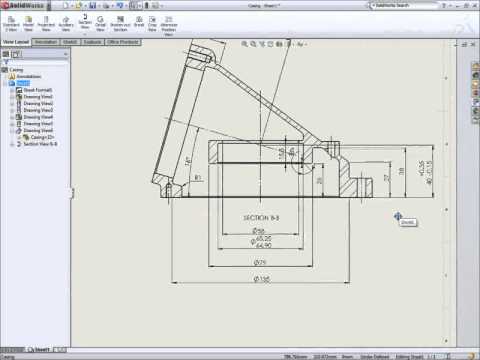
Drawing and detailing serve as essential components of the design and documentation process within SolidWorks, providing designers and engineers with the tools to communicate design intent, convey critical information, and facilitate manufacturing and assembly operations. In this extensive exploration, we delve into the intricacies of drawing and detailing in SolidWorks, unraveling its functionalities, benefits, and practical applications across diverse engineering disciplines.
Understanding Drawing and Detailing:
Drawing and detailing in SolidWorks encompass the creation, annotation, and documentation of 2D drawings that communicate the design specifications, dimensions, tolerances, and other critical information necessary for manufacturing, inspection, and assembly. These drawings serve as blueprints, guiding the production process and ensuring the accurate realization of design concepts into physical products.
At its core, drawing and detailing enable designers to create clear, concise, and comprehensive drawings that adhere to industry standards and best practices. By leveraging specialized tools and features, designers can generate detailed views, dimensions, annotations, and bills of materials (BOMs) that facilitate seamless collaboration, communication, and decision-making throughout the product development lifecycle.
Key Concepts of Drawing and Detailing in SolidWorks:
- Drawing Creation: SolidWorks provides a range of tools and workflows for creating 2D drawings from 3D models, assemblies, and parts. Designers can generate orthographic views, section views, detail views, and auxiliary views, tailoring the presentation of the design to convey specific information and perspectives.
- Annotation and Dimensioning: Drawing and detailing in SolidWorks encompass the annotation and dimensioning of drawings to communicate design specifications and requirements accurately. Designers can add dimensions, tolerances, geometric tolerances, surface finishes, and notes to clarify design intent and facilitate manufacturing and inspection processes.
- Bill of Materials (BOMs): SolidWorks enables the creation of bills of materials (BOMs) within drawings, listing the components, parts, and assemblies required for the product. Designers can customize BOMs to include item numbers, quantities, descriptions, materials, and other pertinent information, providing a comprehensive overview of the product structure and components.
- Customization and Standards: Drawing and detailing in SolidWorks allow designers to customize drawing templates, formats, and standards to align with organizational preferences and industry requirements. Designers can define drawing templates, title blocks, sheet formats, and drawing standards, ensuring consistency, uniformity, and compliance with established guidelines.
Benefits of Drawing and Detailing in SolidWorks:
- Clarity and Communication: Drawing and detailing in SolidWorks facilitate clear and effective communication of design intent, specifications, and requirements. By creating detailed drawings with precise annotations and dimensions, designers can convey critical information to stakeholders, collaborators, and manufacturing partners, reducing ambiguity and errors in interpretation.
- Accuracy and Precision: SolidWorks ensures accuracy and precision in drawing and detailing through parametric modeling and associative relationships between 3D models and 2D drawings. Changes made to the 3D model automatically update associated drawings, ensuring consistency and synchronization between design iterations and documentation.
- Efficiency and Productivity: Drawing and detailing workflows in SolidWorks streamline the documentation process and enhance productivity by providing intuitive tools and workflows. Designers can generate drawings rapidly, annotate designs efficiently, and produce comprehensive documentation that meets project timelines and milestones, reducing time-to-market and improving competitiveness.
- Compliance and Standards Adherence: Drawing and detailing in SolidWorks enable designers to adhere to industry standards, regulations, and best practices governing documentation and design communication. By incorporating standardized drawing templates, formats, and annotations, designers can ensure compliance with industry standards such as ASME Y14.5, ISO 128, and ANSI standards, facilitating interoperability and collaboration across organizations and supply chains.
Practical Applications of Drawing and Detailing in SolidWorks:
- Manufacturing Documentation: Drawing and detailing in SolidWorks are used to create manufacturing documentation, including assembly drawings, part drawings, and manufacturing instructions. Designers generate detailed drawings that guide machining, fabrication, and assembly operations, ensuring the accurate production of parts and assemblies.
- Quality Inspection: Drawing and detailing in SolidWorks support quality inspection processes by providing detailed dimensions, tolerances, and annotations for measuring and verifying part dimensions and features. Inspection departments use drawings to perform dimensional analysis, geometric tolerancing, and surface inspection, ensuring that parts meet design specifications and quality standards.
- Supplier Collaboration: Drawing and detailing in SolidWorks facilitate collaboration with suppliers and manufacturing partners by providing clear and comprehensive documentation of design requirements. Designers share drawings with suppliers to communicate part specifications, tolerances, and material requirements, enabling accurate quoting, procurement, and production planning.
- Regulatory Compliance: Drawing and detailing in SolidWorks support regulatory compliance by documenting design changes, revisions, and approvals in accordance with industry regulations and standards. Designers maintain revision control, revision history, and revision notes within drawings, ensuring traceability and accountability throughout the product lifecycle.
Conclusion:
Drawing and detailing in SolidWorks represent essential tools for communicating design intent, specifications, and requirements effectively throughout the product development lifecycle. By leveraging specialized tools and features, designers can create clear, concise, and comprehensive drawings that facilitate manufacturing, inspection, and assembly operations across diverse industries and applications. Whether used for manufacturing documentation, quality inspection, supplier collaboration, or regulatory compliance, drawing and detailing in SolidWorks empower designers to master complexity, ensure accuracy, and achieve excellence in their designs.