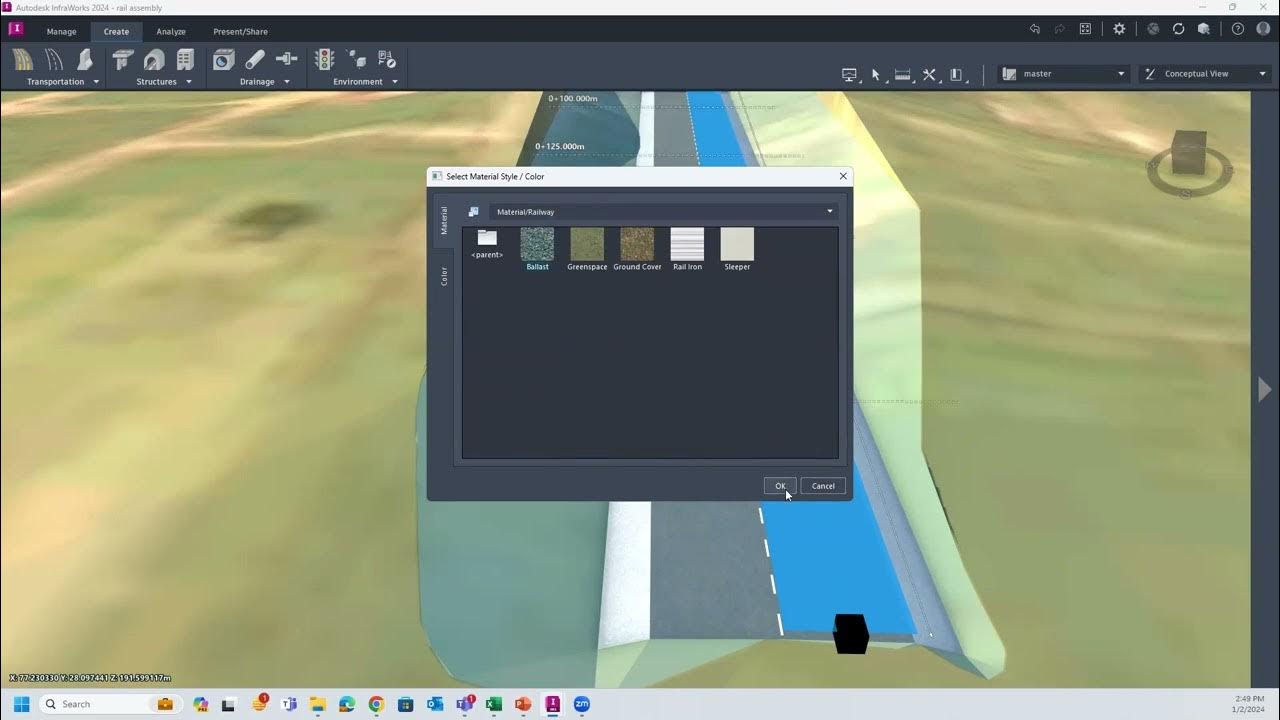
Introduction: In the realm of infrastructure planning and design, the integration of railways and transportation systems is a critical aspect that shapes the connectivity, efficiency, and sustainability of urban and regional networks. Autodesk InfraWorks provides powerful tools and capabilities that enable engineers and planners to visualize, simulate, and optimize railway and transportation systems within the context of larger infrastructure projects. This comprehensive guide aims to delve into the intricacies of adding railways and transportation systems in InfraWorks, offering step-by-step insights and expert tips to master this essential aspect of infrastructure development.
Understanding InfraWorks: Before diving into the details of railway and transportation system integration, it’s essential to grasp the fundamentals of InfraWorks. Developed by Autodesk, InfraWorks is a comprehensive Building Information Modeling (BIM) software tailored specifically for infrastructure design and engineering. It allows users to create detailed 3D models of infrastructure elements, simulate real-world conditions, and analyze various scenarios, making it an indispensable tool for modern infrastructure projects.
Key Features of InfraWorks: InfraWorks boasts a range of features designed to streamline the integration of railways and transportation systems, including:
- 3D Modeling: InfraWorks provides intuitive tools for creating 3D models of railway tracks, stations, platforms, and other transportation infrastructure elements.
- Simulation and Visualization: The software offers powerful simulation tools that allow users to visualize and analyze the performance of railway and transportation systems under various scenarios, including traffic flow, scheduling, and operational efficiency.
- Geospatial Analysis: InfraWorks integrates geospatial data, enabling engineers to analyze terrain, land use, and environmental factors to inform the placement and design of railway and transportation infrastructure.
- Collaboration: InfraWorks facilitates collaboration among multidisciplinary teams by enabling cloud-based sharing of models and real-time project updates, ensuring seamless communication and coordination throughout the design process.
Adding Railways in InfraWorks: The process of adding railways in InfraWorks involves several key steps, from defining the alignment to designing stations and infrastructure. Here’s a comprehensive guide to adding railways in InfraWorks:
- Define Alignment:
- Begin by defining the alignment of the railway corridor, considering factors such as topography, land use, and alignment with existing infrastructure.
- Use InfraWorks’ alignment tools to create a preliminary alignment for the railway corridor, taking into account design criteria such as curvature, gradient, and alignment with other transportation networks.
- Design Infrastructure:
- Design railway infrastructure elements such as tracks, switches, signals, and crossings using InfraWorks’ intuitive modeling tools.
- Place stations, platforms, depots, and other facilities along the railway corridor, ensuring that they are strategically located to serve passengers and facilitate efficient operations.
- Analyze Performance:
- Utilize InfraWorks’ simulation tools to analyze the performance of the railway system under various scenarios, including train movement, scheduling, and capacity constraints.
- Evaluate factors such as travel time, frequency of service, passenger capacity, and operational efficiency to optimize the design and ensure that it meets project requirements.
- Enhance Visualization:
- Enhance the visualization of the railway system by adding realistic details such as catenary wires, overhead structures, signage, and landscaping.
- Use InfraWorks’ rendering capabilities to create high-fidelity visualizations of the railway system, allowing stakeholders to visualize the design in context and provide feedback.
Adding Transportation Systems in InfraWorks: In addition to railways, InfraWorks provides tools and capabilities for adding other transportation systems, including roads, highways, bridges, and transit networks. Here’s a detailed guide to adding transportation systems in InfraWorks:
- Design Road Networks:
- Design road networks using InfraWorks’ roadway design tools, including road alignments, profiles, cross-sections, intersections, and roundabouts.
- Incorporate design criteria such as lane widths, turning radii, sight distances, and design speed to optimize the functionality and safety of the road network.
- Model Transit Networks:
- Model transit networks, including bus routes, tram lines, and light rail systems, using InfraWorks’ transit modeling tools.
- Design transit stations, stops, shelters, and platforms along transit routes, ensuring convenient access and seamless integration with other transportation modes.
- Analyze Traffic Flow:
- Analyze traffic flow and congestion using InfraWorks’ traffic simulation tools, evaluating factors such as vehicle volume, travel time, delay, and level of service.
- Identify bottlenecks, capacity constraints, and safety hazards within the transportation network, and optimize the design to improve efficiency and performance.
- Integrate Multimodal Transportation:
- Integrate multimodal transportation options, such as bicycle lanes, pedestrian paths, and shared mobility services, into the transportation network to promote accessibility and connectivity.
- Design transportation hubs and intermodal facilities that facilitate seamless transfers between different modes of transportation, enhancing the overall efficiency and convenience of the transportation system.
Best Practices for Railway and Transportation System Integration in InfraWorks: In addition to following the step-by-step guidelines outlined above, here are some best practices to optimize railway and transportation system integration in InfraWorks:
- Collaborate with Stakeholders: Engage with stakeholders, including transportation agencies, transit operators, local authorities, and community members, to gather input, solicit feedback, and ensure alignment with project goals and objectives.
- Utilize Realistic Data: Incorporate accurate geospatial data, including terrain models, land use data, and transportation networks, into the InfraWorks model to simulate real-world conditions and inform the design process.
- Optimize for Performance: Utilize InfraWorks’ simulation and analysis tools to optimize the performance of the railway and transportation system, including factors such as travel time, capacity, safety, and environmental impact.
- Embrace Sustainability: Design railway and transportation systems with sustainability in mind, incorporating features such as energy-efficient technologies, green infrastructure, and multimodal options to reduce carbon emissions and promote environmental stewardship.
- Stay Updated with Latest Features: Regularly explore new features and updates in InfraWorks to leverage the latest advancements in technology and improve the efficiency and effectiveness of railway and transportation system integration.
Conclusion: Integrating railways and transportation systems in InfraWorks is a complex yet essential aspect of infrastructure planning and design. By following the step-by-step guidelines and best practices outlined in this comprehensive guide, engineers and planners can leverage the full potential of InfraWorks to create integrated, efficient, and sustainable transportation networks that meet the needs of communities and promote economic development. With its powerful modeling, simulation, and visualization tools, InfraWorks empowers users to design railway and transportation systems with confidence and precision, enabling them to create resilient and interconnected infrastructure networks that enhance mobility, accessibility, and quality of life.