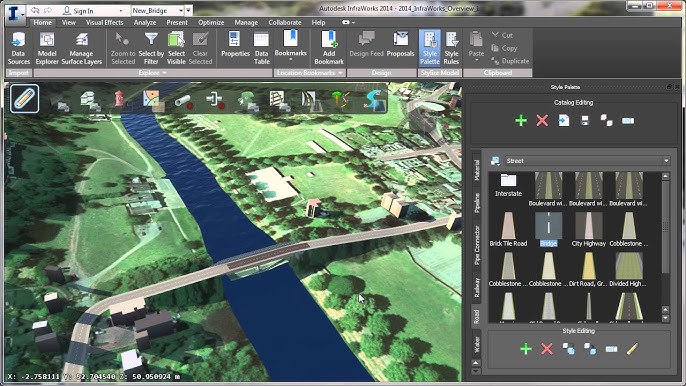
Introduction: In the realm of infrastructure design and engineering, the integration of utilities and pipes is a critical aspect that directly impacts the functionality, safety, and sustainability of infrastructure projects. From water supply and sewage systems to gas pipelines and electrical conduits, the effective incorporation of utilities and pipes is essential for ensuring the seamless operation of urban and rural environments. Autodesk InfraWorks emerges as a powerful solution, empowering engineers and designers to visualize, analyze, and optimize utility and pipe networks within the context of larger infrastructure projects. This comprehensive guide aims to provide a detailed overview of how to incorporate utilities and pipes in InfraWorks, offering step-by-step insights and expert tips to master this essential aspect of infrastructure development.
Understanding InfraWorks: Before delving into the intricacies of utility and pipe integration, it’s crucial to grasp the fundamentals of InfraWorks. Developed by Autodesk, InfraWorks is a versatile Building Information Modeling (BIM) software specifically tailored for infrastructure design and engineering. It enables users to create detailed 3D models of infrastructure elements, simulate real-world conditions, and analyze various scenarios, making it an indispensable tool for modern infrastructure projects.
Key Features of InfraWorks: InfraWorks offers a plethora of features tailored to streamline the design and analysis of utility and pipe networks, including:
- 3D Modeling: InfraWorks provides intuitive tools for creating 3D models of utility and pipe networks, allowing users to visualize the spatial relationships and connectivity of infrastructure elements.
- Geospatial Analysis: The software integrates geospatial data, enabling engineers to analyze terrain, subsurface conditions, and environmental factors to inform the placement and design of utility and pipe networks.
- Simulation and Visualization: InfraWorks offers powerful simulation tools that simulate the behavior of utility and pipe networks under various conditions, such as flow rates, pressure levels, and material properties.
- Collaboration: InfraWorks facilitates collaboration among multidisciplinary teams by enabling cloud-based sharing of models and real-time project updates, ensuring seamless communication and coordination throughout the design process.
Incorporating Utilities in InfraWorks: The process of incorporating utilities in InfraWorks involves several key steps, from defining the network layout to analyzing performance and generating documentation. Here’s a comprehensive guide to incorporating utilities in InfraWorks:
- Define Network Layout:
- Begin by identifying the types of utilities to be incorporated into the project, such as water supply, sewage, stormwater drainage, gas distribution, and electrical distribution.
- Use InfraWorks’ intuitive modeling tools to create a preliminary layout of the utility network, taking into account factors such as service areas, connectivity requirements, and regulatory standards.
- Model Utility Components:
- Add individual utility components, such as pipes, manholes, valves, meters, and service connections, to the InfraWorks model, ensuring that they are accurately positioned and sized according to design specifications.
- Utilize InfraWorks’ parametric modeling capabilities to customize the properties and attributes of utility components, such as material type, diameter, depth, and flow capacity.
- Analyze Performance:
- Conduct hydraulic and hydraulic analysis on the utility network using InfraWorks’ built-in analysis tools, evaluating factors such as flow rates, pressure levels, and velocity profiles.
- Identify potential bottlenecks, flow restrictions, and hydraulic anomalies within the network, and optimize the design accordingly to ensure optimal performance and reliability.
- Generate Documentation:
- Generate comprehensive documentation, including plans, profiles, cross-sections, and hydraulic calculations, to communicate the design intent and specifications to stakeholders and regulatory authorities.
- Utilize InfraWorks’ automated documentation features to streamline the process of creating drawings, reports, and other project deliverables, saving time and reducing errors.
Incorporating Pipes in InfraWorks: Similar to utilities, the process of incorporating pipes in InfraWorks follows a systematic approach that involves modeling, analysis, and documentation. Here’s a detailed guide to incorporating pipes in InfraWorks:
- Define Pipe Network:
- Determine the types of pipes to be incorporated into the project, such as water mains, sewer lines, stormwater conduits, and gas pipelines.
- Use InfraWorks’ modeling tools to lay out the pipe network, considering factors such as pipe material, diameter, slope, and alignment with other infrastructure elements.
- Model Pipe Components:
- Add individual pipe segments, fittings, valves, manholes, and appurtenances to the InfraWorks model, ensuring that they are accurately positioned and connected according to design specifications.
- Customize the properties and attributes of pipe components using InfraWorks’ parametric modeling capabilities, such as material properties, diameter, and depth.
- Analyze Hydraulic Performance:
- Perform hydraulic analysis on the pipe network using InfraWorks’ analysis tools, evaluating factors such as flow rates, pressure levels, and capacity constraints.
- Identify potential hydraulic issues, such as excessive pressure, flow surges, and sediment buildup, and optimize the design to ensure hydraulic stability and efficiency.
- Generate Documentation:
- Generate detailed documentation, including plans, profiles, cross-sections, and hydraulic calculations, to support the pipe design and obtain regulatory approvals.
- Leverage InfraWorks’ documentation automation features to streamline the process of creating drawings, reports, and other project deliverables, enhancing productivity and accuracy.
Best Practices for Utility and Pipe Integration in InfraWorks: In addition to following the step-by-step guidelines outlined above, here are some best practices to optimize the integration of utilities and pipes in InfraWorks:
- Standardize Data and Workflows: Establish standardized data formats and workflows for utility and pipe design within your organization to ensure consistency and compatibility across projects.
- Utilize Realistic Terrain Models: Incorporate accurate terrain data into your InfraWorks model to simulate real-world conditions and inform the placement and design of utility and pipe networks.
- Collaborate with Stakeholders: Engage with stakeholders early and often throughout the design process to gather feedback, address concerns, and ensure alignment with project goals and objectives.
- Leverage Cloud Collaboration: Take advantage of InfraWorks’ cloud collaboration capabilities to facilitate real-time communication and coordination among project teams, enabling seamless collaboration regardless of location.
- Stay Updated with Latest Features: Regularly explore new features and updates in InfraWorks to leverage the latest advancements in technology and improve the efficiency and effectiveness of utility and pipe integration.
Conclusion: Incorporating utilities and pipes in InfraWorks is a complex yet essential aspect of infrastructure design and engineering. By following the step-by-step guidelines and best practices outlined in this comprehensive guide, engineers and designers can leverage the full potential of InfraWorks to create innovative and resilient utility and pipe networks that meet the needs of communities and contribute to sustainable development. With its powerful modeling, analysis, and documentation tools, InfraWorks empowers users to visualize, simulate, and optimize utility and pipe networks with confidence and precision, paving the way for smarter, more efficient infrastructure solutions.