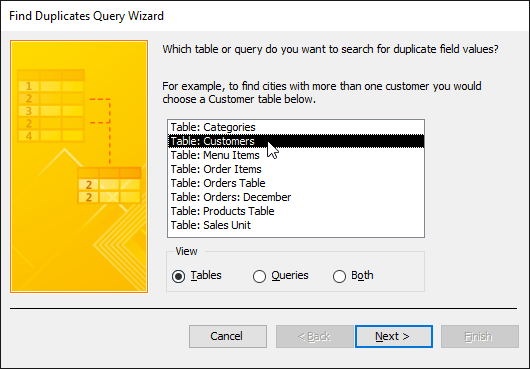
Microsoft Access 2016 provides users with a robust suite of tools for data management and analysis, and among the most valuable is the ability to create find duplicates queries. Find duplicates queries enable users to identify and manage duplicate records within a dataset, helping to maintain data integrity and accuracy. Whether you’re a database administrator cleaning up duplicate entries, a business analyst identifying redundant customer records, or a researcher removing duplicate experimental results, understanding how to create find duplicates queries in Access 2016 is essential for optimizing data quality and reliability. In this comprehensive guide, we’ll explore the intricacies of creating find duplicates queries in Access 2016, covering everything from basic duplicate identification to advanced techniques and best practices.
Understanding Find Duplicates Queries in Access 2016
Find duplicates queries in Access 2016 allow users to search for and identify duplicate records within a table or query based on specified criteria. Duplicate records are those that have identical values in one or more fields, indicating potential data inconsistencies or errors. Find duplicates queries provide a quick and efficient way to locate duplicate records, enabling users to take corrective actions such as deleting duplicates, merging records, or updating data values.
Basic Duplicate Identification
Identifying duplicates in Access 2016 involves creating a query that compares records and identifies those with identical values in specified fields. Follow these steps to create a basic find duplicates query:
- Open a new query in Design View.
- Add the table or query containing the data you want to search for duplicates.
- Add the fields you want to use for duplicate identification to the query design grid.
- In the Criteria row of each field, enter the expression
DCount("[FieldName]", "[TableName]", "[FieldName] = [CurrentField]") > 1, replacing[FieldName]and[TableName]with the appropriate field and table names, and[CurrentField]with the name of the current field being compared. - Run the query to display records that have duplicate values in the specified fields.
Advanced Duplicate Identification Techniques
In addition to basic duplicate identification, Access 2016 offers advanced techniques for finding duplicates based on more complex criteria. Some of the advanced techniques include:
- Grouping and Aggregating: Use grouping and aggregation functions such as
GROUP BYandCOUNTto identify duplicates based on combinations of fields or calculated criteria. - Custom Expressions: Create custom expressions using built-in functions and operators to identify duplicates based on specific criteria, such as fuzzy matching or partial string comparison.
- Subqueries: Use subqueries to perform nested queries and identify duplicates based on related data or complex conditions.
Best Practices for Duplicate Management
When working with find duplicates queries in Access 2016, consider the following best practices for duplicate management:
- Data Validation: Implement data validation rules to prevent the entry of duplicate records at the source. Use validation rules, input masks, and referential integrity constraints to enforce data integrity and prevent duplicate entries.
- Regular Maintenance: Schedule regular data cleansing and maintenance activities to identify and remove duplicates from your databases. Use find duplicates queries as part of your data cleansing process to ensure data accuracy and reliability.
- Backup and Recovery: Before performing any operations to remove or modify duplicate records, ensure that you have a backup of your database to prevent data loss. Implement a robust backup and recovery strategy to safeguard your data against accidental deletion or corruption.
Conclusion
Find duplicates queries in Microsoft Access 2016 offer users a powerful tool for identifying and managing duplicate records within datasets. By creating find duplicates queries, users can streamline data cleansing and integrity efforts, ensuring that databases maintain accuracy and reliability. Whether you’re a novice user or an experienced database administrator, understanding how to create find duplicates queries in Access 2016 is essential for maintaining data quality and integrity. With find duplicates queries, users have the tools they need to identify and resolve duplicate records, enabling them to make informed decisions and drive success in their organizations.