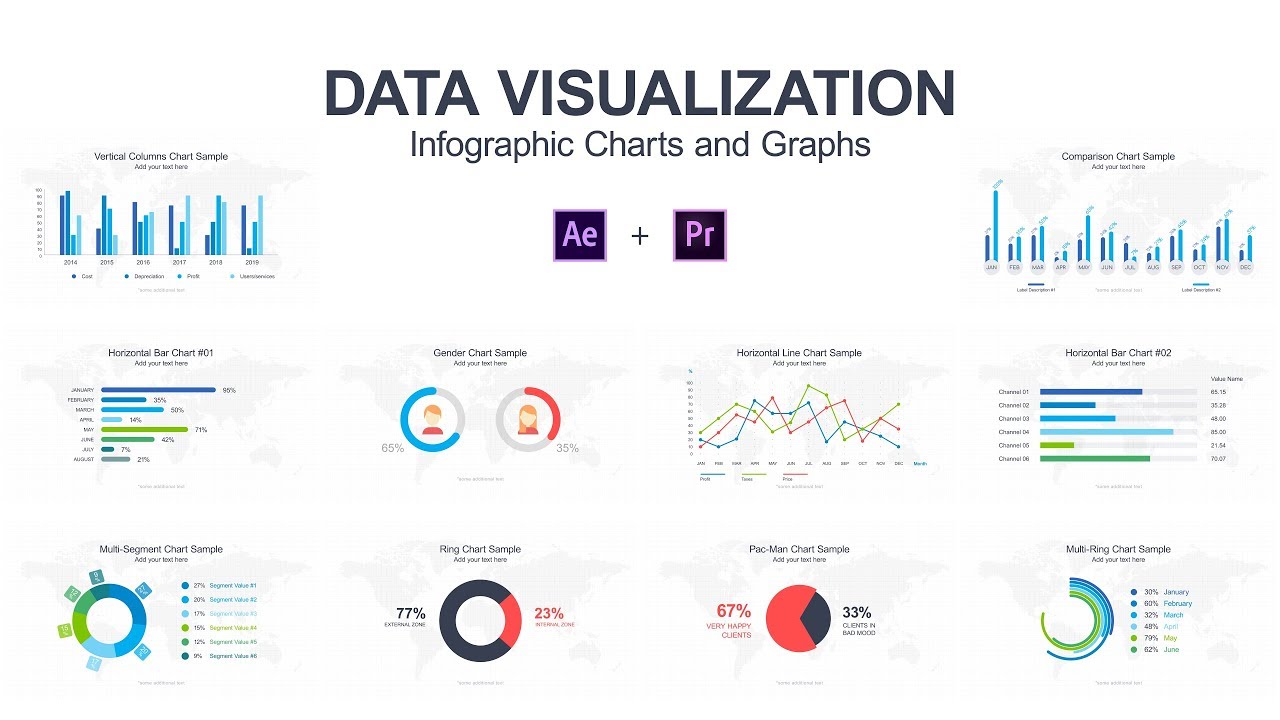
Introduction: In an era defined by vast amounts of data, the ability to effectively communicate information through visual means is more crucial than ever. Data visualizations serve as powerful tools for translating complex datasets into compelling, accessible visuals that engage and inform audiences. Adobe After Effects, renowned for its robust animation and compositing capabilities, offers a versatile platform for creating dynamic and interactive data visualizations that captivate viewers and convey key insights. In this comprehensive guide, we’ll explore the intricacies of crafting data visualizations in After Effects, covering design principles, animation techniques, and advanced tips for harnessing the full potential of visual storytelling.
Understanding Data Visualization in After Effects
Data visualization in Adobe After Effects involves transforming raw data into meaningful visual representations, such as charts, graphs, maps, and infographics. By leveraging animation, motion graphics, and effects, artists can bring data to life with dynamic and interactive visuals that facilitate understanding and engagement. Whether used for presentations, educational materials, or storytelling purposes, data visualizations offer a powerful means of conveying information, trends, and patterns in a visually compelling manner.
Getting Started with Data Visualization
To begin creating data visualizations in After Effects, follow these steps:
Step 1: Define Your Data and Objectives
Start by gathering and organizing the data you want to visualize, whether it’s numerical data, geographic information, or textual data. Define your objectives and goals for the visualization, such as highlighting trends, comparing data sets, or telling a specific story. Determine the key messages and insights you want to convey to your audience through the visualization.
Step 2: Choose the Right Visualization Type
Select the most appropriate visualization type based on the nature of your data and the objectives of your project. Common types of data visualizations include bar charts, line graphs, pie charts, scatter plots, maps, and infographics. Consider factors such as data complexity, audience preferences, and storytelling requirements when choosing the visualization type.
Step 3: Design Your Visualization Layout
Design the layout and composition of your data visualization within the After Effects composition. Arrange visual elements such as axes, labels, data points, and legends in a clear and organized manner. Use design principles such as hierarchy, alignment, and contrast to guide the viewer’s attention and facilitate understanding of the data.
Step 4: Create and Animate Visual Elements
Create the visual elements of your data visualization using shape layers, text layers, and graphic assets in After Effects. Apply animation techniques such as keyframing, easing, and motion paths to animate the visual elements and bring the data to life. Experiment with effects such as fades, transitions, and overlays to enhance the visual appeal and readability of the visualization.
Step 5: Incorporate Interactivity and Navigation
Add interactive elements and navigation controls to your data visualization to allow viewers to explore and interact with the data. Use techniques such as expressions, sliders, and buttons in After Effects to create interactive features such as tooltips, filters, and drill-downs. Enable viewers to manipulate the data, filter subsets, and view detailed information dynamically.
Advanced Techniques and Tips
To take your data visualizations to the next level, consider exploring the following advanced techniques and tips:
- Dynamic Data Integration: Integrate real-time or dynamic data sources into your After Effects project to create live-updating data visualizations. Use scripting languages such as JavaScript or third-party plugins to connect After Effects to external data APIs or databases, allowing for dynamic data retrieval and visualization.
- 3D Visualization and Perspective: Experiment with 3D layers and camera movements in After Effects to create immersive and dynamic data visualizations. Use depth, perspective, and parallax effects to add depth and dimensionality to your visualization, enhancing the viewer’s sense of spatial awareness and engagement.
- Custom Expressions and Scripts: Explore custom expressions and scripting in After Effects to automate repetitive tasks and create complex data-driven animations. Use expressions to link data parameters to visual elements, automate animation sequences, or generate procedural effects based on mathematical formulas or user input.
- Responsive Design and Scalability: Design your data visualizations in After Effects with scalability and responsiveness in mind, ensuring they adapt to different screen sizes and resolutions. Use techniques such as adaptive layouts, responsive typography, and scalable vector graphics (SVG) to create visualizations that are accessible and legible across various devices and platforms.
- User Testing and Feedback: Solicit feedback from users and stakeholders to iteratively improve the design and usability of your data visualizations. Conduct user testing sessions to gather insights into how viewers interact with the visualization, identify pain points or areas for improvement, and iterate on the design based on feedback.
Conclusion
Creating data visualizations in Adobe After Effects offers a powerful means of transforming complex data into compelling and accessible visuals that engage and inform audiences. By leveraging animation, motion graphics, and interactivity, artists can craft dynamic and interactive visualizations that facilitate understanding, exploration, and insight generation.
As you embark on your journey to create data visualizations in After Effects, remember to embrace experimentation, iteration, and innovation. Explore new techniques, push the boundaries of your creativity, and let your imagination soar as you craft visual stories that captivate and inspire. With dedication, practice, and a willingness to explore new possibilities, you’ll unlock the full potential of data visualization in After Effects and create visuals that leave a lasting impression on your audience.