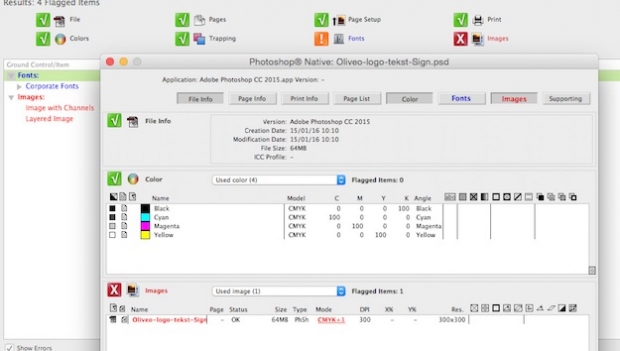
Introduction:
In the intricate world of graphic design, precision is paramount, and accurate document preparation is the key to successful print and digital projects. CorelDRAW, a leading vector graphics editor, acknowledges the importance of meticulous design review with its PDF preflight summaries. This comprehensive guide will delve into the depths of PDF preflight summaries in CorelDRAW, exploring the significance of preflight checks, the tools provided by CorelDRAW, and best practices to ensure designs meet industry standards and specifications.
I. Understanding PDF Preflight Summaries:
- Preflight Checks Explained:
- Preflight checks refer to the systematic examination of a design file before it is sent for printing or digital distribution.
- Preflight summaries provide a detailed report on potential issues within a design file, allowing designers to address and rectify issues before finalizing the document.
- Importance of Preflighting:
- Preflighting is crucial for ensuring that a design meets the technical requirements of the chosen output medium, whether it be print or digital.
- Identifying and resolving issues in the preflight stage helps prevent costly errors, delays, and suboptimal results in the final output.
II. CorelDRAW’s Preflight Summary Tools:
- Preflight Docker:
- CorelDRAW integrates a Preflight Docker, a dedicated panel providing a comprehensive overview of potential issues within a design.
- The Preflight Docker allows designers to review warnings, errors, and recommendations before exporting the document.
- Accessing Preflight Summaries:
- To access the Preflight Docker in CorelDRAW, navigate to the “Window” menu, select “Dockers,” and choose “Preflight.”
- Preflight Settings and Profiles:
- CorelDRAW offers customizable preflight profiles, allowing designers to tailor checks based on the specific requirements of their projects.
- Designers can configure preflight settings, such as color management, font usage, and image resolution, to align with industry standards.
III. Preflight Checks in CorelDRAW:
- Color Management:
- Preflight summaries in CorelDRAW include checks for color management, ensuring that the document adheres to the chosen color profile and mode.
- Mismatched color profiles, spot color usage, and transparency effects are thoroughly reviewed.
- Image Resolution:
- Image resolution is a critical aspect of design, especially for print projects.
- CorelDRAW’s preflight summaries examine image resolutions to identify potential issues, ensuring that images are suitable for the chosen output.
- Font Embedding and Substitution:
- Font-related issues, such as missing fonts or font substitution, are flagged in the preflight summaries.
- Designers can address these issues to ensure that the document retains its intended typography during the final output.
IV. Customizing Preflight Profiles:
- Creating Custom Profiles:
- CorelDRAW allows designers to create custom preflight profiles tailored to specific project requirements.
- Custom profiles can include checks for bleed settings, spot colors, layers, and other project-specific parameters.
- Profile Management:
- Designers can manage and organize preflight profiles efficiently within the Preflight Docker.
- This feature facilitates seamless switching between different profiles based on the needs of individual projects.
V. Addressing Preflight Issues:
- Utilizing Preflight Suggestions:
- The Preflight Docker not only highlights issues but also provides suggestions and recommendations for resolving them.
- Designers can leverage these suggestions to rectify errors and improve the overall quality of the design.
- Iterative Preflighting:
- Preflighting is not a one-time process; designers can iteratively check and refine their designs as they progress.
- Regular preflight checks at different stages of the design workflow help catch and address issues early on.
VI. Collaborative Preflighting:
- Collaborative Workflows:
- When collaborating with other designers, printers, or stakeholders, preflight summaries facilitate a shared understanding of the document’s readiness.
- Collaborators can review the preflight report to ensure that the design aligns with project specifications.
- Sharing Preflight Reports:
- Designers can export preflight reports and summaries for sharing with collaborators or print service providers.
- Sharing this information fosters open communication and ensures a unified understanding of design requirements.
VII. Troubleshooting and Tips:
- Understanding Preflight Symbols:
- Preflight summaries use symbols to indicate the severity of issues, with different symbols representing warnings, errors, and suggestions.
- Familiarize yourself with these symbols to quickly interpret and address preflight results.
- Regularly Updating Preflight Profiles:
- Stay informed about updates to preflight profiles and industry standards.
- Regularly updating preflight profiles ensures that your checks align with the latest requirements and advancements in the graphic design field.
VIII. Continuous Learning and Improvement:
- Staying Informed:
- The field of graphic design is dynamic, with evolving standards and technologies.
- Stay informed about changes, updates, and best practices related to preflighting to continually improve your design processes.
- Training and Skill Development:
- Invest time in training and skill development to maximize your proficiency with CorelDRAW’s preflighting tools.
- Continuous learning enhances your ability to conduct thorough preflight checks and optimize your design workflows.
Conclusion:
In conclusion, CorelDRAW’s PDF preflight summaries stand as a valuable asset for designers seeking to ensure precision, accuracy, and adherence to industry standards in their designs. By understanding the significance of preflight checks, leveraging CorelDRAW’s preflight tools, and embracing customization and collaboration, designers can streamline their workflows and deliver high-quality designs with confidence. As the design landscape continues to evolve, CorelDRAW remains a reliable companion, providing designers with the tools and knowledge needed to navigate the complexities of preflighting and achieve excellence in their creative endeavors.