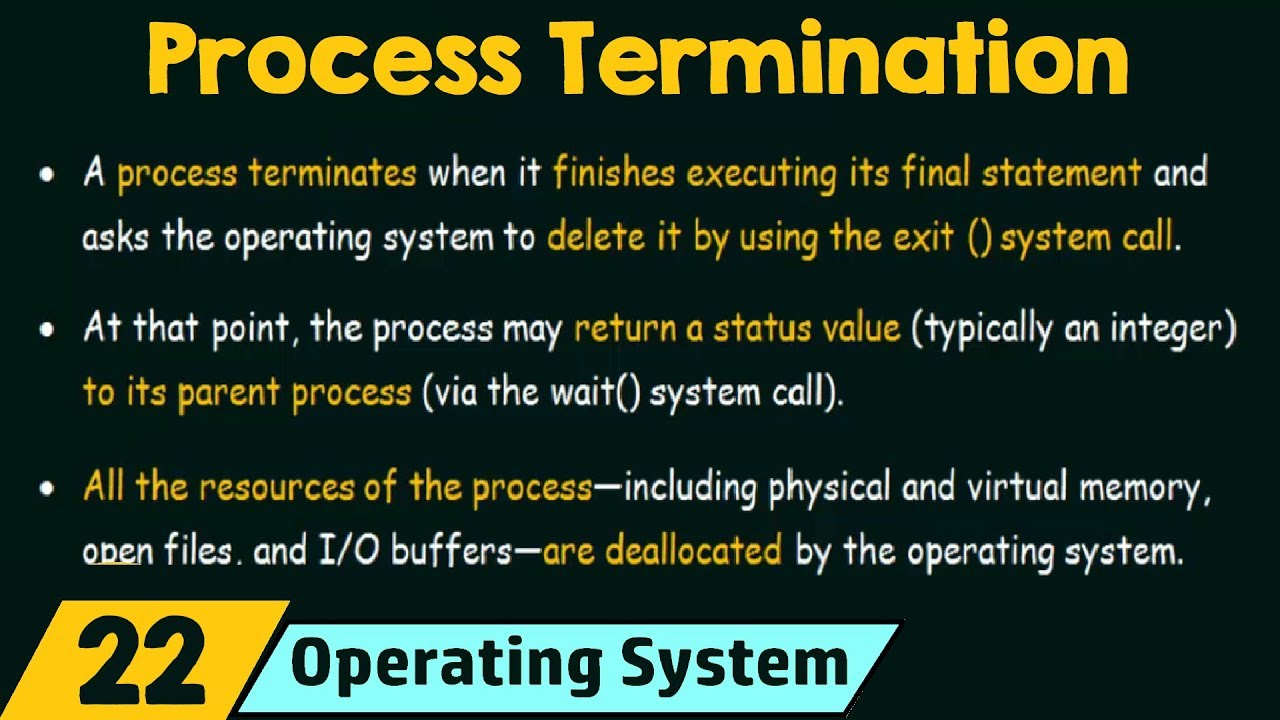
Introduction:
In the intricate world of operating systems (OS), the life cycle of a process is a dynamic journey marked by creation, execution, and eventual termination. Process termination, the final phase of this life cycle, involves the cessation of a process’s execution and the release of associated resources. This extensive exploration delves into the multifaceted reasons behind process termination in OS, examining the diverse scenarios and mechanisms that lead to the conclusion of a process’s existence.
I. Definition of Process Termination:
A. Lifecycle Recapitulation:
- Process Creation: Every process in an operating system begins with its creation, triggered by events such as user requests, system initialization, or the execution of another process.
- Process Execution: Once created, a process enters the execution phase, where it performs its designated tasks and interacts with system resources.
- Process Termination: The culmination of a process’s existence occurs during the termination phase, involving the orderly conclusion of execution and the release of allocated resources.
B. Termination Mechanisms:
- Voluntary and Involuntary: Process termination can be either voluntary, initiated by the process itself, or involuntary, triggered by external factors such as errors, system policies, or user intervention.
- Cleanup and Resource Release: The termination phase includes essential cleanup operations, ensuring that resources such as memory, file handles, and system locks are properly released.
II. Natural Termination:
A. Normal Program Termination:
- Task Completion: A significant reason for process termination is the completion of the tasks assigned to the process. Programs and applications naturally conclude their execution once their designated operations are successfully carried out.
- Exit System Call: In many operating systems, processes voluntarily terminate using an “exit” system call. This call not only marks the end of the process but also returns an exit status, providing information about the process’s completion status to the parent process.
B. User-initiated Termination:
- User Commands: Users can initiate the termination of processes through commands or interfaces provided by the operating system. This capability allows users to manage and control the execution of processes actively.
- Task Redundancy: Users may terminate processes when they are deemed redundant, unnecessary, or when resources are required for more critical tasks.
III. Error and Exception Handling:
A. Abnormal Program Termination:
- Unhandled Exceptions: Processes may terminate abnormally due to unhandled exceptions or errors during execution. These errors could be caused by factors such as invalid memory access, arithmetic overflows, or software bugs.
- Faulty Program Behavior: Erroneous behavior in a program, leading to a state that cannot be recovered, may necessitate the termination of the process to prevent further system instability.
B. Segmentation Faults and Access Violations:
- Memory Access Violations: Processes that attempt to access invalid memory locations or violate memory protection mechanisms may trigger segmentation faults. Operating systems respond by terminating processes to prevent memory corruption.
- Hardware Exceptions: Low-level hardware exceptions, such as floating-point errors or illegal instruction executions, can lead to process termination as part of the OS’s response to ensure system stability.
IV. Resource Exhaustion:
A. Memory Depletion:
- Out of Memory Conditions: Processes may face termination when the system’s available memory is exhausted. This can occur when a process attempts to allocate more memory than is available or when the overall demand for memory exceeds system capacity.
- Memory Leak Mitigation: Processes with memory leaks, where allocated memory is not properly released, may eventually exhaust the available memory, prompting the OS to terminate such processes.
B. File and Resource Limits:
- File Descriptor Limits: Operating systems impose limits on the number of file descriptors a process can open. Processes exceeding these limits may face termination, preventing resource abuse.
- Resource Quotas: Processes may be terminated if they surpass allocated resource quotas, ensuring fair and equitable distribution of system resources among competing processes.
V. System Policy Enforcement:
A. Time Quotas and Deadlines:
- Time Limits: Processes may be assigned time quotas for execution, and if they exceed these limits, they may be terminated to prevent monopolization of CPU resources.
- Real-time Systems: In real-time systems, processes must meet strict deadlines. Failure to complete tasks within the specified time frame may result in the termination of processes to maintain system integrity.
B. Priority-Based Termination:
- Priority Inversion: Operating systems may employ priority-based scheduling, and processes exhibiting priority inversion (lower-priority processes blocking higher-priority ones) may be terminated or adjusted to ensure fairness.
- Fairness and Resource Allocation: Processes violating system fairness policies, such as monopolizing resources at the expense of others, may be terminated to uphold equitable resource distribution.
VI. Parental Control and Orphan Processes:
A. Orphaned Processes:
- Parental Termination: When a parent process terminates before its child processes, the orphaned child processes may be adopted by a system-initiated parent process called the init process.
- Init Process Termination: In scenarios where the init process terminates, orphaned processes may face automatic termination to prevent indefinite orphanhood.
B. Parental Control:
- Parental Termination Requests: Parent processes can request the termination of their child processes, exerting control over the lifecycle of subordinate processes.
- Hierarchical Termination: The termination of a parent process may trigger the termination of all its child processes, ensuring a hierarchical and orderly termination sequence.
VII. User Logoff and System Shutdown:
A. User Logout:
- Session Termination: Processes associated with a user’s session are typically terminated upon user logoff. This ensures a clean slate for the next user session and prevents lingering processes from affecting system performance.
- Session Cleanup: User-initiated logoff triggers the cleanup of user-specific resources, including processes, to maintain system hygiene.
B. System Shutdown:
- System-wide Termination: During a system shutdown or restart, all processes are systematically terminated to ensure a controlled and orderly shutdown sequence.
- Graceful Termination: Operating systems provide mechanisms for processes to perform cleanup operations before termination during a system shutdown, allowing for the preservation of data and system integrity.
VIII. External Intervention:
A. System Administrator Actions:
- Task Manager and Monitoring Tools: System administrators have tools like Task Manager in Windows or similar monitoring tools in other operating systems, enabling them to view and terminate processes manually.
- Resource Management: Administrators may intervene to terminate processes consuming excessive resources, causing disruptions, or posing security risks.
B. Security-related Termination:
- Malware and Intrusions: Processes associated with malware, intrusions, or unauthorized activities may be terminated as part of security measures to protect the system.
- Firewall and Antivirus Actions: Security software may actively terminate processes deemed malicious or suspicious, contributing to the overall security posture of the operating system.
IX. Future Directions and Evolving Challenges:
A. Containerization and Process Isolation:
- Container Termination: With the rise of containerization technologies like Docker, processes within containers may be terminated based on factors such as container lifecycle, resource constraints, or manual intervention.
- Microservices Architecture: In microservices architectures, individual services may undergo termination and redeployment as part of continuous deployment strategies.
B. Self-Healing Systems:
- Autonomous Recovery: Ongoing research explores the concept of self-healing systems that can autonomously detect and recover from errors, potentially mitigating the need for manual process termination.
- Adaptive Resource Management: Future operating systems may incorporate more adaptive resource management strategies, dynamically adjusting process termination thresholds based on real-time conditions and workloads.
Conclusion:
Process termination in operating systems is a complex and nuanced phenomenon influenced by a myriad of factors, ranging from program completion and error handling to resource constraints and user interventions. As operating systems continue to evolve, the challenges associated with process termination persist, necessitating sophisticated mechanisms for adaptive resource management, error recovery, and security enforcement. Understanding the diverse reasons for process termination is crucial for system administrators, developers, and users alike, as it informs best practices for creating robust and efficient computing environments. In the dynamic landscape of modern computing, the exploration of process termination remains a fundamental aspect of ensuring the stability, security, and optimal performance of operating systems.